3Com OFFICECONNECT 3C886 User Manual
Page 8
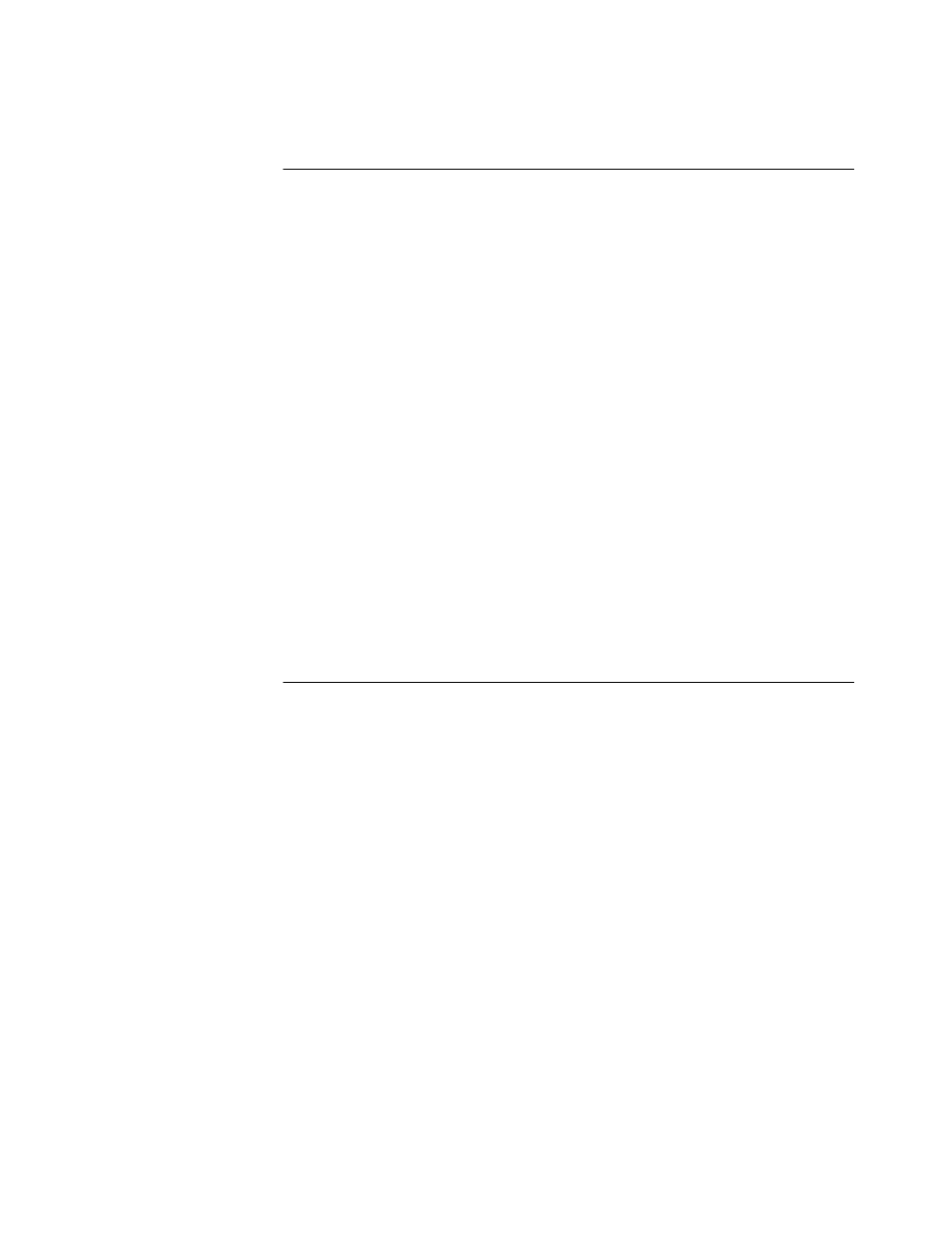
Configuring the LAN Modem Remotely via an Analog Modem 74
Placing a Call Automatically 77
Call Routing Among Service Providers 77
Placing a Call Manually 78
Placing a Call Manually to a Temporary Service Provider 78
Receiving Voice Calls 79
Receiving Data Calls 79
Auto Answer 79
Disconnecting Calls Manually 80
Disconnecting Calls Automatically Using Timers 80
Minimum Call Duration 80
Idle Timeout 80
Before You Begin 80
Accessing the Script Configuration Page 81
Creating a Connection Script 82
Connection Script Command Syntax 82
Using the Configuration Buttons 82
Additional Configuration Buttons 84
Checking the Basics 85
Monitoring LEDs 85
Monitoring the ALERT LED 85
Monitoring the LAN Port Status LEDs 86
Evaluating Symptoms and Solutions 86
Finding More Information 90
Contacting Technical Support 90
Downloading Firmware to Your 56K LAN Modem 90
Resetting the 56K LAN Modem to a Factory Default Setting 90
Resetting the 56K LAN Modem to the Factory Defaults 90
Understanding System Statistics 91
Understanding Current Call Information 91
Understanding Last Call Information 92
Understanding Service Provider Information 93
