Xerox WorkCentre C2424 User Manual
Page 51
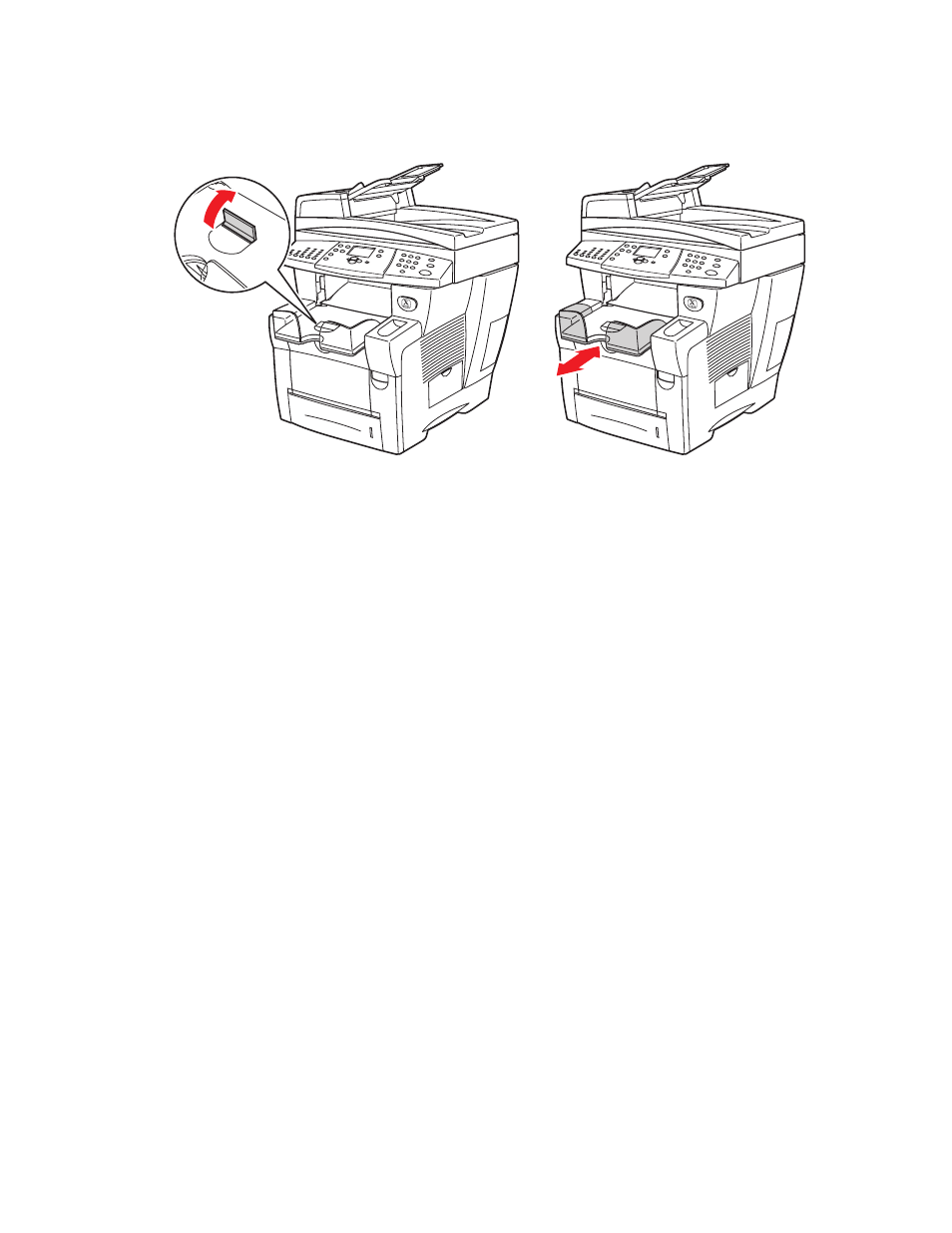
Custom Size Paper
WorkCentre® C2424 Copier-Printer
5-51
4.
Adjust the output tray for short or long media.
5.
In the printer driver, select Tray 1 as the paper source.
For media shorter than 190 mm (7.5 in.), flip up the
paper stop.
For media longer than 297 mm (11.7 in.),
extend the output tray.
2424-186
2424-056
This manual is related to the following products:
