3Com 2101 User Manual
Page 95
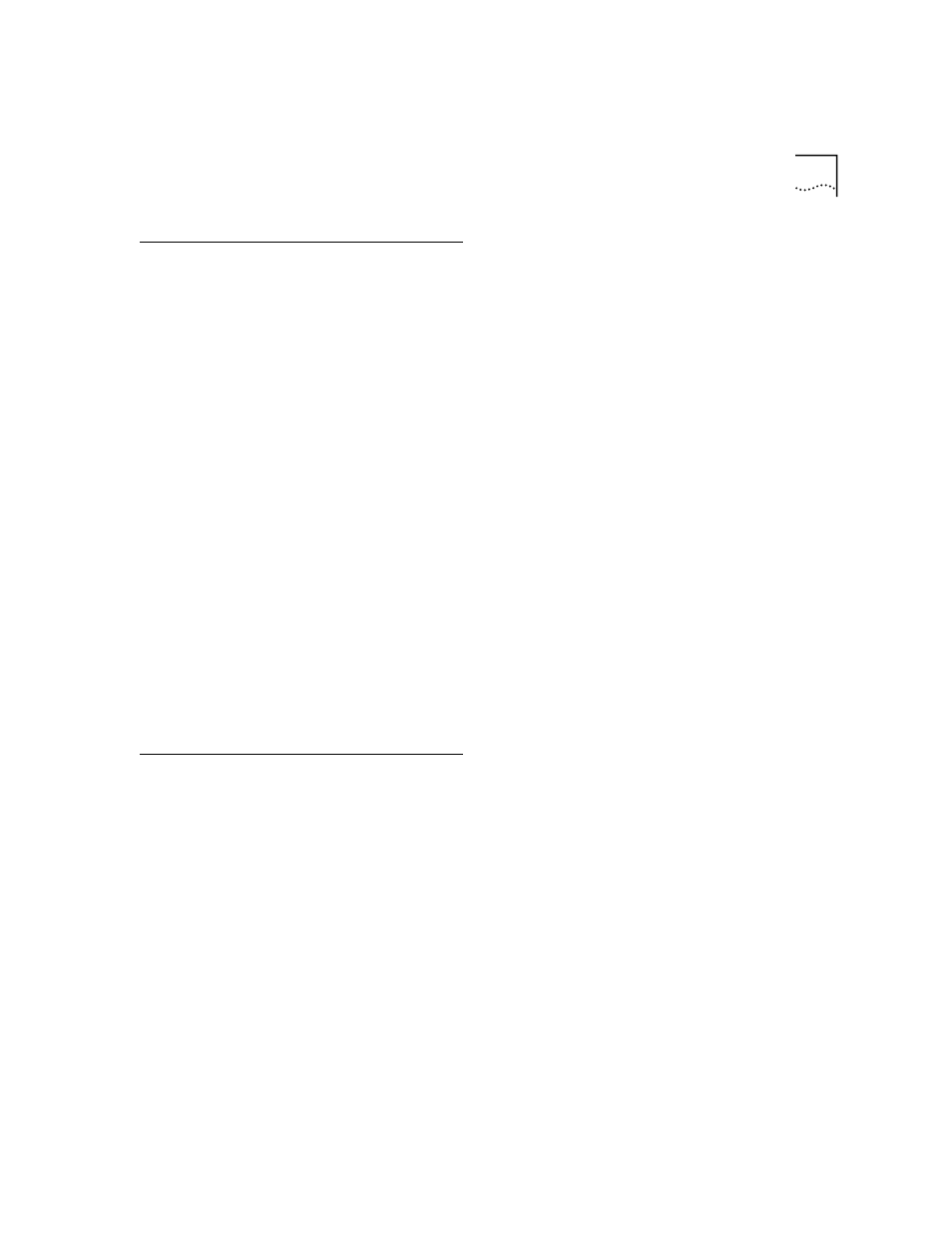
I
NDEX
95
V
voice mail
accessing through e-mail 37
changing your password 26
components 25
creating messages 33
forwarding 31
group mailboxes 38
indicators 28
initializing 11
listening remotely 29
listening to messages 28
maximum message length 26
message indicators 28
Message Waiting Indicator Access button 38
password security tips 27
personal group lists, creating and modifying 35
private messages 36
problems with 89
replying to 31
retrieving from a remote location 29
sending 33
setting up 11
third-party 25
urgent messages 36
voice mailboxes, greeting-only 37
volume buttons on NBX Telephones 18, 23
volume setting
volume settings for ringer tone 49
volume settings for speaker 50
W
