3Com 2101 User Manual
Page 3
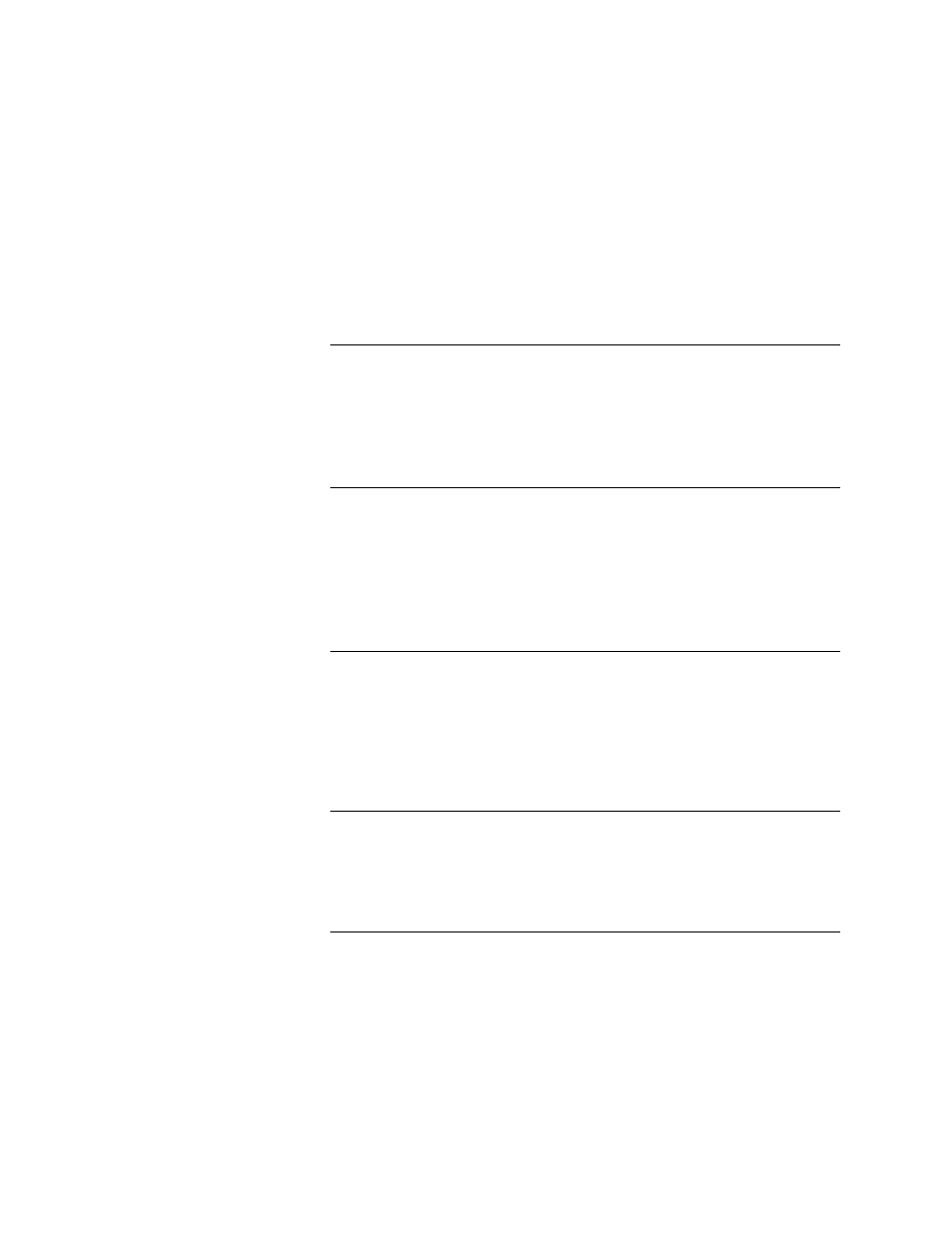
C
ONTENTS
Setting Up Your Password and Voice Mail for the First Time
Starting the NBX NetSet Utility
Navigation and Shortcut Icons in the NBX NetSet Utility
Business Telephone Buttons and Controls
Programmable Access Buttons on the Business Telephone
Status Lights for System Appearance Buttons on the Business
Telephone
Basic Telephone Buttons and Controls
Programmable Access Buttons on the Basic Telephone
