Set server parameter values – 4XEM IPCAMW45 User Manual
Page 39
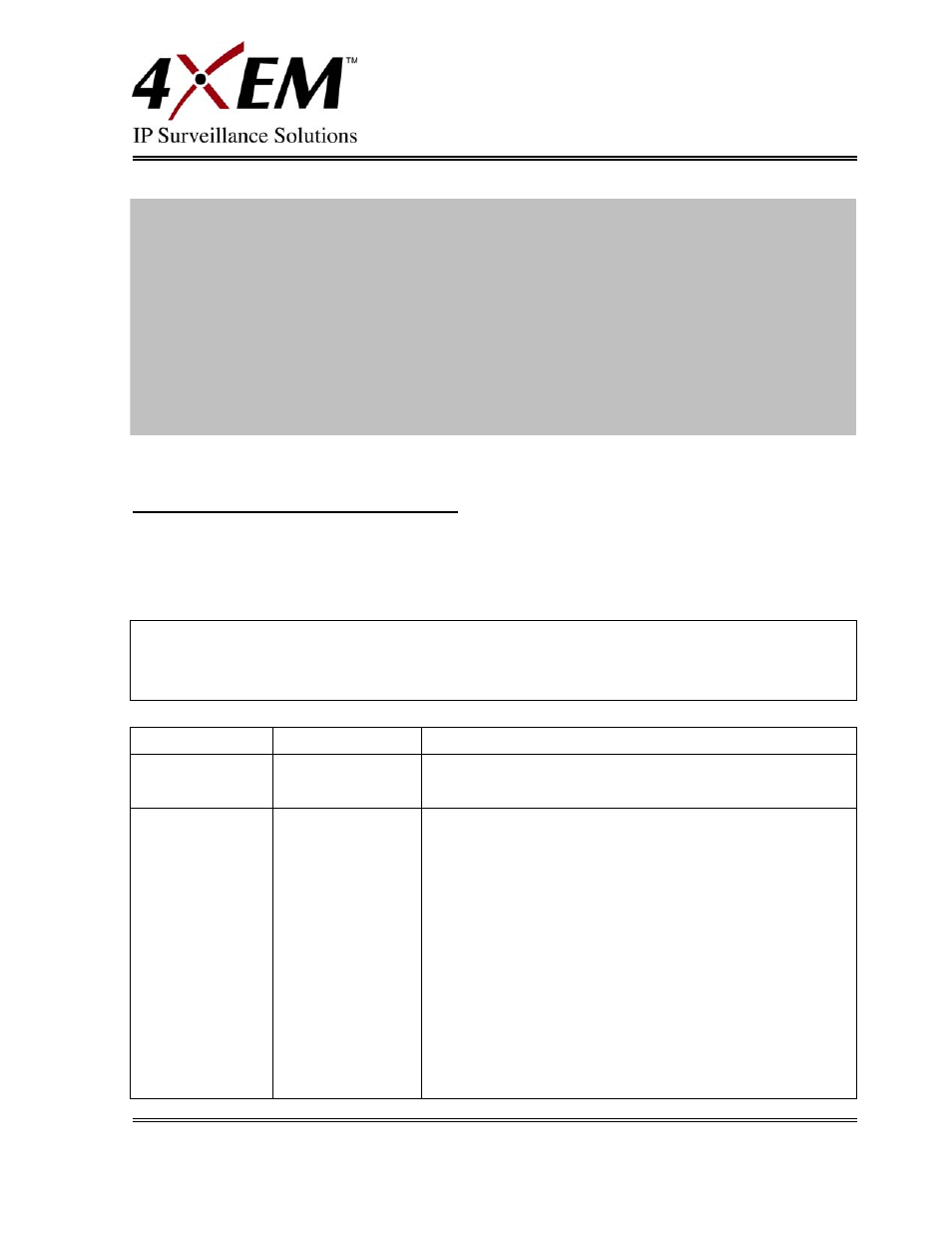
- 35 -
www.4XEM.com
Example: request IP address and its response
Request:
http://192.168.0.123/cgi-bin/admin/getparam.cgi?network_ipaddress
Response:
HTTP/1.0 200 OK\r\n
Content-Type: text/html\r\n
Context-Length: 33\r\n
\r\n
network.ipaddress=192.168.0.123\r\n
Set server parameter values
Note: This request require administrator access
Method: GET/POST
Syntax:
http://<servername>/cgi-bin/admin/setparam.cgi?
[nosync=
parameter value
description
value to assigned Assign
to the parameter
return
Redirect to the page
parameter is assigned. The
full URL path or relative path according to the current
path. If you omit this parameter, it will redirect to an
empty page.
(note: The return page can be a general HTML
file(.htm, .html) or a 4XEM server script executable
(.vspx) file. It can not be a CGI command. It can not
have any extra parameters. This parameter must be
put at end of parameter list)
