Viewing system parameters, Maintenance – 4XEM IPCAMW45 User Manual
Page 36
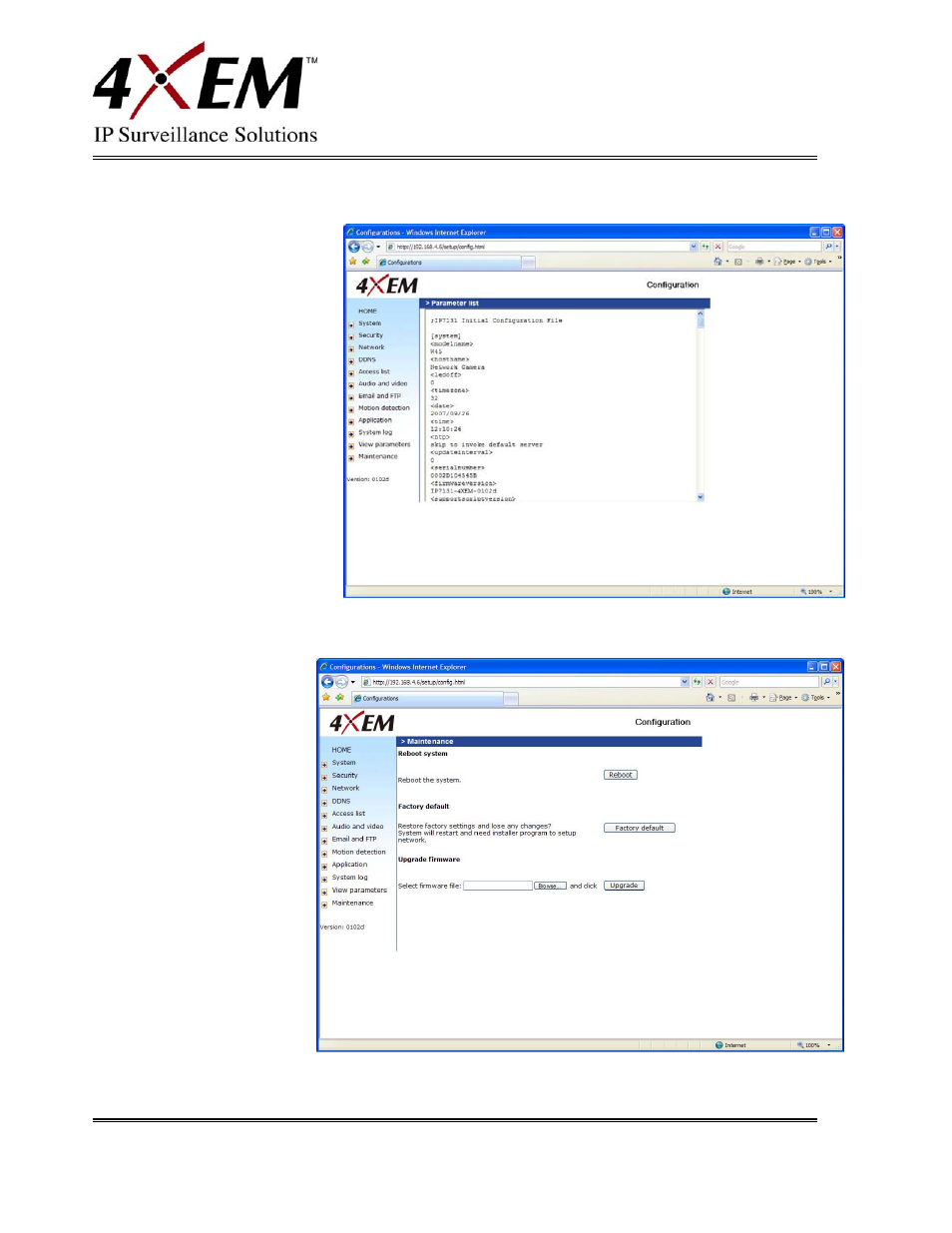
- 32 -
www.4XEM.com
Viewing System Parameters
Click on this link on the
configuration page to view
the entire system’s
parameter set. The content
is the same as those in
CONFIG.INI.
Maintenance
Three actions can be
selected.
Reboot: Click the reboot
button to restart the
system.
Factory default: Click on
the Factory Default button
on the configuration page
to restore the factory
default settings. Any
changes made will be lost
and the system will be
reset to the initial factory
settings. The system will
restart and require the installer program to set up the network again.
Upgrade firmware: Select the firmware file and click upgrade button.
