Primary user’s capability, Main screen with camera view, Digital zoom – 4XEM IPCAMW45 User Manual
Page 11: Snapshot, Client settings
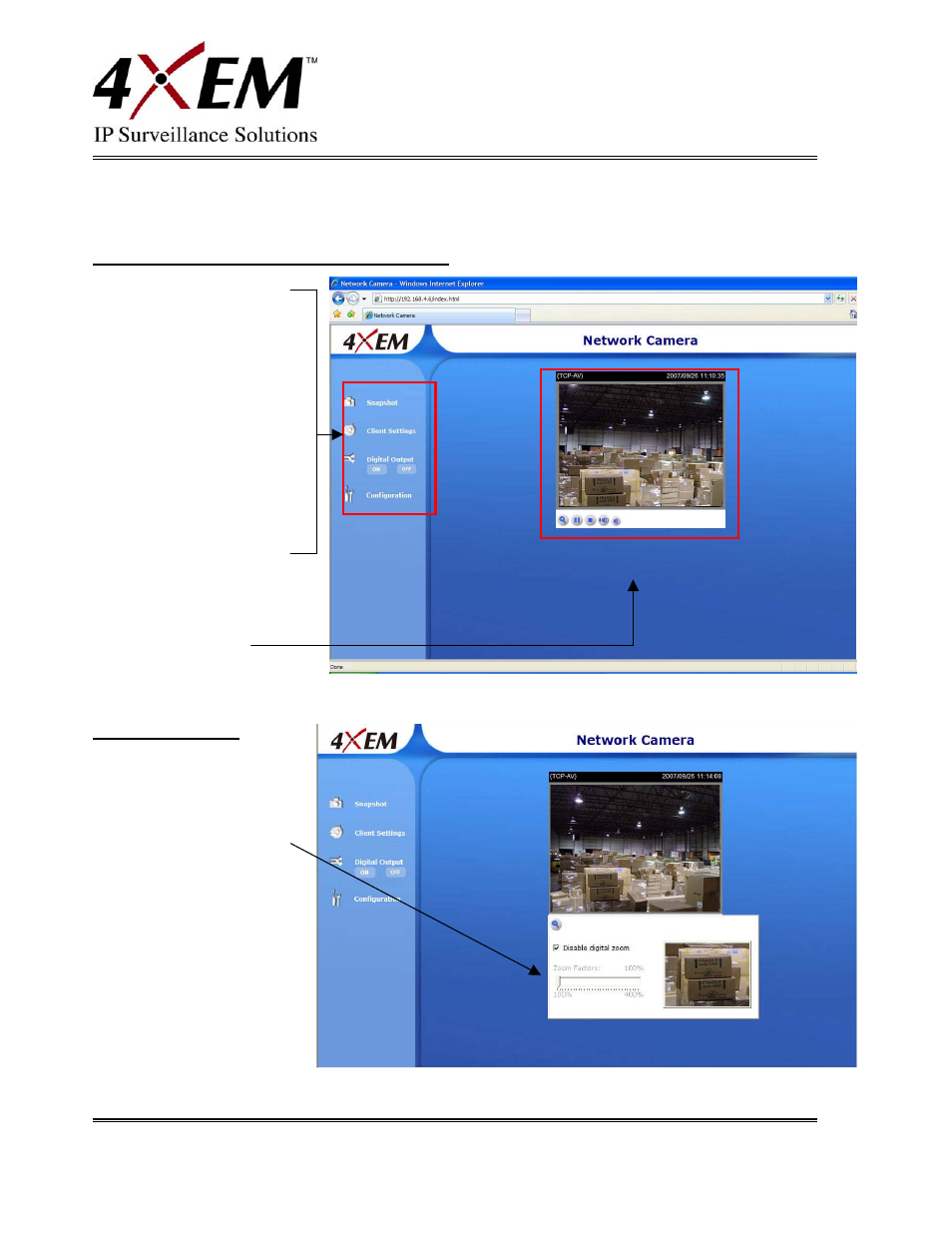
- 7 -
www.4XEM.com
Primary User’s Capability
Main Screen with Camera View
Snapshot: Opens a still
picture of current view in
new window.
Client Settings:
Configures local Browser
settings.
Configuration:
Provides access to all
camera configuration
options.
Camera View: Live
streaming video.
Digital Zoom
Click on the magnifier
icon under the camera
view then the digital zoom
control panel will be
shown. Uncheck “Disable
digital zoom” and use the
slider control to change
the zoom factors.
