Option menu (continued) – 3M X90w User Manual
Page 53
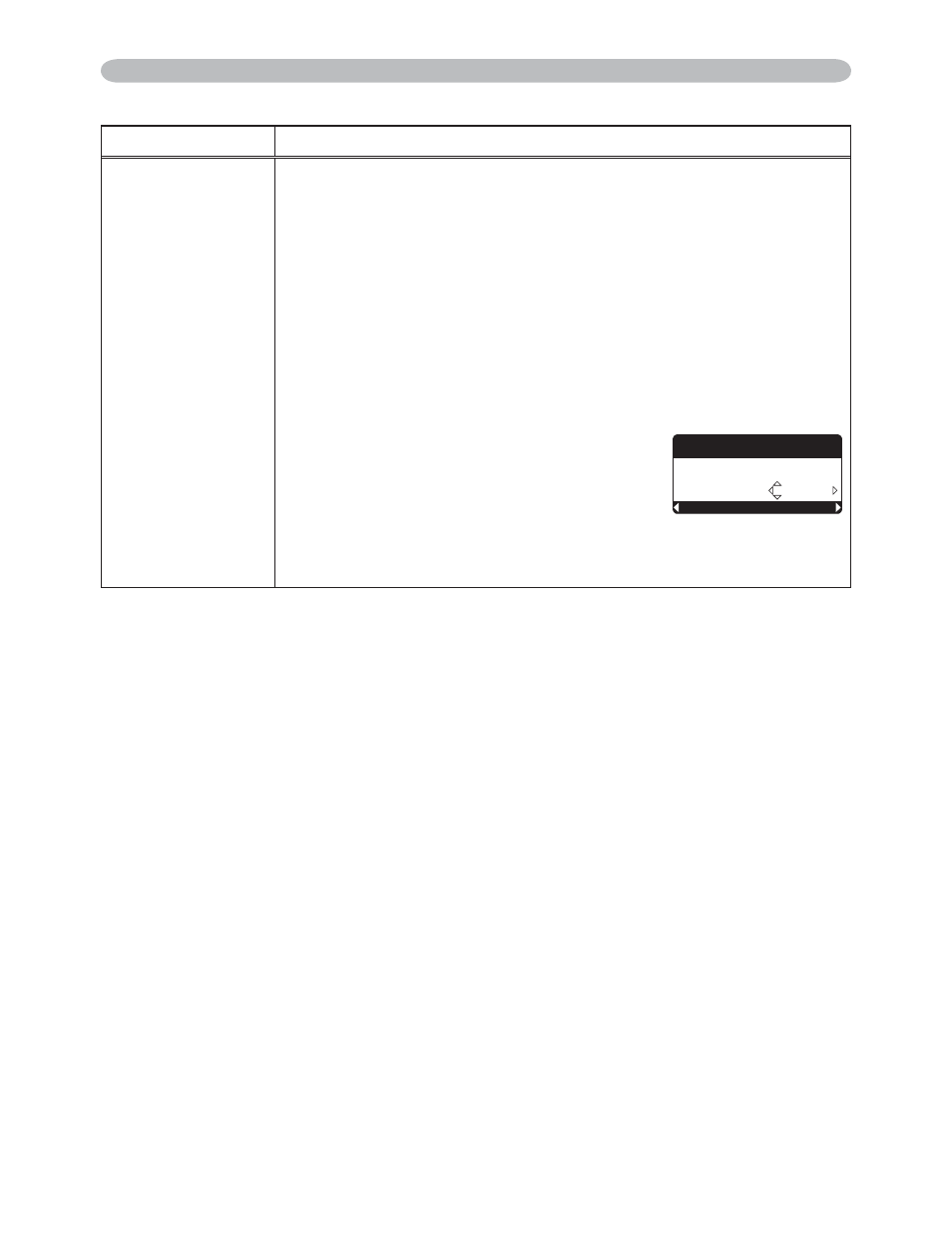
53
Item
Description
SECURITY
(continued)
4.3 Setting the Transition Detector off
4.3-1 Follow the procedure in 4.1-1 to display the Transition Detector on/off
menu.
4.3-2 Select TURN OFF to display the ENTER PASSWORD BOX (large).
Enter the registered PASSWORD and the screen will return to the
Transition Detector on/off menu.
If an incorrect PASSWORD is input the menu will close. If necessary repeat
the process from 4.3-1.
4.4 If you have forgotten your PASSWORD
4.4-1 Follow the procedure in 4.1-1 to display the Transition Detector on/off
menu.
4.4-2 Select TURN OFF to display the ENTER
PASSWORD BOX (large). The 10 digit
Inquiring Code will be displayed inside the
BOX.
4.4-3 Contact your dealer with the 10 digit Inquiring
Code. Your PASSWORD will be sent after your
XVHUUHJLVWUDWLRQLQIRUPDWLRQLVFRQ¿UPHG
OPTION Menu (continued)
OPTION Menu
0':6
37+6
+PSWKTKPI%QFG
64#05+6+10&'6'%614
'06'42#55914&
ENTER PASSWORD BOX
(large)
© 3M 2006. 3M™ Digital Projector X90w
- Super Close Projection System SCP716 (6 pages)
- S40 (40 pages)
- MP7720 (34 pages)
- MP8630 (28 pages)
- MP7630B (36 pages)
- S50C (41 pages)
- MP8725 (33 pages)
- MP8650 (32 pages)
- MP8640 (28 pages)
- 1700 (9 pages)
- MP8747 (44 pages)
- 9600 (28 pages)
- S15 (55 pages)
- MP8749 (41 pages)
- MP8670 (38 pages)
- Digital Projector X15 (55 pages)
- MP8750 (26 pages)
- 1800 Series (8 pages)
- X66 (2 pages)
- X80 (49 pages)
- MP8790CN (44 pages)
- S50 (2 pages)
- MP8760 (35 pages)
- 9800 (15 pages)
- MP8740 (34 pages)
- MP7730 (40 pages)
- MP8770 (39 pages)
- MPro110 (20 pages)
- DX60 (2 pages)
- X68 (51 pages)
- X75 (57 pages)
- MP8745 (39 pages)
- X40C (40 pages)
- S10 (45 pages)
- PX5 (95 pages)
- MP8620 (32 pages)
- SCP740 (58 pages)
- 9000PD (46 pages)
- MP8790 (44 pages)
- MP8660 (38 pages)
- MP8610 (37 pages)
- S10C (45 pages)
- MP7760 (36 pages)
- MP8770/MP8770L (28 pages)
- MP7640i/MP7740i (40 pages)
