3M MP8660 User Manual
Page 24
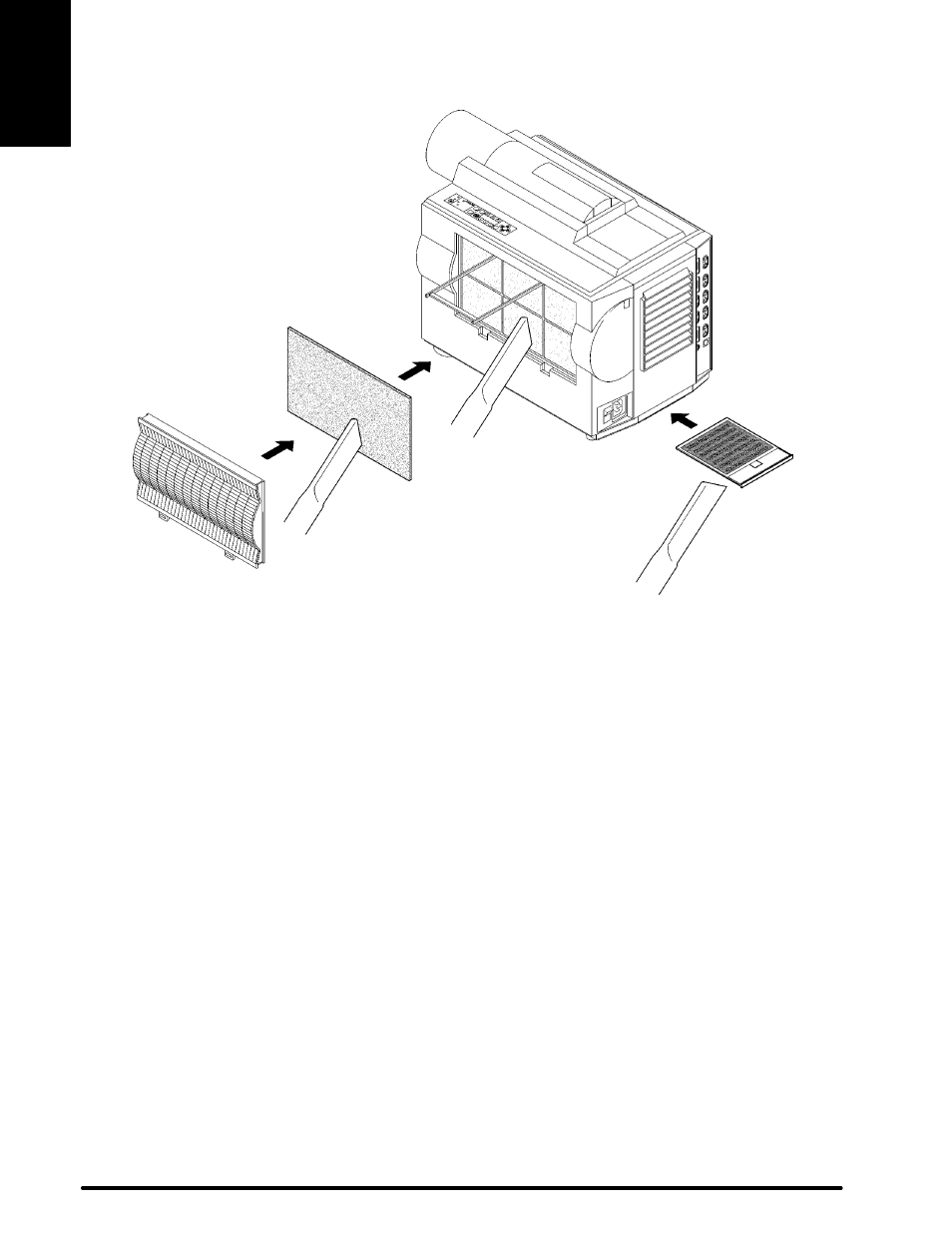
ENGLISH
22
E 3M 1997
3M
t Multimedia Projector MP8660
Cleaning Air Filters:
Use a vacuum cleaner (Figure 7-4) to remove dust and dirt from the air filters and from the mesh screen inside
the projector.
Figure 7-4. Vacuum Air Filters
Reinstall the bottom air filter (top side up) by sliding it back into place (Figure 7-4).
Carefully insert the side air filter and lower the retaining frame to secure it. Replace the side panel and press
down on the bottom edge until the tabs lock it into position (Figure 7-2).
See also other documents in the category 3M Projectors:
- Super Close Projection System SCP716 (6 pages)
- S40 (40 pages)
- MP7720 (34 pages)
- MP8630 (28 pages)
- MP7630B (36 pages)
- S50C (41 pages)
- MP8725 (33 pages)
- MP8650 (32 pages)
- MP8640 (28 pages)
- 1700 (9 pages)
- MP8747 (44 pages)
- 9600 (28 pages)
- S15 (55 pages)
- MP8749 (41 pages)
- MP8670 (38 pages)
- Digital Projector X15 (55 pages)
- MP8750 (26 pages)
- 1800 Series (8 pages)
- X66 (2 pages)
- X80 (49 pages)
- MP8790CN (44 pages)
- S50 (2 pages)
- MP8760 (35 pages)
- 9800 (15 pages)
- MP8740 (34 pages)
- MP7730 (40 pages)
- MP8770 (39 pages)
- MPro110 (20 pages)
- DX60 (2 pages)
- X68 (51 pages)
- X75 (57 pages)
- MP8745 (39 pages)
- X40C (40 pages)
- S10 (45 pages)
- PX5 (95 pages)
- MP8620 (32 pages)
- SCP740 (58 pages)
- 9000PD (46 pages)
- MP8790 (44 pages)
- MP8610 (37 pages)
- S10C (45 pages)
- MP7760 (36 pages)
- MP8770/MP8770L (28 pages)
- MP7640i/MP7740i (40 pages)
