Option sub–menu – 3M MP8660 User Manual
Page 17
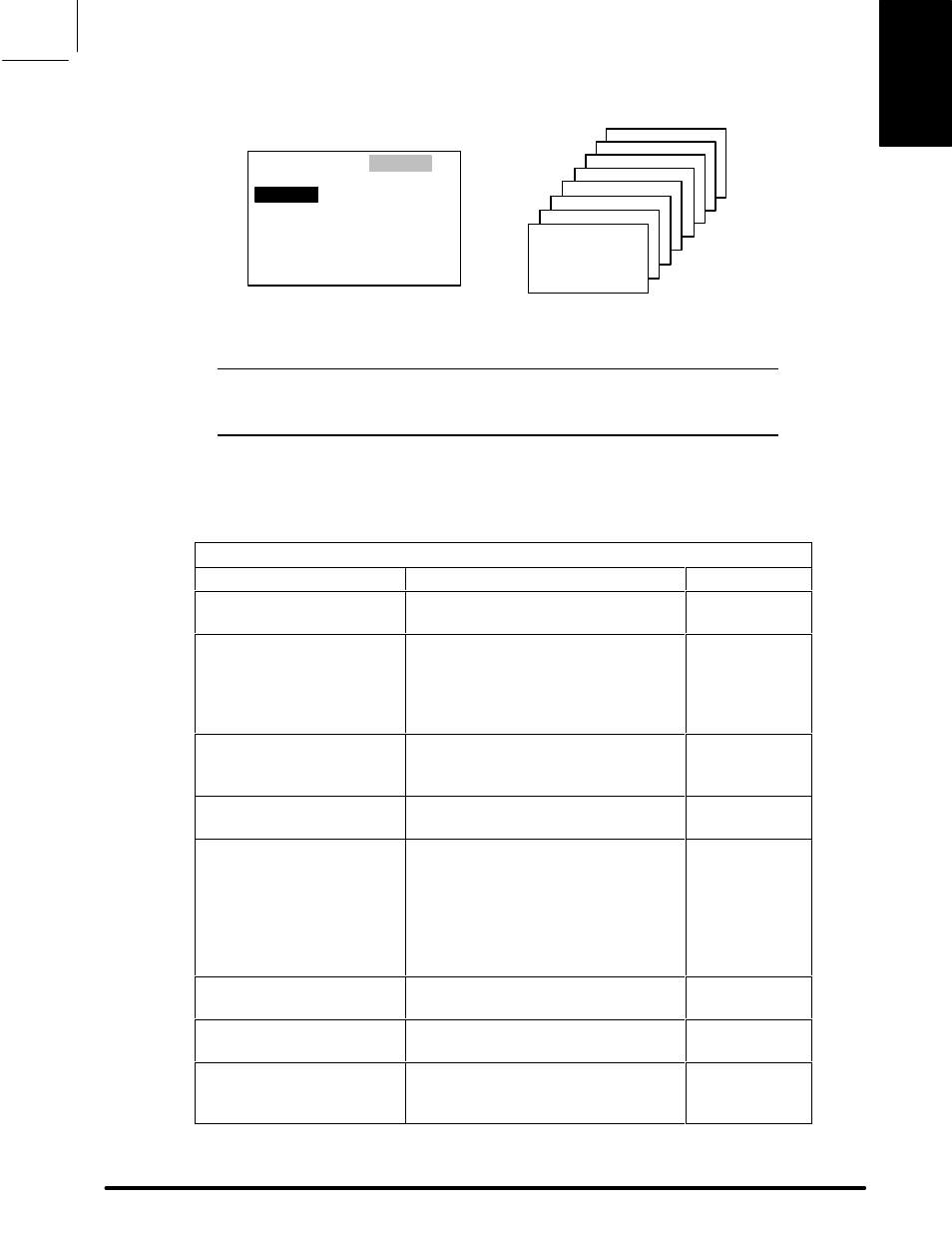
ENGLISH
15
3M 1997
3M Multimedia Projector MP8660
OPTION SUB–MENU
Press the MENU button to display the Main Menu. The SETUP Sub–Menu will be highlighted. Press the
up/down arrow or move the mini–joy stick up/down to select the OPTION Sub–Menu. Press the right arrow
on the control panel or move the mini–joy stick right to enter the sub–menu.
REMOTE
PANEL
LAMP TIMER
AUTO OFF
LANGUAGE
LENS RETRACT
AUTO
MANUAL
SETUP
LENS
IMAGE
LANGUAGE
OPTION
AUTO OFF
BEEP
SPECIAL
LAMP TIMER
PANEL
REMOTE
BEEP
SPECIAL
Figure 4-7. Option Menu
Press the up/down arrows or move the mini–joy stick up/down to select the desired adjustment screen (LENS,
LANGUAGE, AUTO OFF, BEEP SPECIAL or PANEL). Press the SELECT button to enter the adjustment screen.
Note
In Figure 4-7, the OPTION Sub–Menu and LENS Adjustment Screen have
been highlighted. Press SELECT to enter the LENS Adjusment Screen.
Use the up/down/left/right arrows or mini–joy stick to change the adjustment screen to the desired setting. The new
value will activate as soon as it is selected. Press the SELECT button to return to the OPTION Sub–Menu.
Refer to the OPTION Sub–Menu chart below. A description and the default for each value is listed. If you press the
RESET button, the selected value will return to the factory default setting.
OPTION SUB–MENIU
Adjustment Screen
Value
Default
LENS
AUTO=lens auto retract On
MANUAL=lens auto retract Off
AUTO
LANGUAGE
Select menu language:
ENGLISH
FRENCH
SPANISH
GERMAN
English
AUTO OFF
YES=auto power off after 10 minutes
of no input (blue screen)
NO=manual power off
NO
BEEP
ON=activate beep
OFF=no beep
ON
SPECIAL
(Test screen displays
current input data)
RGB1
TEST SCREEN
FIRMWARE REV.
#xxxxxx
SVGA56
H xx.x kHz
V xx.x Hz
––
LAMP TIMER
LAMP TIMER
1000 hours
––
PANEL
GREEN BLUE
±
00
±
00
00*
REMOTE
(Select remote
control sensor)
BOTH = Front and rear sensor
FRONT= Front sensor only
REAR = Back sensor only
BOTH
* The LCD panel alignment can be electronically adjusted up or down by one pixel. This is a vertical adjustment only.
