Using digital sound field processor (dsp), Controls and indicators for dsp – Yamaha RX-V470 User Manual
Page 18
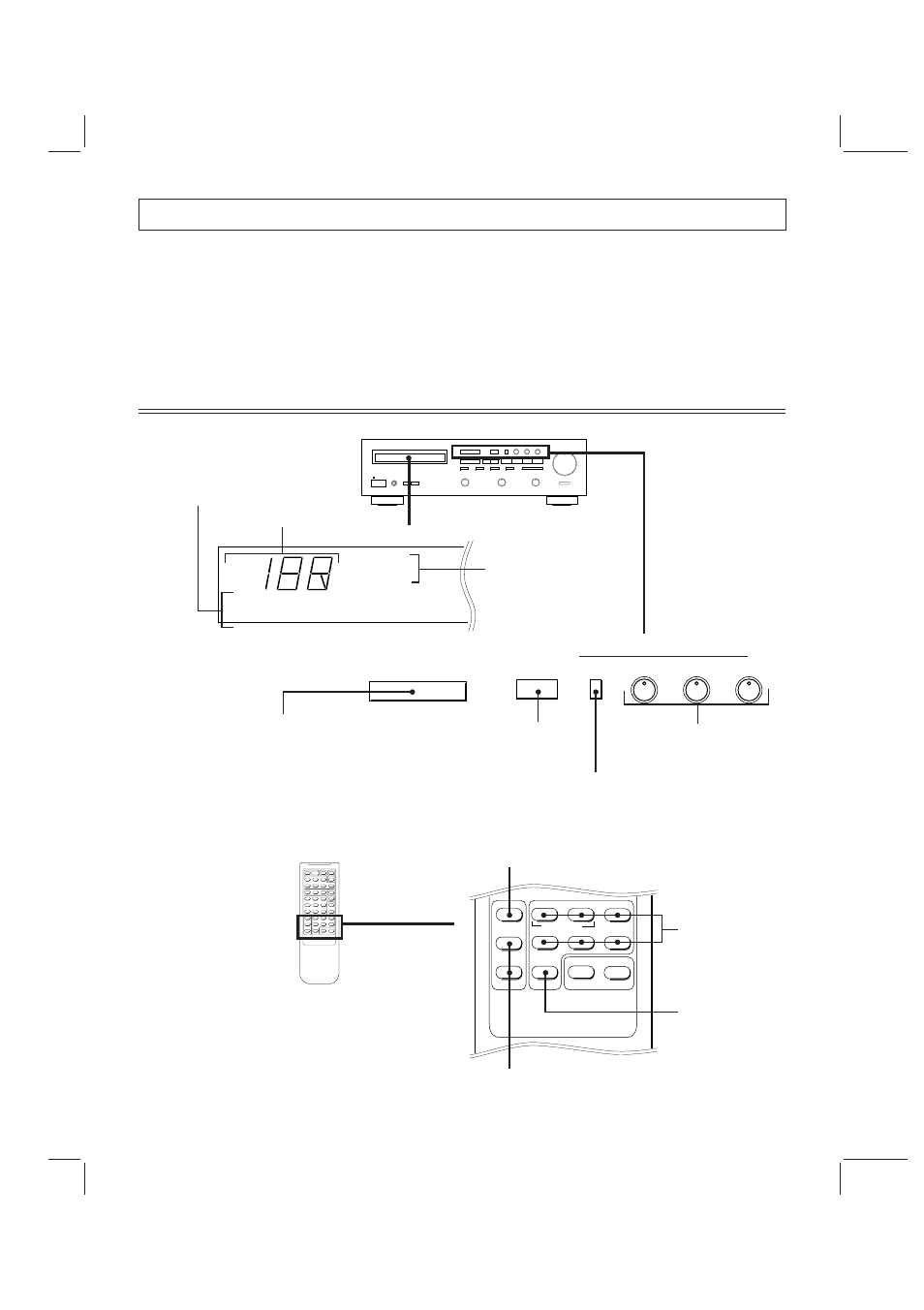
18
This unit incorporates a sophisticated, multi-program digital sound field processor, which allows you to expand and shape the
audio sound field from both the audio and video sources, for a theater-like experience in the listening/viewing room.
This digital sound field processor has 6 programs, including 2 programs for the Dolby Pro Logic Surround sound system (
Ÿ
PRO LOGIC and ENHANCED). You can create an excellent audio sound field by selecting the suitable program and adding
desired adjustments. In addition, when the digital sound field program is in the
Ÿ PRO LOGIC or ENHANCED mode, the built-
in automatic input balance control functions. This presents you the best surround condition without adjusting it manually.
÷ To use the DSP function, it is necessary to adjust the sound output level balance between the front, rear and/or center
speakers beforehand. (Refer to "ADJUSTMENT BEFORE OPERATION".)
Controls and indicators for DSP
USING DIGITAL SOUND FIELD PROCESSOR (DSP)
CENTER MODE
+
DELAY
TIME
–
ŸPRO LOGIC–ENHANCED CNCT VIDEO
MONO MOVIE
ROCK
HALL
EFFECT
–
VOLUME
+
ŸSURROUND
Remote control transmitter
3
Used to adjust the delay time. For
details, refer to the page 20.
(Selects the CENTER MODE. For details,
refer to "Speaker balance adjustment".)
DSP program buttons
Turns on and off
the DSP effect.
DELAY
TEST
PRO LOGIC
ENHANCED
CONCERT
VIDEO
ROCK CONCERT
MONO
MOVIE CONCERT HALL
NORMAL
WIDE
PHANTOM
ms
Ÿ
Indicates the center mode
selected in "Speaker balance
adjustment".
Main unit
∞
Displays the delay time.
Indicates your
selection on the DSP.
™ PROGRAM £
EFFECT
TEST
REAR
CENTER
FRONT EFFECT
DIGITAL SOUND FIELD PROCESSOR
∞
(Sets the unit to the TEST mode. For details, refer
to "Speaker balance adjustment".)
Used to adjust sound output level
of each speaker. For details,
refer to the page 21.
Turns on and off
the DSP effect.
Digital sound field program selector
Each time the
3 side is pressed, the DSP program changes
in the following order,
ŸPRO LOGIC = ŸPRO LOGIC
ENHANCED
= CONCERT VIDEO = MONO MOVIE =
ROCK CONCERT
= CONCERT HALL = ŸPRO LOGIC.
Each time the
2 side is pressed, the DSP program changes
in reverse order.
