ZyXEL Communications PRESTIGE 128 User Manual
Page 138
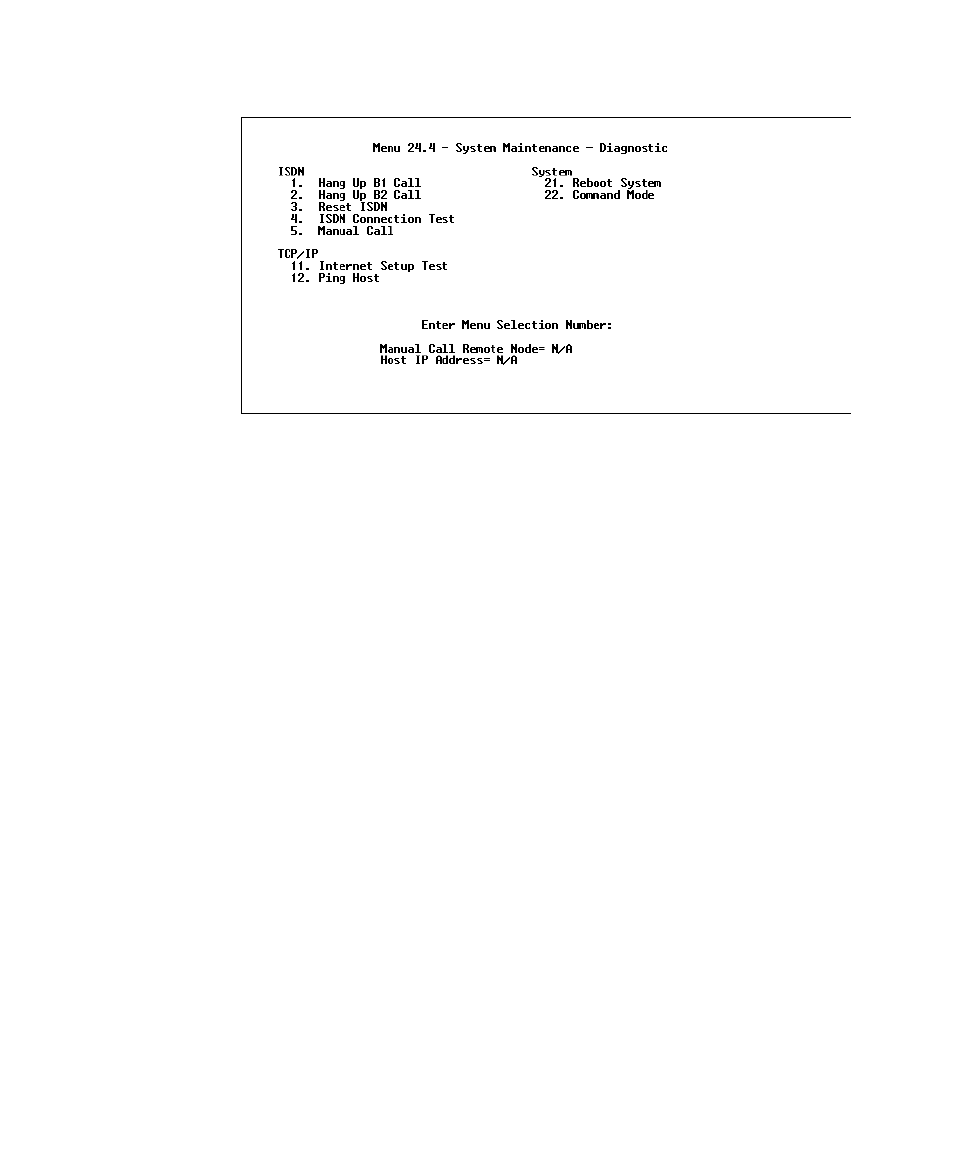
System Maintenance 125
Figure 14-6 Menu 24.4 - System Maintenance - Diagnostic
1. From the Main Menu, select option 24. System Maintenance.
This will bring you to Menu 24 - System Maintenance.
2. From this menu, select option 4. Diagnostic. This will bring you
to Figure 15.4 Menu 24.4 - System Maintenance - Diagnostic.
3. Items 4 - 12 will describes the nine (9) options to test your
Prestige and its connections.
4. Hang Up B1 Call - This tool hangs up the B1 line. This will
only be useful if the B1 line is currently connected to a Remote
Node or a dial-in user.
5. Hang Up B2 Call - This tool hangs up the B2 line. This will
only be useful if the B2 line is currently connected to a Remote
Node or a dial-in user.
6. Reset ISDN - This command will re-initialize the ISDN link to
the telephone company.
7. ISDN Connection Test - You can test to see if your ISDN line
has been successfully connected to your Prestige by using this
option. This command will trigger the Prestige to perform a
loop-back test to check the functionality of the ISDN line. If
your line is working properly, the test will succeed. Otherwise,
