Removing and reconnecting ac cables – Xantrex Technology IP1012 AL User Manual
Page 32
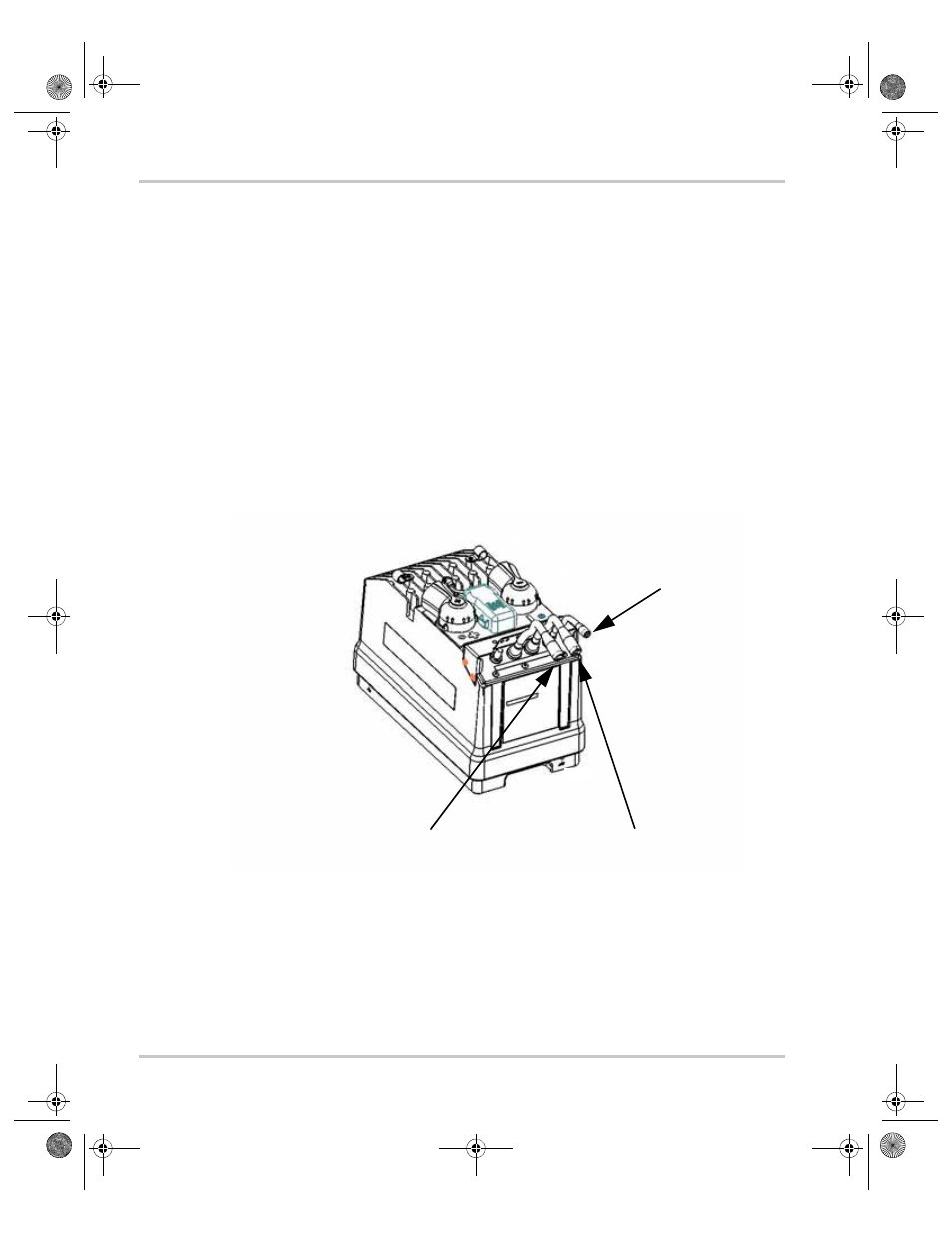
Maintenance
3–6
975-0337-01-01
Removing and Reconnecting AC Cables
To remove the AC cables:
➣ Grasp the knurled surface of the connector housing as shown in
Figure 3-3 and turn counter clockwise approximately one-half turn.
Gently pull the cable out by grasping the connector.
To reconnect:
1. Align the key of the connector with the slot on the terminal of the
IP1012 AL.
2. Insert the connector firmly. Turn the connector housing clockwise 1/2
turn until you feel resistance, then another
1/8
turn until it locks into
place.
Figure 3-3 AC input and output cables
AC output connector
AC input connector
Inverter/charger
control cable
IP1012_AL.book Page 6 Tuesday, May 1, 2007 12:18 PM
