Maintaining the inverter/charger, Checking terminals, Warning – Xantrex Technology IP1012 AL User Manual
Page 28
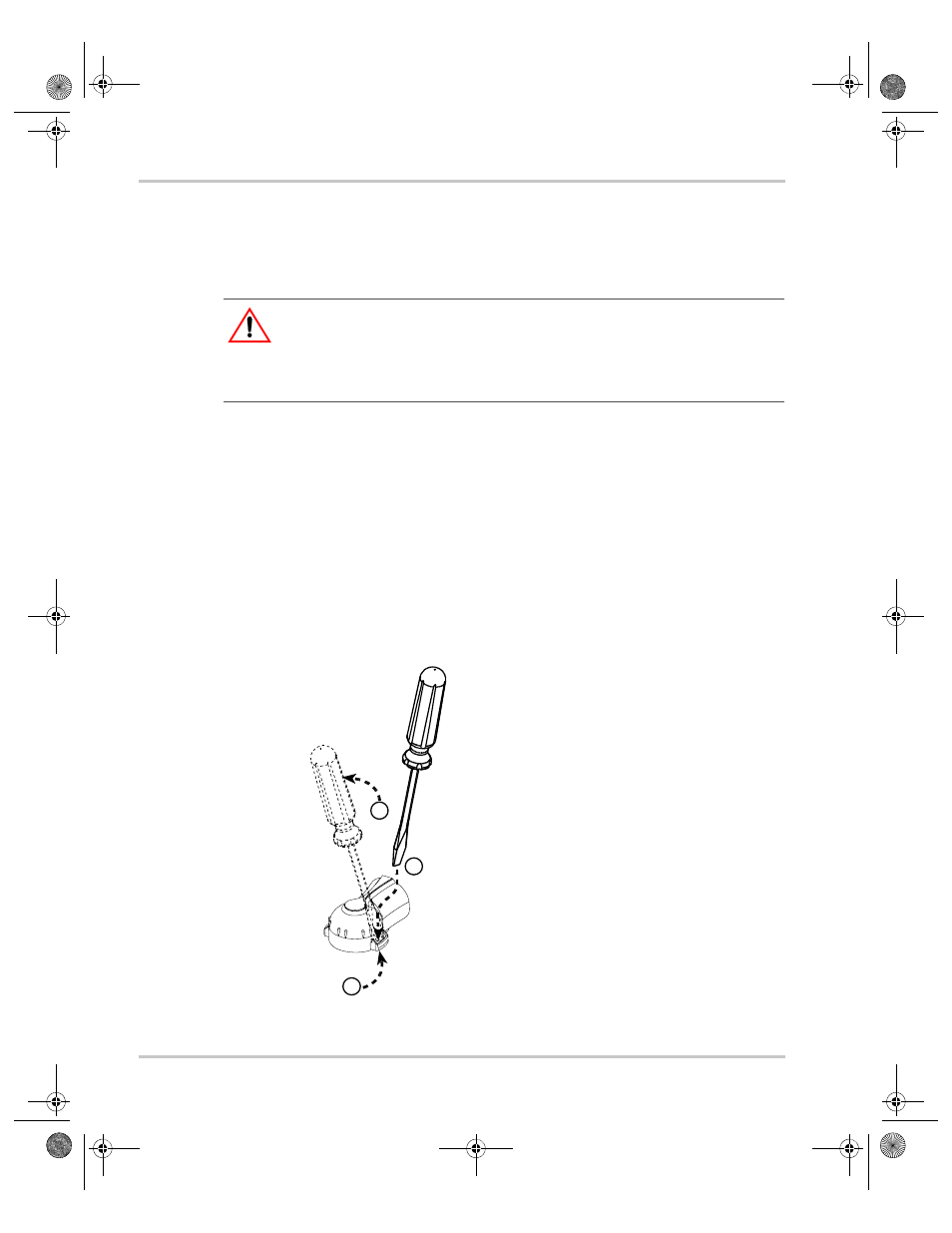
Maintenance
3–2
975-0337-01-01
Maintaining the Inverter/charger
Before doing any maintenance on the IP1012 AL, review all safety
instructions in “Important Safety Information” on page v.
Checking Terminals
To check that the battery cables are firmly connected, you will need to
remove the terminal caps.
To remove the terminal cap:
1. Using a flathead screwdriver as shown in Figure 3-1, place the blade
in the lip of the cap and push it gently against the cap until it lifts off.
2. To replace the cap, place it over the terminal and push down until it
snaps into place.
WARNING
The metal base of the IP1012 AL may be hot when operating in high
ambient temperatures. Do not touch the metal enclosure until the unit has
cooled down.
Figure 3-1 Removing the terminal cap
1
2
3
IP1012_AL.book Page 2 Tuesday, May 1, 2007 12:18 PM
