Yamaha DVX-700 User Manual
Page 77
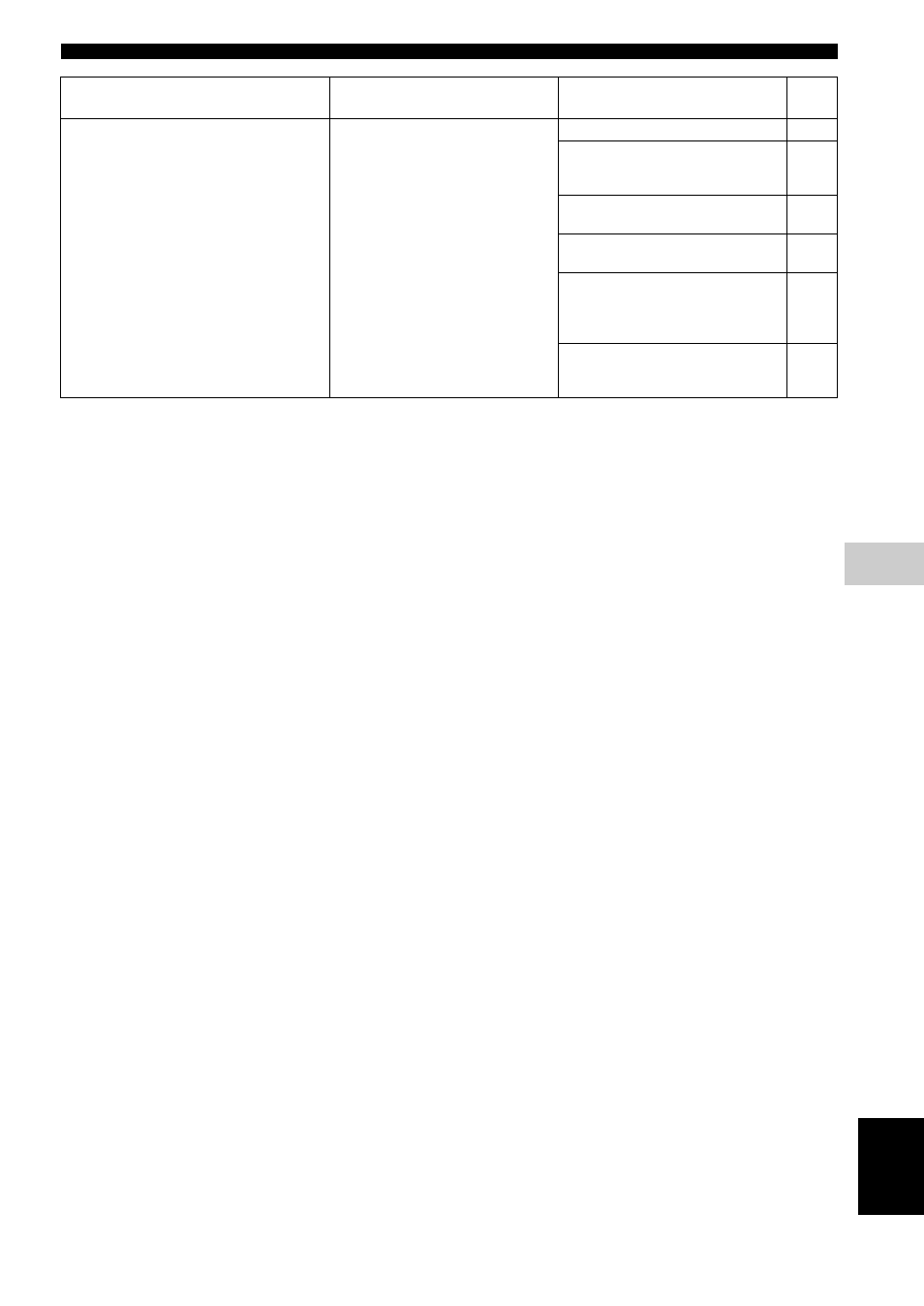
TROUBLESHOOTING
73
En
ADD
ITIONAL INFORMATION
8
Eng
lish
The message “NO USB” or “USB
ERROR” is displayed.
The USB device is not compatible, or
this unit cannot supply enough power
to the device for it to function properly.
Turn this unit off and on again.
Set this unit to standby, disconnect the
USB storage device, and then
reconnect it.
Select the USB input source, and then
connect the USB device.
Select a different input source and
select USB again.
If the USB storage device came with its
own power adapter, use it to power the
USB storage device while connecting
to this unit.
--
If the message still appears, the USB
storage device is probably
incompatible with this unit.
--
Problem
Cause
Remedy
See
page
