Yamaha DVX-700 User Manual
Page 66
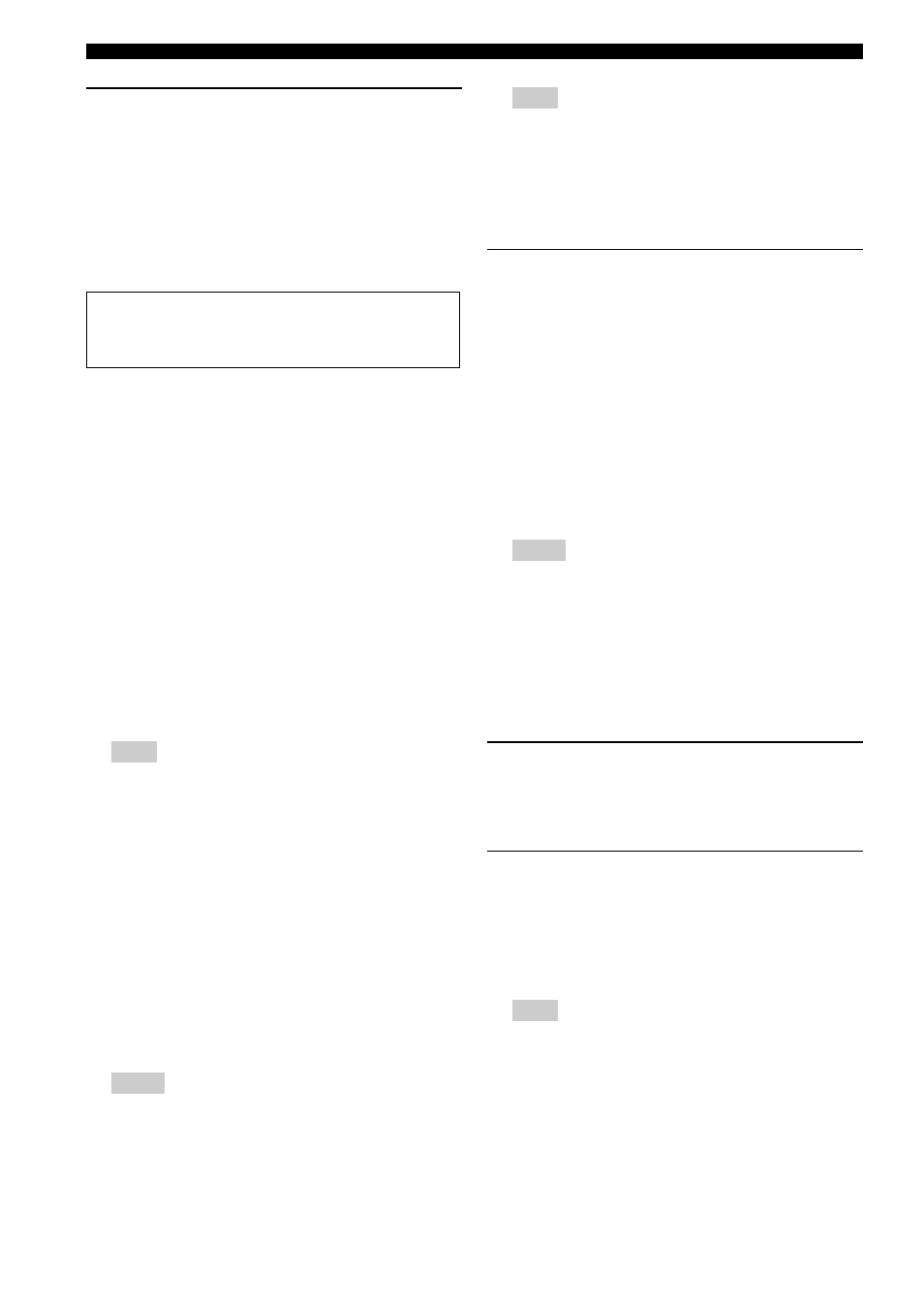
USING OPTIONAL EQUIPMENT
62
En
Pairing the Yamaha Bluetooth™
wireless audio receiver and your
Bluetooth™ component
Pairing must be performed before using a Bluetooth
component with the Yamaha Bluetooth wireless audio
receiver connected to the system for the first time or if
the registered pairing data has been deleted. “Pairing”
refers to the operation of registering a Bluetooth
component for Bluetooth communications.
1 Connect the Yamaha Bluetooth wireless audio
receiver to the DOCK terminal of the subwoofer/
system control. (Page 20)
2 Press DOCK to set the input source to DOCK.
3 Turn on the Bluetooth component you want to pair
with, and then enter pairing mode.
Refer to the instruction manual of your Bluetooth
component for details.
4 Press and hold BLUETOOTH ON for more than 3
seconds to start pairing.
“Searching...” appears when the pairing starts. While
the Yamaha Bluetooth wireless audio receiver is in
pairing mode, the DOCK indicator flashes in the front
panel display.
Hint
To cancel the pairing, press BLUETOOTH OFF.
5 Check that the Bluetooth component detects the
Yamaha Bluetooth wireless audio receiver.
If the Bluetooth component detects the Yamaha
Bluetooth wireless audio receiver, the audio receiver
name (“YBA-10 YAMAHA” for example) appears in
the device list of the Bluetooth component.
6 Select the Yamaha Bluetooth wireless audio receiver
in the device list of the Bluetooth component, and then
enter the pass key “0000” on the Bluetooth
component.
When the pairing procedure is successful,
“Completed” appears in the front panel display.
Hints
– If the pairing is not completed within 8 minutes,
“Not found” appears and the DOCK indicator is
turned off in the front panel display.
– If the pairing is canceled during the pairing,
“Canceled” appears in the front panel display.
Note
The Yamaha Bluetooth wireless audio receiver can be
paired with up to eight Bluetooth components. When
pairing is conducted successfully with a ninth
component and the pairing data is registered, the
pairing data for another least recently used component
is deleted.
Establishing a connection
After the pairing is completed, perform the connecting
operation on the system or on the Bluetooth component to
enable communication between them. The connecting
operation on the system is only available for the most
recently connected Bluetooth component.
1 Press DOCK to set the input to DOCK.
2 Press BLUETOOTH ON to start a connection.
“Searching...” appears in the front panel display.
When the system finds the last connected Bluetooth
component, “BT connected” appears in the front panel
display for 3 seconds.
Hints
– If the system cannot find the last connected
Bluetooth component, “Not found” appears in the
front panel display.
– If you want to establish a connection with a
Bluetooth component other than the one most
recently connected to, connect from that Bluetooth
component. Refer to the instruction manual of your
Bluetooth component for details.
Disconnecting
Press DOCK, and then BLUETOOTH OFF to
disconnect the system from the Bluetooth component.
“Disconnected” appears in the front panel display.
Playing back the Bluetooth
component
You can play back your Bluetooth component using the
supplied remote control.
You can also play back your Bluetooth component by
operating it directly.
Hint
Operation using the remote control is available only
when the connection is established between the
Bluetooth component you want to play back and the
system.
To ensure security, a time limit of 8 minutes is set for
the pairing operation. Please read and fully understand
all the instructions before starting.
