8workcentre – Xerox WorkCentre Pro 165/175 User Manual
Page 8
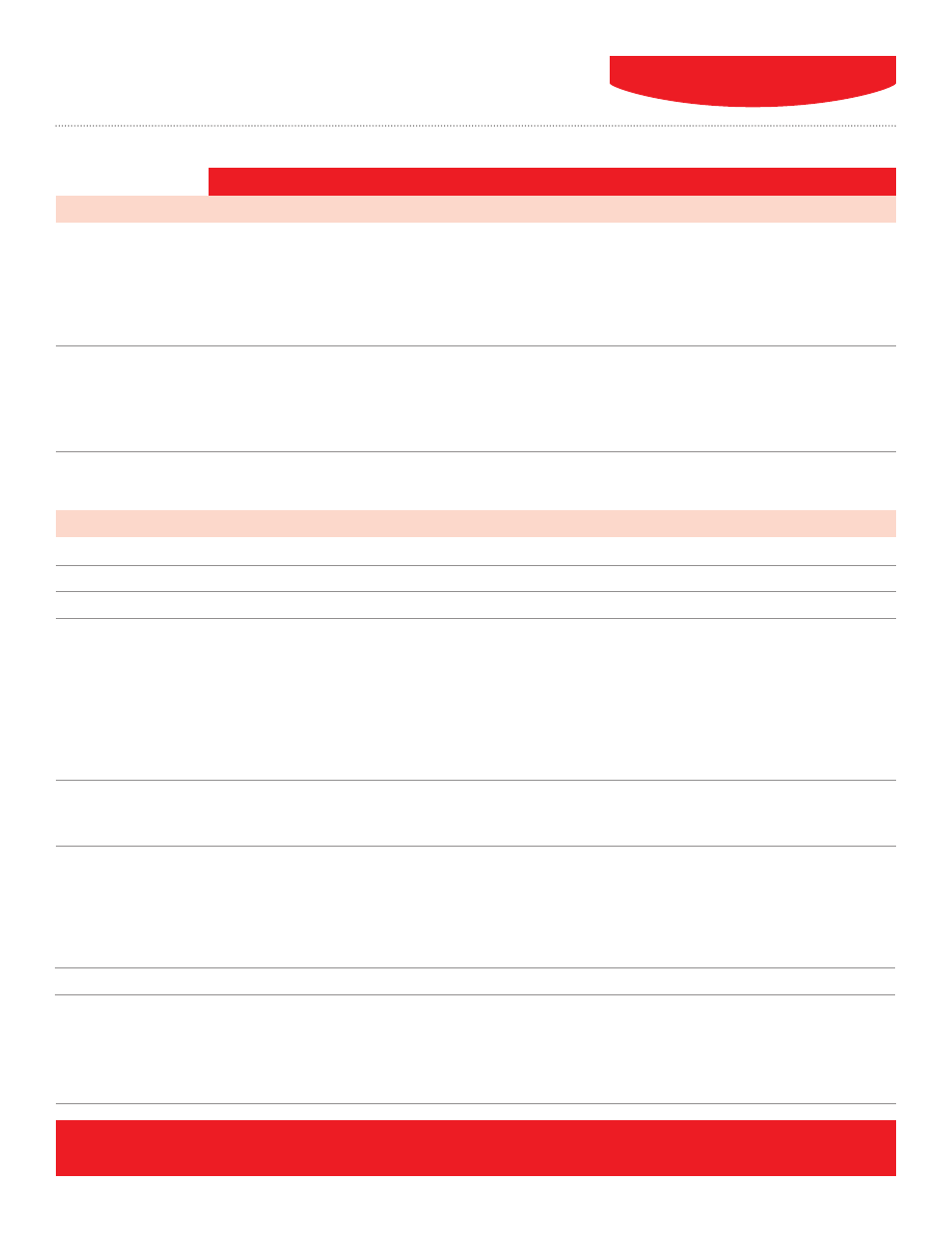
8
WorkCentre
®
Pro 165/175
WorkCentre
®
Pro 165/175 Advanced Multifunction Systems
One- or two-sided printing
Quantity
Staple on/off
Collate on/off
Secure print on/off
Finisher output tray selection (top tray or main tray)
Optional secure device login with network user name and password
Supports Kerberos (Windows 2000/UNIX/Windows Server 2003),
SMB (Windows NT 4.0/Windows 2000/Windows Server 2003), and
Novell NetWare 4.x/5.x/6.x
Optional PIN-based guest login
Multiple vendors, certified by the Xerox Business Partners Program. For details, visit www.xerox.com
ITU (CCITT) Group 3 quality/resolution of 600 x 600, 300 x 300, 200 x 200, 200 x 100 dpi
V.34 modem(s): 33,600 bps. Less than four seconds per page transmission time. ISDN via third-party adapter.
MH/MR/MMR/G3/Super G3
Auto fax transmission reduction
Page-by-page job status at the machine
Fax from platen
Delay start
Automatic memory resend
Automatic cover sheets
Priority send
Broadcast
One- or two-sided printing, stapled or unstapled
Reduction at reception to fit available paper
Junk fax prevention
Activity report
Broadcasting/Multipoll
Dial directory
Transmission confirmation
Pending fax
Mailbox
Up to 200 password-protected mailboxes
Total of 200 speed dials (single-line option) or 1,000 speed dials (dual-line option)
Up to 100 dial groups with up to 200 recipients per group (single-line option)
Up to 200 dial groups with up to 400 recipients per group (dual-line option)
Auto redial
Batch send
NETWORK FAX SERVER INTEGRATION (optional)
Continued
Fax Print Features
Authentication
Supported Network
Fax Vendors
FAX (optional)
Compatibility
Speed/Modem(s)
Compression/Speed
Fax Send Features
Fax Receive Features
Fax Reports
Fax Receive Mailboxes
Auto Dialing
