6workcentre – Xerox WorkCentre Pro 165/175 User Manual
Page 6
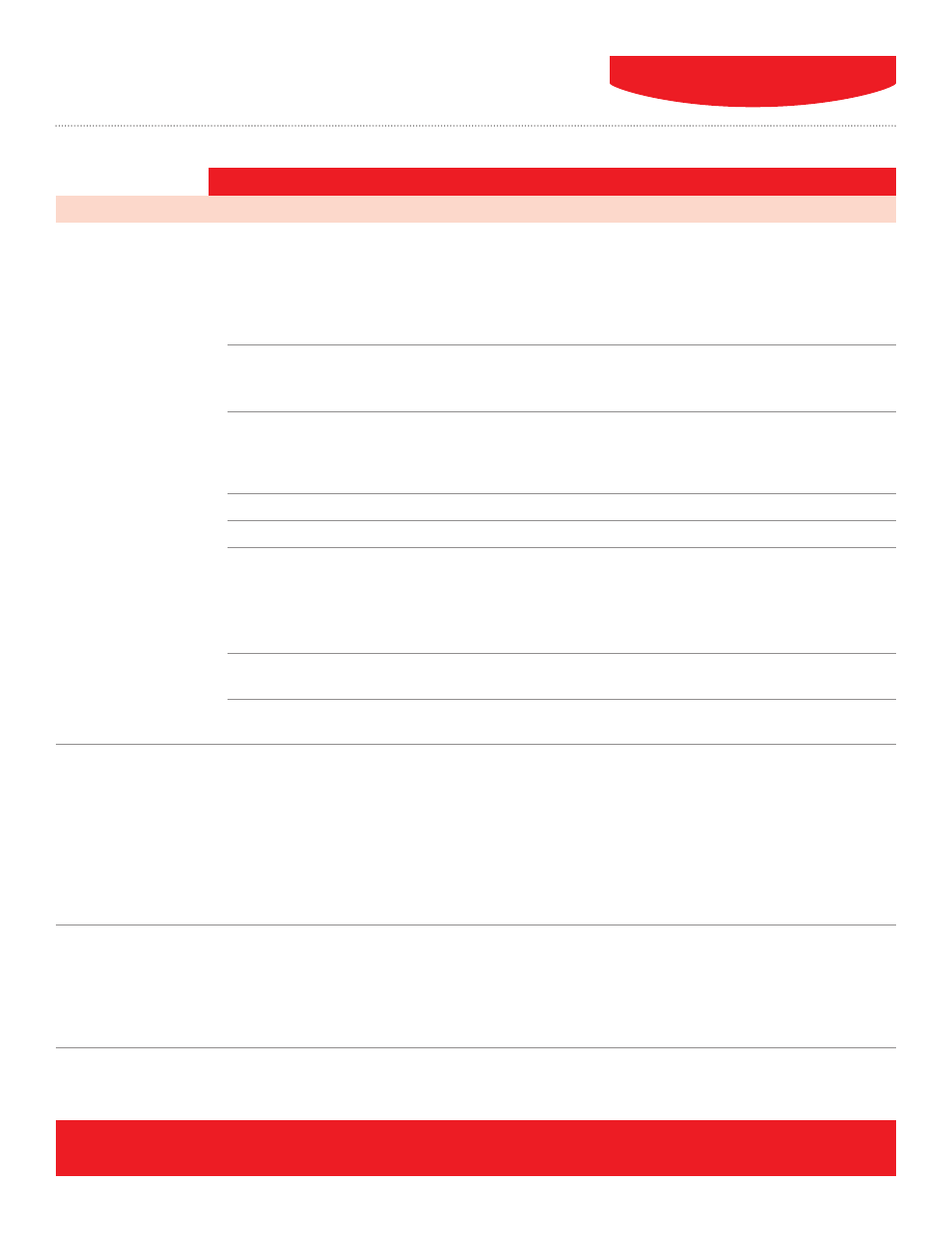
6
WorkCentre
®
Pro 165/175
NETWORK SCANNING SOFTWARE OPTIONS
Network Scanning
With E-Mail
FreeFlow SMARTsend
Scan-to-PC
Desktop Standard
WorkCentre
®
Pro 165/175 Advanced Multifunction Systems
Network Scanning – Enables device-specific network scan workflows (destination templates) to be easily created and
edited via CentreWare Internet Services. Enables network scanning to the following destinations:
— Scan to network directory
— Scan to e-mail distribution
— Scan to Xerox or third-party applications
— Scan to Windows XP client (requires WIA driver downloadable from xerox.com)
E-mail (included with Network Scanning Option)
Capability
Direct document e-mail from device
Manual address entry or directory (Exchange/Notes
™
/LDAP) address searching
Resolutions
600 x 600 dpi
400 x 400 dpi
300 x 300 dpi
200 x 200 dpi
Maximum Scan Area
11.7 x 17"/297 x 432 mm/A3
Network Protocol
SMTP, MIME encoded
Authentication
Optional secure device login with network user name and password
Supports Kerberos (Windows 2000/UNIX/Windows Server 2003),
SMB (Windows NT 4.0/Windows 2000/Windows Server 2003), and
Novell
®
NetWare 4.x/5.x/6.x
Optional PIN-based guest login
Directory Access
Supports corporate address list via LDAPv3 (Exchange/Notes/e-Directory)
Downloaded address list (comma-separated file format)
File Formats
TIFF 6.0 with G3 MH, G4 MMR or JPEG compression (single page or multiple pages)
PDF (image only) with G3 MH, G4 MMR or JPEG compression
— A server-based document capture, transformation, conversion and routing software that supports multiple
scan-enabled multifunction devices
— Enables conversion of scanned documents into a variety of industry standard formats
— Workflow creation via web browser Wizards
(destinations, document attributes, workflow settings, workflow summary)
— Workflow initiation via device scanning User Interface (template selection at device UI)
— Destinations: E-Mail, FTP, Microsoft Network Folder, NetWare Folder, Microsoft Exchange 2000 Web Folders,
Web URL, Remote Printer
— Document Repository Destinations: DocuShare, Domino, Domino.Doc, Microsoft SharePoint
— A desktop and server-based offering that provides document imaging, archiving, editing and organization tools
— ScanSoft PaperPort SE 2.0 – image viewing and file management software
— ScanSoft OmniPage SE 1.0 (for Distribution Server installation) and ScanSoft OmniPage SE 2.0
(for desktop/client installation) – OCR and file format conversion software
— Image Retriever – provides fully automated retrieval of scanned images direct from a scan enabled Xerox WorkCentre
Pro to individual desktops.
Continued
