15. running ez demo – Zenith DTV1080 User Manual
Page 86
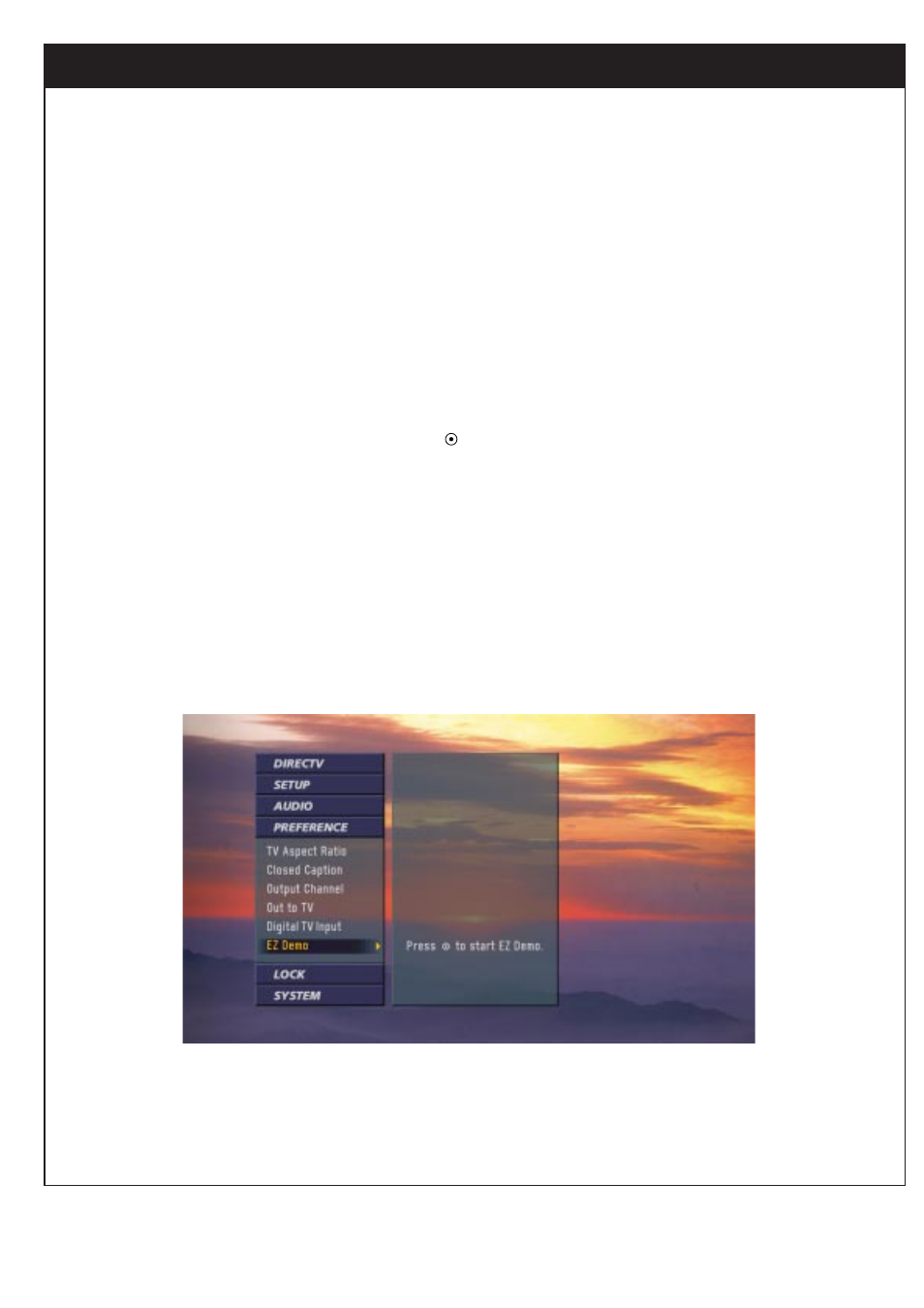
85
206-3675
8-15. Running EZ Demo
Shows you how to navigate through the on-screen menus of your Zenith HD Satellite
Receiver.
To run EZ Demo:
1. Press the Menu button on the Remote Control to display the on-screen menu.
2. Scroll down by using “
DE
” on the thumbstick on the remote control.
3. Select the Preference menu by pressing “
” on the thumbstick.
4. Scroll down to EZ Demo by using “
DE
” on the thumbstick.
5. Press “
G
” on the thumbstick to display the EZ Demo screen.
The screen will run automatically.
6. Press “
F
” anytime to return to the previous screen or press the Exit button on the remote
control to return to TV viewing.
