York Version 1.5.0 User Manual
Page 21
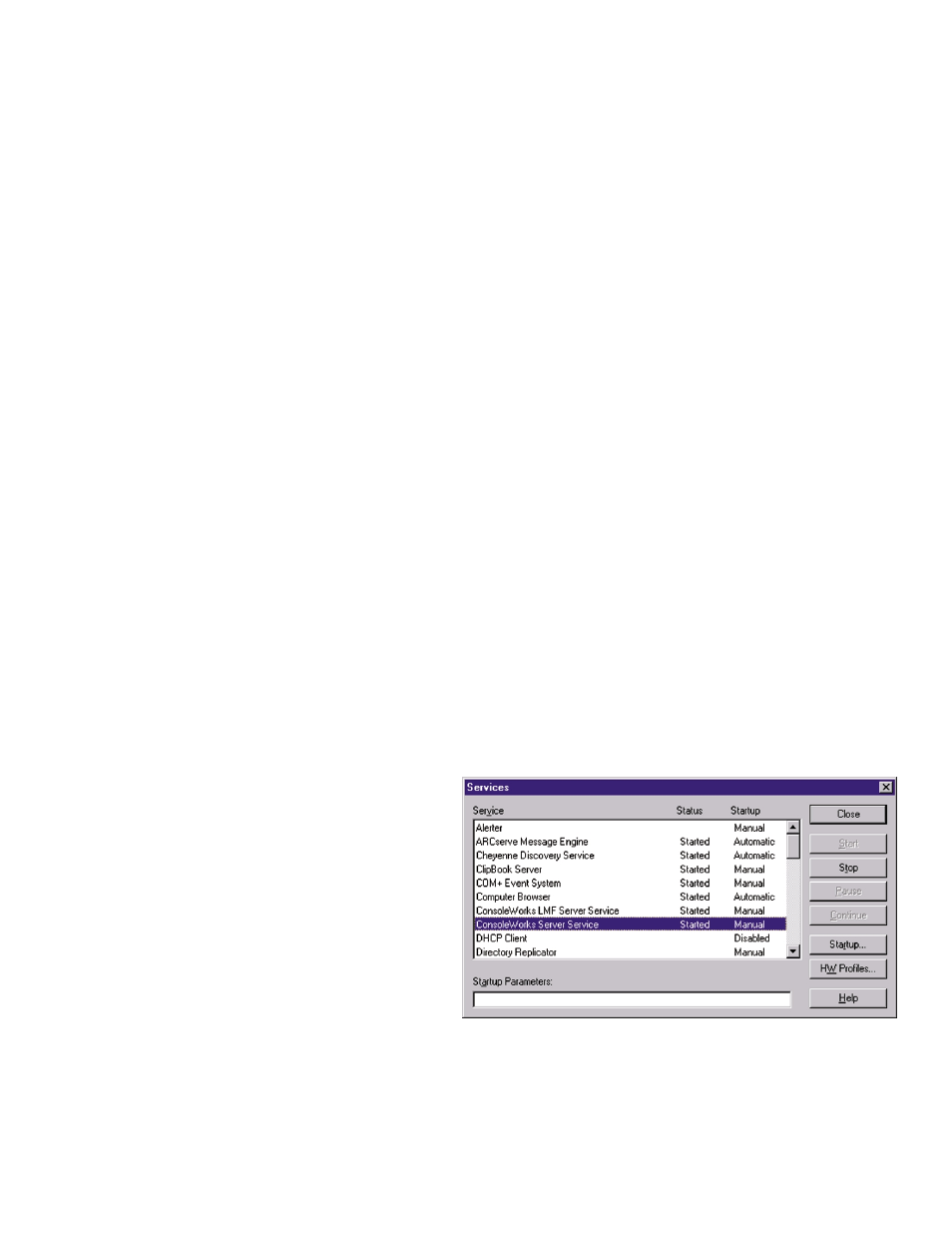
4-5. Starting the ConsoleWorks Server
To start the ConsoleWorks server access the Services Control Panel and start each executable,
1) ConsoleWorks LMF Server
• note: if you would like to make certain all of your licenses loaded properly, you may check the
contents of the following file:
C:\Program Files\TECSys Development, Inc\ConsoleWorks Server\Log\ConsoleWorksLMFService_Err.Log
And if should look similar to the following:
%CONWRKS-S-LICLOAD, License loaded for TECSYS-DEVELOPMENT/CONWRKS-DB-HSG
%CONWRKS-S-LICLOAD, License loaded for TECSYS-DEVELOPMENT/CONWRKS-DB-HSX
%CONWRKS-S-LICLOAD, License loaded for TECSYS-DEVELOPMENT/CONWRKS-SYSLOG
%CONWRKS-S-LICLOAD, License loaded for TECSYS-DEVELOPMENT/CONWRKS-DEMO
-CONWRKS-I-LICTERMAT, License TECSYS-DEVELOPMENT/CONWRKS-DEMO terminates 1-DEC-2001
2) ConsoleWorks Server
Once the ConsoleWorks server is running it will use the ConsoleWorks invocation name Default, the TCP/IP ad-
dress of the host machine, and the port address 5176. By default, the ConsoleWorks server is listening to the
host's IP default port number, port 0.0.0.0.
4-6. ConsoleWorks and the Services Control Panel
Once ConsoleWorks is installed, some of the applications functions can be controlled through the Services
Control Panel. A typical Services Control Panel is shown at the right. The panel is accessed through the Start
Menu: Settings: Services.
ConsoleWorks adds two services: ConsoleWorks LMF Server Service and ConsoleWorks Server Service.
ConsoleWorks LMF Server Service is the licensing software and is required to run alongside the primary Con-
soleWorks application, ConsoleWorks Server Service. The display shown above shows the settings after an in-
stallation is completed (defaults).
4-7. Add ConsoleWorks to the system startup
ConsoleWorks can be added to the host system startup by accessing the settings for it in the Services Control
Panel. Using the display shown above as an ex-
ample, select the ConsoleWorks Server Service
and hit the 'Startup …' button. The display below
will show. Select the radio button for 'Automatic'
in the Startup Type subwindow. Click 'OK' to exit.
Clicking 'Cancel' will leave the application as a
manual startup.
4-8. ConsoleWorks manual starts and manual shut-
downs
ConsoleWorks will automatically be gracefully
shutdown under normal operations by the system
during system shutdown.
It is required that ConsoleWorks LMF Server Service (the licensing service) be started before the ConsoleWorks
Server Service is started. To manually start the ConsoleWorks LMF Server Service, access the Services Control
Panel, select ConsoleWorks LMF Server Service and click on "Startup...' Then select ConsoleWorks Server Ser-
vice and click on "Startup...'
To manually shutdown ConsoleWorks, access the Services Control Panel, select ConsoleWorks Server Service
17
