Using the summary screen – Toshiba Pocket PC e740 User Manual
Page 65
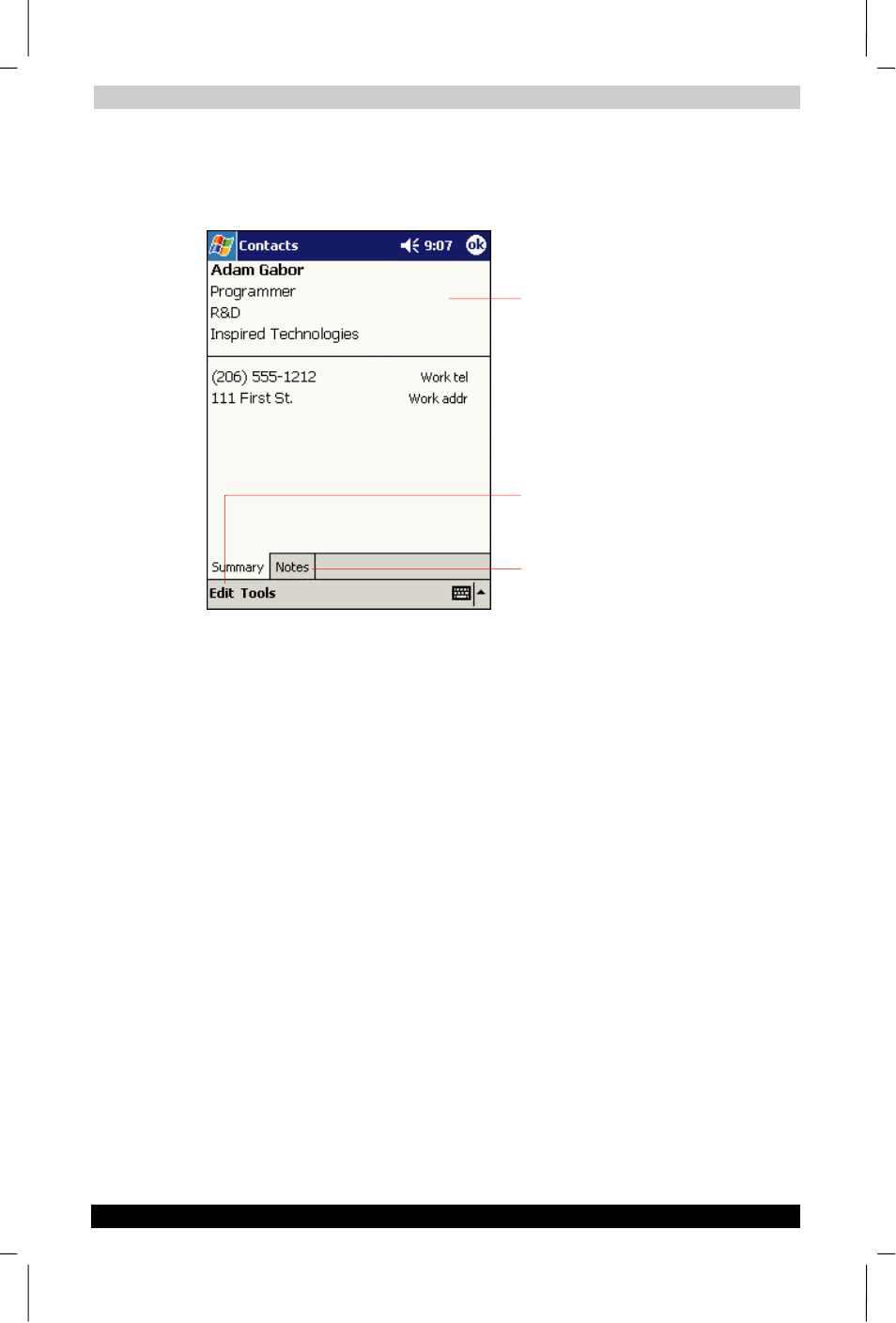
Microsoft Pocket Outlook
User's Manual
4-7
TOSHIBA Pocket PC e740
Version
1
Last Saved on 10/05/2002 21:02
ENGLISH using Euro_C.dot –– Printed on 10/05/2002 as PDA3_UK
Using the Summary Screen
When you tap a contact in the contact list, a summary screen is
displayed. To change the contact information, tap Edit.
Tap to change contact information.
Tap to view notes.
View contact details.
This manual is related to the following products:
