Toshiba Pocket PC e740 User Manual
Page 121
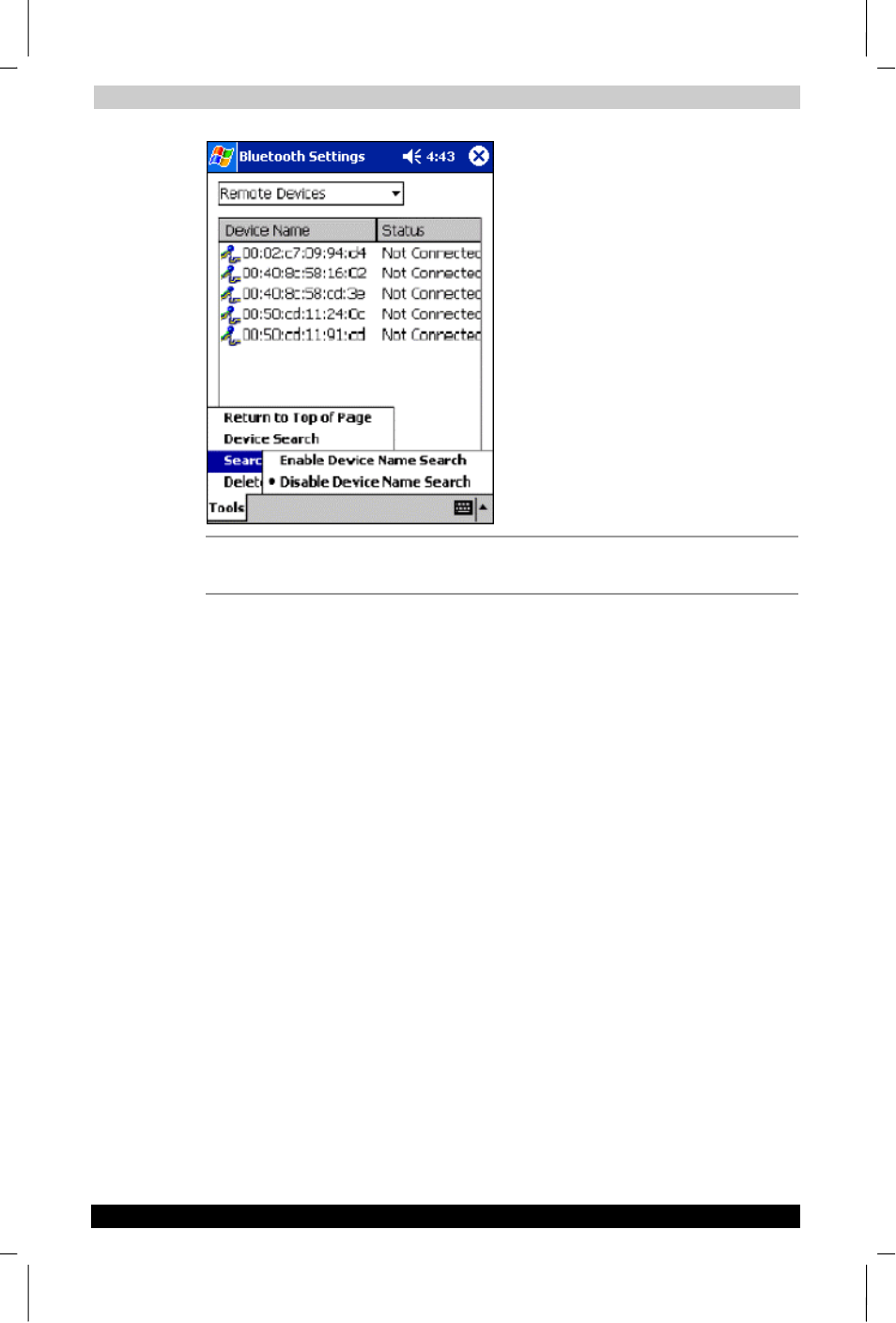
Bluetooth Settings Help
User's Manual
9-8
TOSHIBA Pocket PC e740
Version
1
Last Saved on 10/05/2002 21:02
ENGLISH using Euro_C.dot –– Printed on 10/05/2002 as PDA3_UK
Device Address
This is the hexadecimal number for example,
listed on Bluetooth™ as BDA:XX…X.
■
You can delete all of the “ghost” devices from the remote device
list by tapping Delete Ghost Device on the Tools menu.
■
A maximum of 255 devices can be displayed on the remote device
list.
■
You can differentiate between devices with the same name on the
remote device list by checking the device address. Tap and hold
on the device name and then select Property from the pop-up
menu to display the device address.
This manual is related to the following products:
