Toshiba Pocket PC e740 User Manual
Page 31
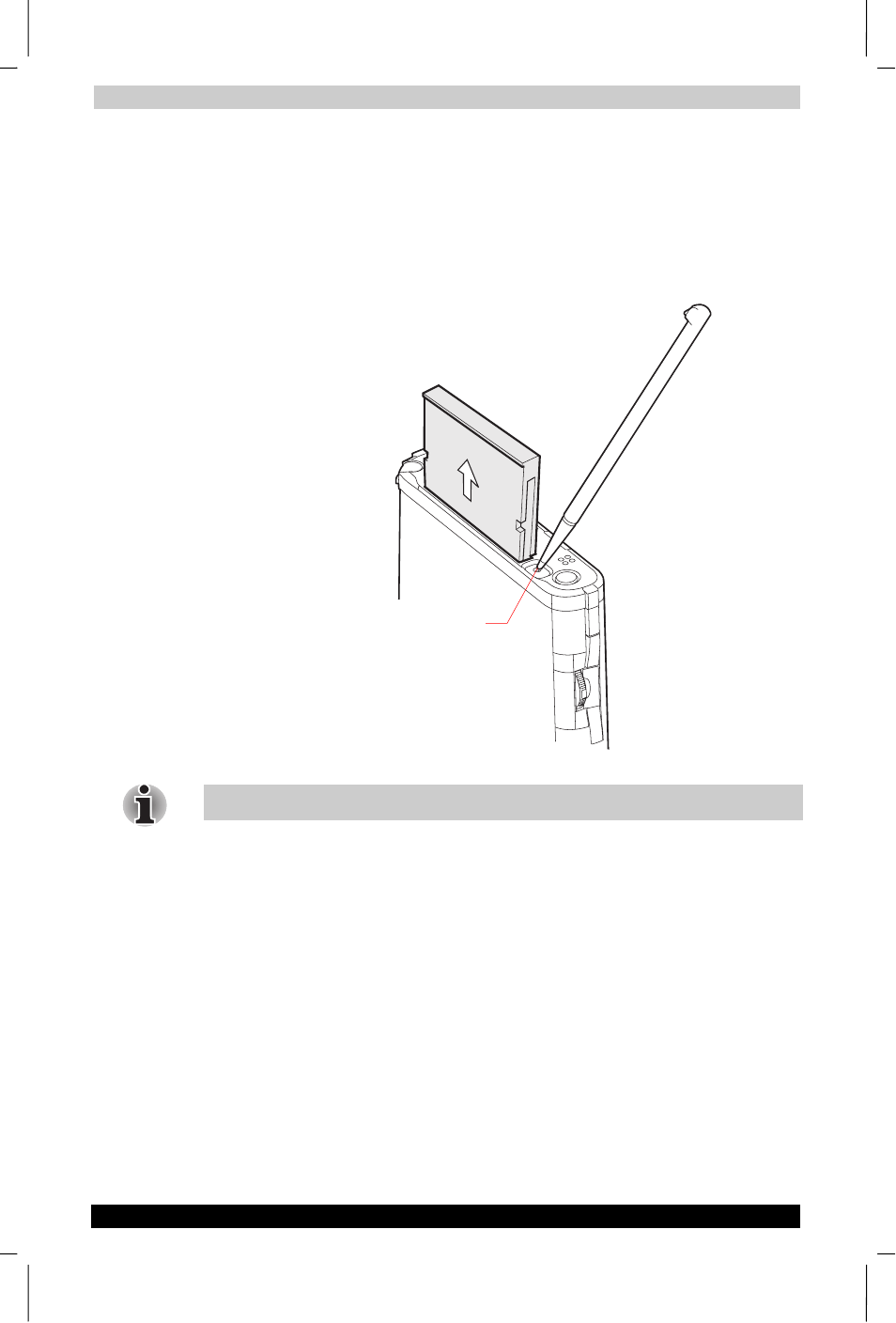
Basic Skills
User's Manual
2-14
TOSHIBA Pocket PC e740
Version
1
Last Saved on 10/05/2002 21:02
ENGLISH using Euro_C.dot –– Printed on 10/05/2002 as PDA3_UK
To remove a card:
1
Turn off the power.
2
Lightly press down the release button with the stylus. The button will
pop out. Press down on the release button again. The card will
withdraw slightly from the slot.
3
Pull the card straight up to remove.
Use the stylus to release the CF II card.
Release Button
This manual is related to the following products:
