To create an appointment – Toshiba Pocket PC e740 User Manual
Page 61
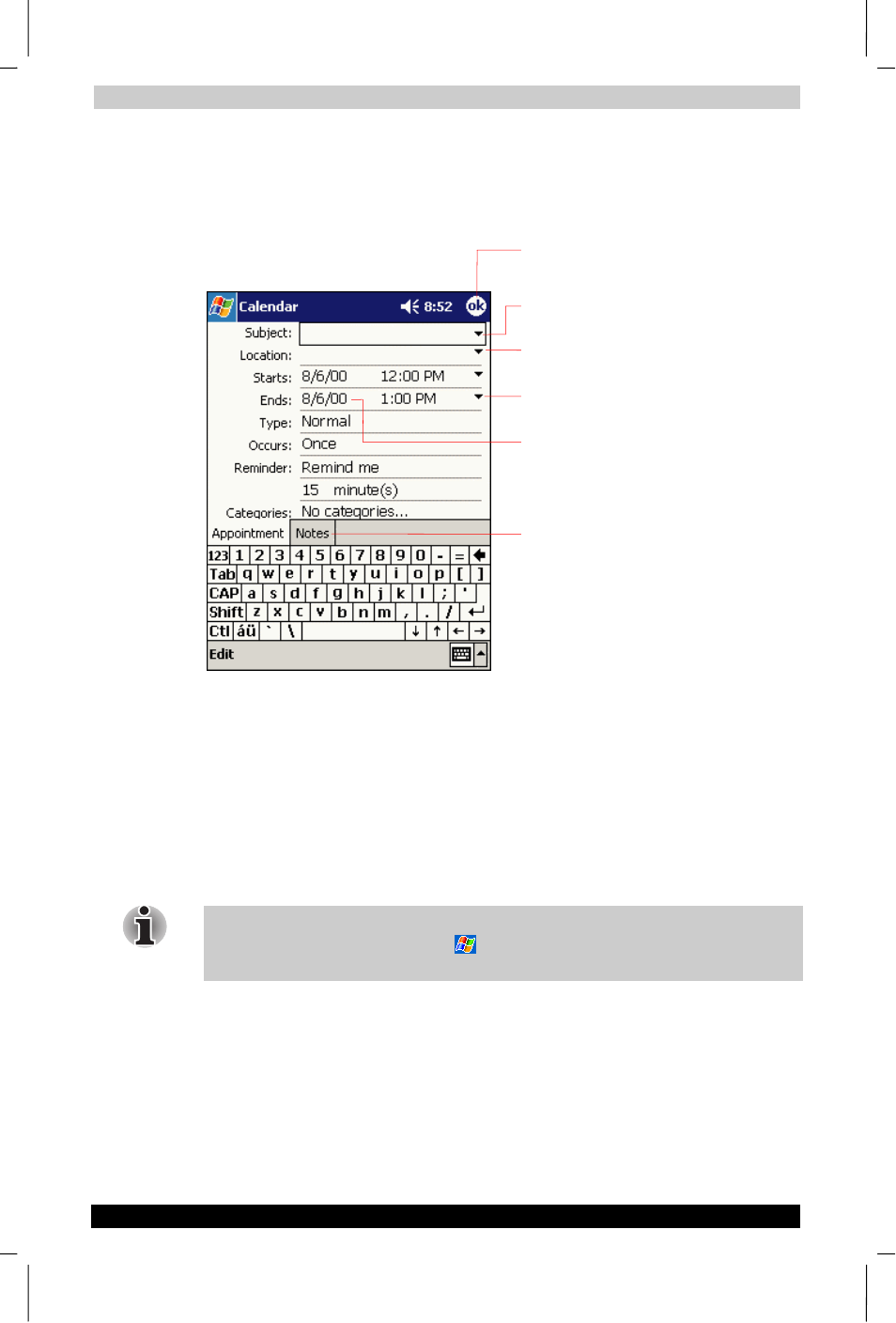
Microsoft Pocket Outlook
User's Manual
4-3
TOSHIBA Pocket PC e740
Version
1
Last Saved on 10/05/2002 21:02
ENGLISH using Euro_C.dot –– Printed on 10/05/2002 as PDA3_UK
To create an appointment
1
If you are in Day or Week view, tap the desired date and time for the
appointment.
2
Tap New.
3
Using the input panel, enter a description and a location. Tap first to
select the field.
4
If needed, tap the date and time to change them.
5
Enter other desired information. You will need to hide the input panel
to see all available fields.
6
To add notes, tap the Notes tab. You can enter text, draw, or create a
recording. For more information on creating notes, see “Notes:
Capturing Thoughts and Ideas,” later in this chapter.
7
When finished, tap OK to return to the calendar.
If you select Remind me in an appointment, your device will remind you
according to the options set in
, Settings, Personal tab, Sounds &
Notifications
.
Tap to select a date.
Tap to select a time.
Notes is a good place for maps and directions.
Tap to choose from predefined text.
Tap to return to the calendar (the appointment is
saved automatically).
Tap to choose from previously entered locations.
