Today screen – Toshiba Pocket PC e740 User Manual
Page 36
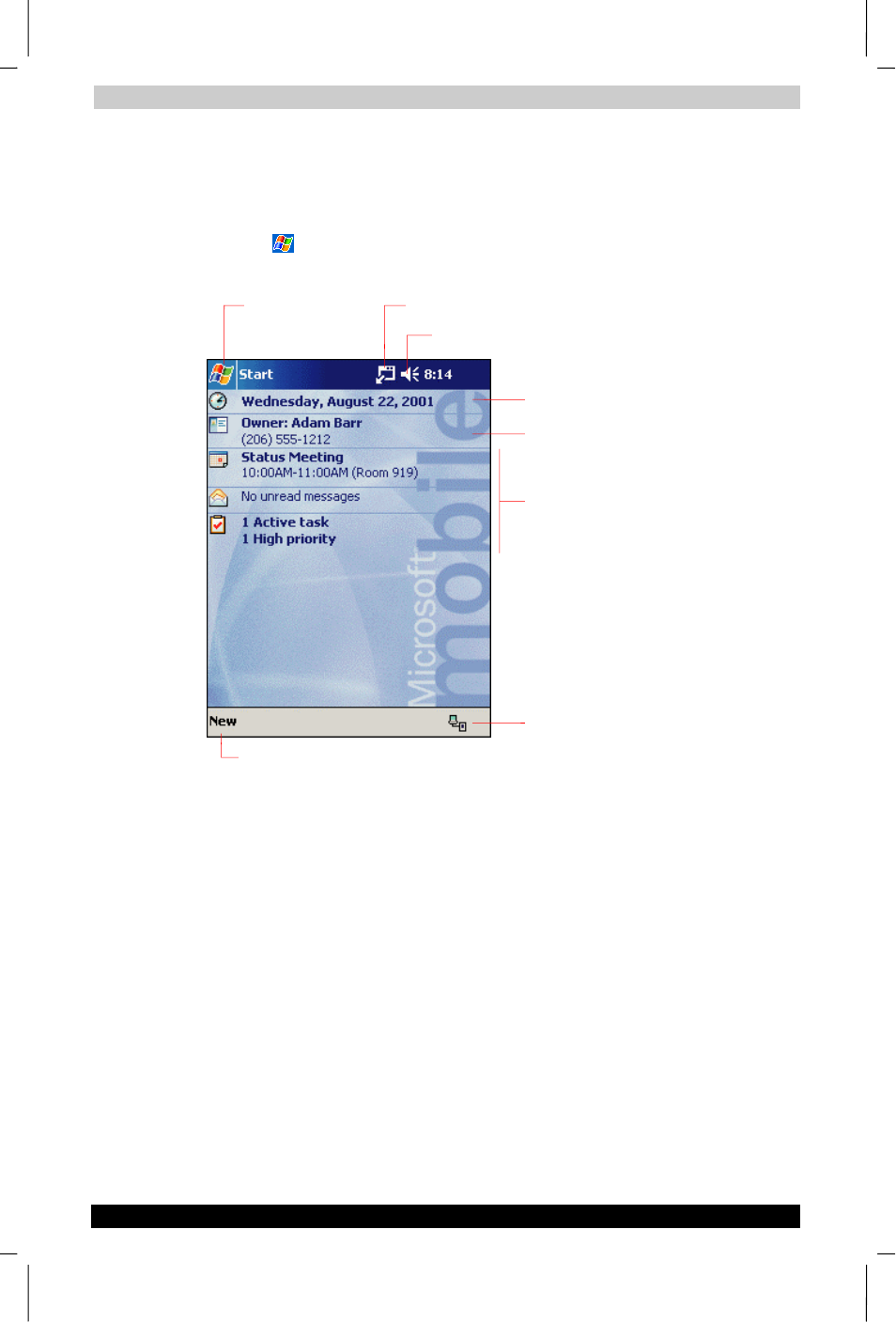
Basic Skills
User's Manual
2-19
TOSHIBA Pocket PC e740
Version
1
Last Saved on 10/05/2002 21:02
ENGLISH using Euro_C.dot –– Printed on 10/05/2002 as PDA3_UK
Today Screen
When you turn on your device for the first time each day (or after 4 hours
of inactivity), you’ll see the Today screen. You can also display it by
tapping
and then Today. On the Today screen, you can see at a
glance important information for the day.
Tap to view notification messages.
Tap to change the volume level or mute all sounds.
Tap to change date and time.
Tap to open an item.
Tap to switch to a
program.
Your day at a glance.
Tap to view connection status.
Tap to create a new item.
This manual is related to the following products:
