Yamaha EN Keyboard User Manual
Page 41
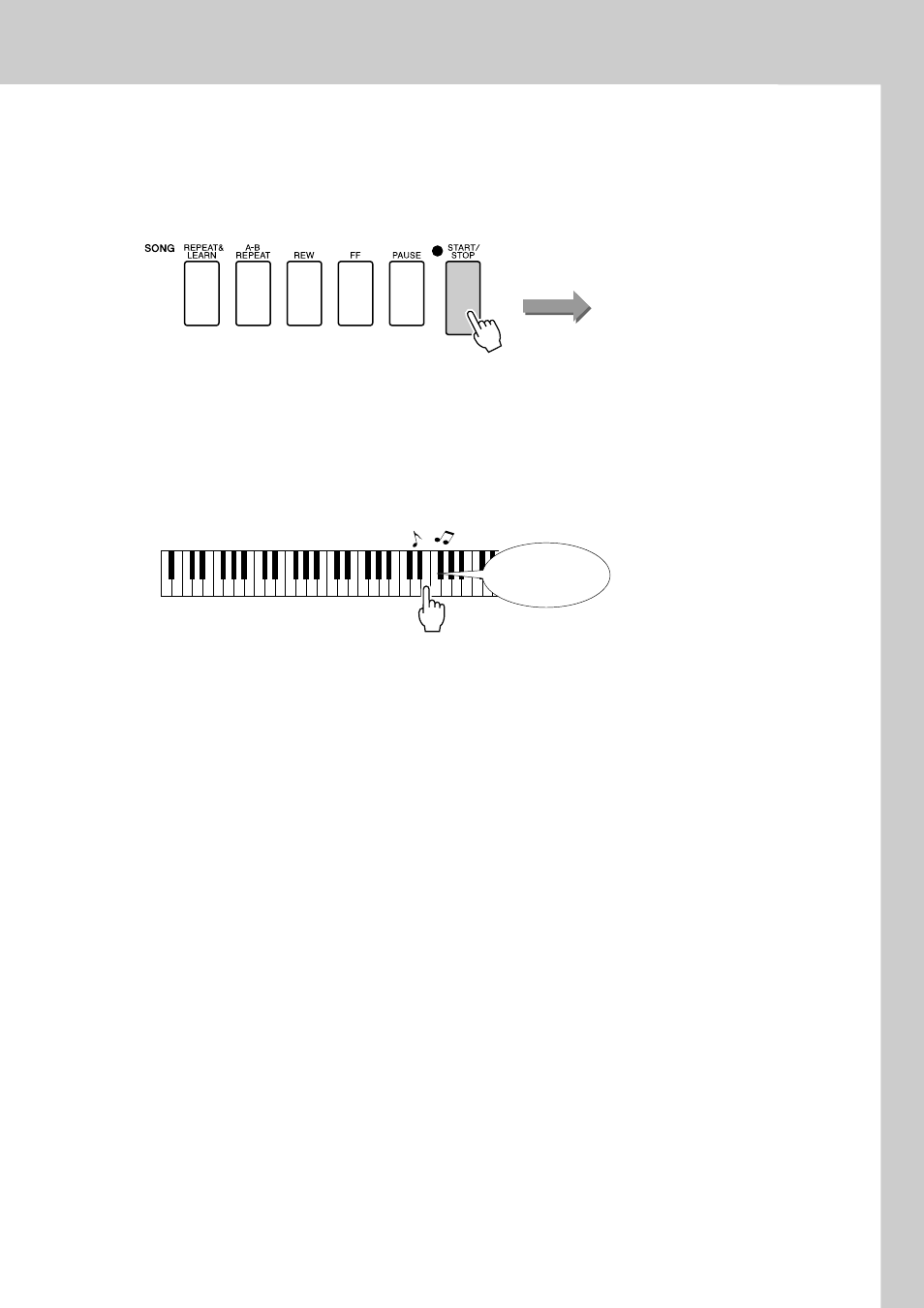
The Easy Way to Play Piano
DGX-620/520, YPG-625/525 Owner’s Manual
41
4
Press the [START/STOP] button.
Song playback will begin.
Because the Melody type has been selected, the song melody will not
sound. You can enjoy playing the melody yourself (step 5).
5
Play on the keyboard.
To begin, try to feel the rhythm of the song. Then tap a key with one fin-
ger of your right hand in time with the music. You can play any key. If
you want to play the melody with the melody score, press the [SCORE]
button to call up the melody score in the display.
How does it sound? You’ve played the melody using only one finger
thanks to the performance assistant technology Melody type!
You can stop song playback at any time by pressing the [START/STOP]
button.
6
Press the [P.A.T. ON/OFF] button to turn the performance
assistant technology feature off.
Song start!
Sounds like a
melody!
- PORTABLE GRAND DGX-200 (100 pages)
- Portatone PSR-8 (28 pages)
- Portasound PC-50 (24 pages)
- L-140S (2 pages)
- disklavier Mark II XG Series (14 pages)
- 9000 Pro (250 pages)
- PortaSound PSS-21 (14 pages)
- PSR-150 (26 pages)
- MOTIF XS6/7/8 (7 pages)
- CLAVINOVA CVP-505 (138 pages)
- Portable Grand PortableGrand DGX-203 (98 pages)
- Portatone EZ-250i (87 pages)
- HandySound HS-501 (12 pages)
- Clavinova CLP-153S (29 pages)
- Portable Grand PSR-293 (98 pages)
- Clavinova CLP-20 (11 pages)
- Pedal Unit LP-7/LP-5 (2 pages)
- Modus H11 (2 pages)
- DGX-520 (142 pages)
- Portatone PSR-3 (12 pages)
- DGX-305 (112 pages)
- Personal Electronic Piano YPP-15 (20 pages)
- Portatone PSR-100 (12 pages)
- CLAVINOVA CVP-501 (104 pages)
- DJX (120 pages)
- Clavinova CLP-560 (28 pages)
- PORTATONE PSR-2000 (172 pages)
- J-5000 (60 pages)
- Clavinova CVP-5 (22 pages)
- Portatone PSR-22 (20 pages)
- YFP-70 (27 pages)
- Digital piano YDP-223 (72 pages)
- Clavinova CLP-250 (17 pages)
- CLP-110 (46 pages)
- Clavinova CLP-100 (11 pages)
- PORTATONE PSR-293 (98 pages)
- high-quality stereo amplifier/speaker system PSR-140 (52 pages)
- YPT-230 (48 pages)
- PORTATONE PSR-140 (52 pages)
- Pedal Unit LP-7A/LP-5A (2 pages)
- PLG100-VH (32 pages)
- PortaSound PSS-80 (16 pages)
- L-2L (1 page)
- Portatone PSR-E213 (72 pages)
- Clavinova CLP-50 (11 pages)
