Output channels – Yamaha DM 1000 User Manual
Page 12
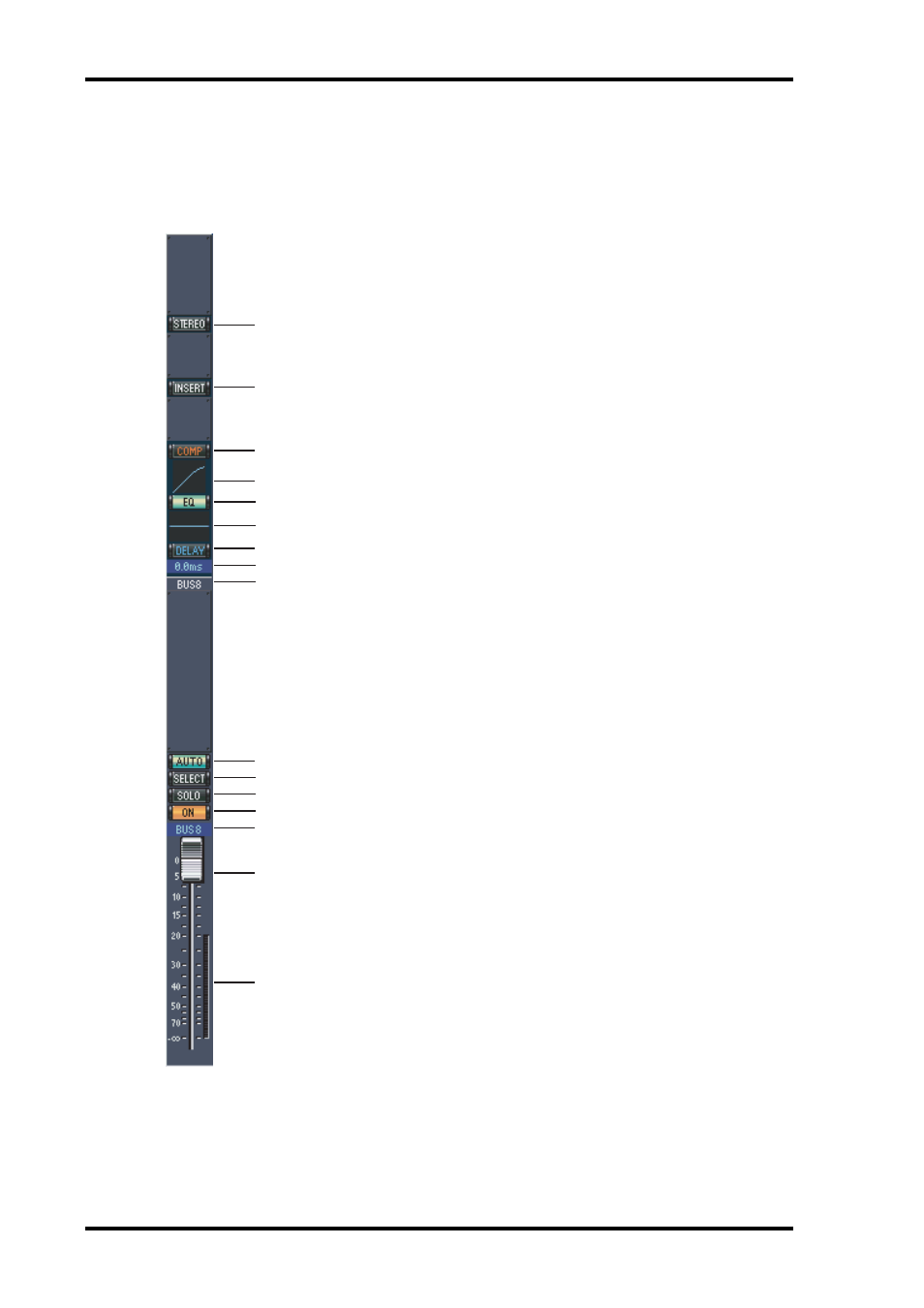
12
Chapter 2—Console Window
Studio Manager for DM1000—Owner’s Manual
Output Channels
When the Master Layer is selected, the Bus Out and Aux Send channels are displayed. A Bus
Out channel is shown here. Aux Send channels appear the same except that they do not have
a STEREO button.
A
STEREO button (Bus Out only)
This button is used to route the Bus Out to the Stereo Out.
B
INSERT button
This button is used to turn on and off the Bus Out’s Insert.
C
COMP button
This button is used to turn on and off the Bus Out’s Compressor.
D
Compressor curve
This display shows the Compressor’s curve.
E
EQ button
This button is used to turn on and off the Bus Out’s EQ.
F
EQ curve
This display shows the Equalizer’s curve, which can be set by
dragging.
G
DELAY button
This button is used to turn on and off the Bus Out’s Delay func-
tion.
H
Delay parameter
This parameter is used to set the delay time of the Delay func-
tion. Delay times can be set by dragging.
I
Channel number
This is the channel number.
J
AUTO button
This button displays the Automix status of the Bus Out.
K
SELECT button
This button is used to select the Bus Out.
L
SOLO button
This button solos the Bus Out. It appears orange while the Bus
Out is soloed.
M
ON button
This button turns the Bus Out on and off. It appears orange
while the Bus Out is on.
N
Short channel name
This is the channel’s short name. To edit the name, click it and
type.
O
Channel fader
This is the Bus Out’s fader.
P
Channel meter
This meter displays the signal level of the Bus Out.
6
C
P
N
L
J
O
M
K
I
8
7
5
D
1
2
