Workcentre – Xerox WorkCentre 7655 User Manual
Page 15
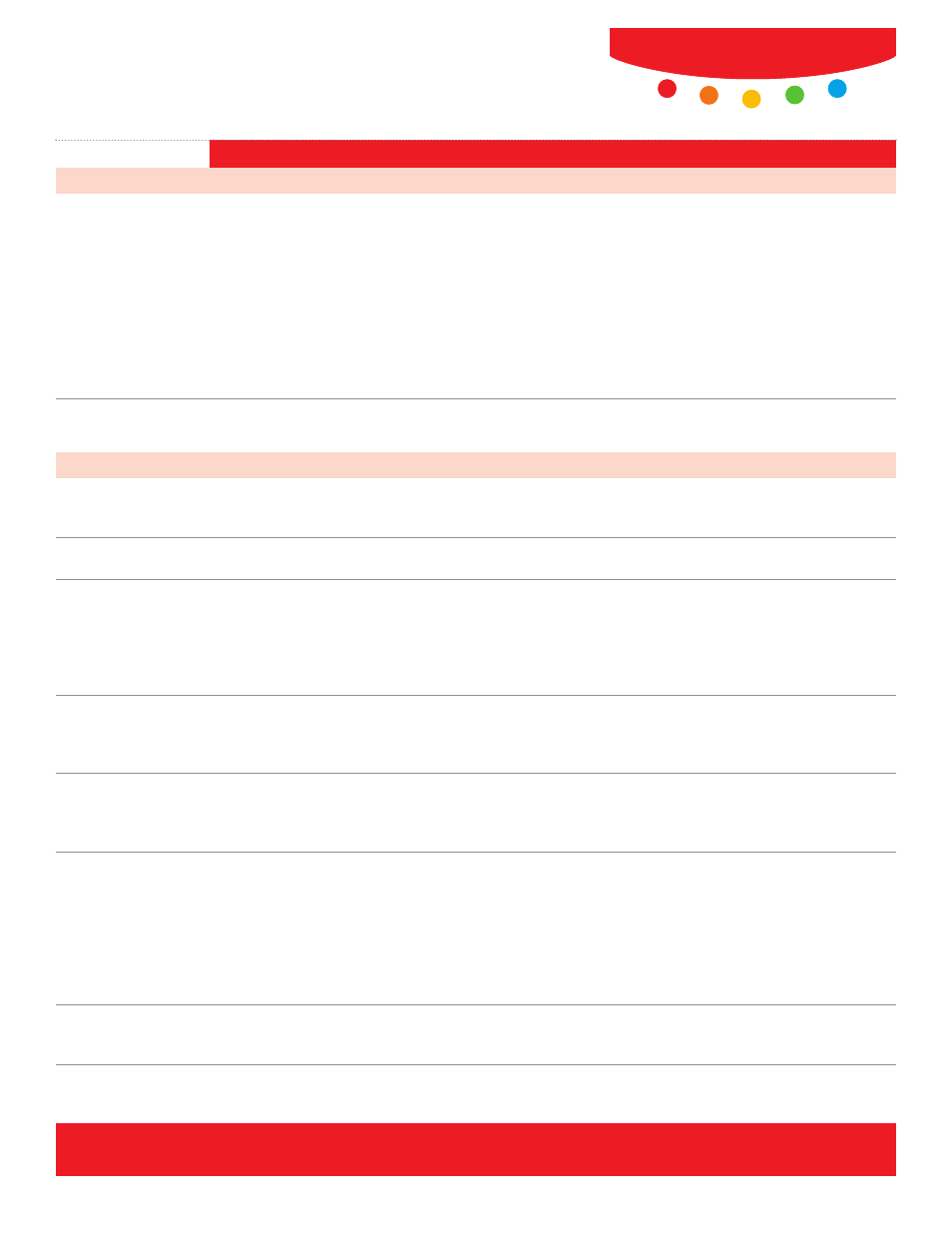
WorkCentre
®
7655/7665
Continued
Fax Specifications
15
Resolutions
Send:
200 x 100 dpi (Standard)
200 x 200 dpi (Fine)
600 x 600 dpi (Superfine)
Receive:
200 x 100 dpi (Standard)
200 x 200 dpi (Fine)
300 x 300 dpi (Superfine)
400 x 400 dpi (Superfine)
600 x 600 dpi (Superfine)
LAN Fax
Send fax directly from print drivers
Capability
Direct document transmission to remote Internet Fax machines or e-mail clients (SMTP)
Reception and automatic printout of documents sent via e-mail from remote Internet Fax machines or e-mail clients
Maximum Scan Area
11 x 17 in. (A3/ 297 x 420 mm)
Authentication
Optional secure device login with network user name and password
Supports: Kerberos (Windows 2000 / UNIX / Windows Server 2003)
SMB (Windows NT 4.0 / Windows 2000 / Windows Server 2003)
Novell over IP / IPX (Netware 4.x / 5.x / 6.x)
Optional PIN-based guest login
Address Directory Access
Corporate address list via LDAPv3
Downloaded address list (comma-separated file format)
Internal LDAP or Public address book
File Formats
TIFF-FX profiles S, F with G3 MH or JPEG compression
PDF (image only) with G3 MH, G4 MMR or JPEG compression
PDF and Multi TIFF
Resolutions
600 x 600 dpi
400 x 400 dpi
300 x 300 dpi
200 x 200 dpi
200 x 100 dpi
100 x 100 dpi
72 x 72 dpi
Network Protocols
SMTP
POP3 (RFC 1939)
Compliance
ITU-T T.37 complaint
508 Compliant
FAX OPTIONS - Walk Up Option (one or two lines options) (Continued)
WorkCentre
®
7655/7665/7675
FAX OPTIONS - Internet Fax
