Workcentre – Xerox WorkCentre 7655 User Manual
Page 13
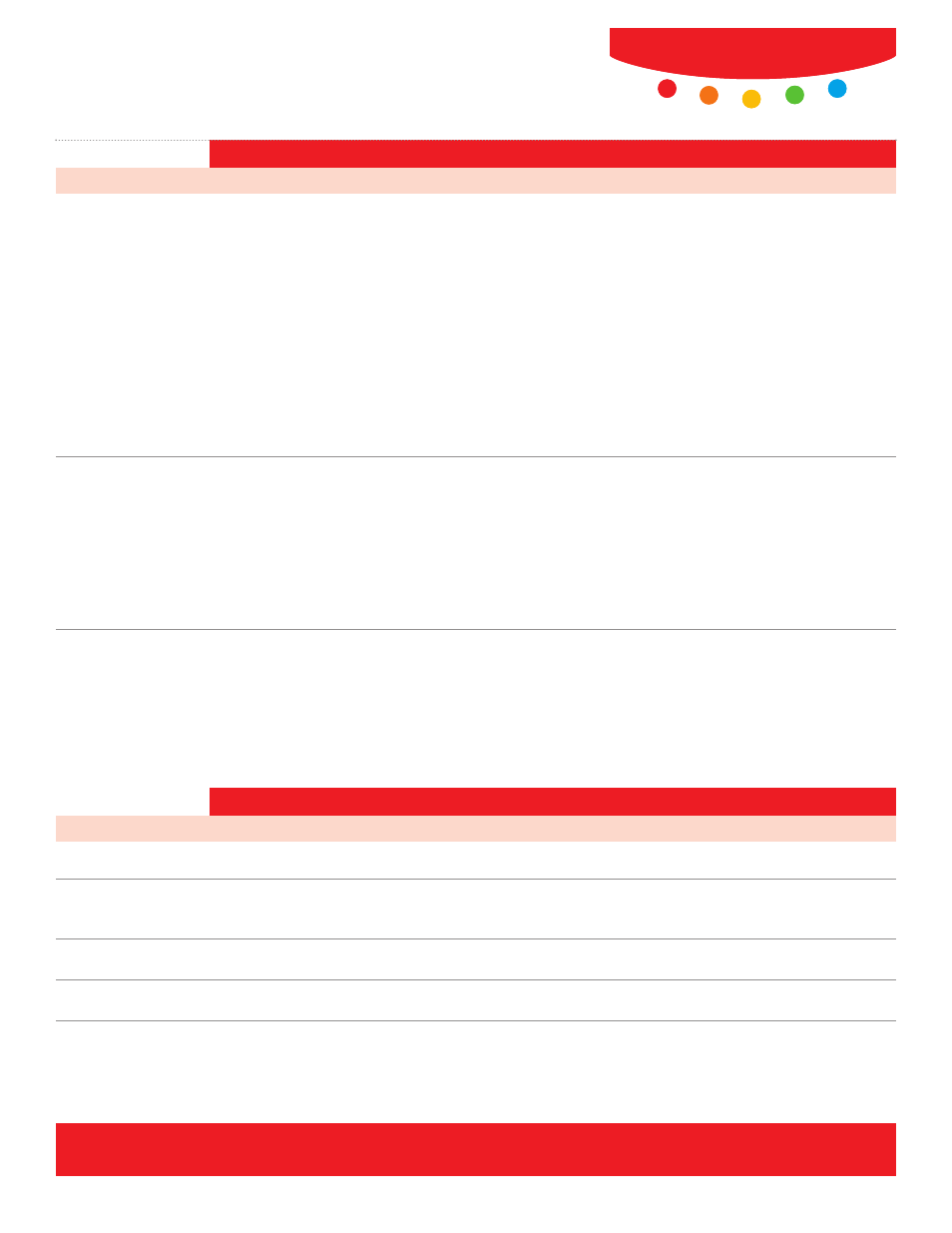
WorkCentre
®
7655/7665
Continued
Copy Specifications
13
FreeFlow Scan to PC
A desktop offering that provides document imaging, archiving, editing and organization tools:
Desktop SE (optional)
• ScanSoft PaperPort SE 10 – image viewing and file management software
• ScanSoft OmniPage SE 3.0 – offer desktop / client installation – OCR and file format conversion software
• Image Retriever – provides fully automated retrieval of scanned images direct from WorkCentre to individual desktops
FreeFlow Scan to PC
A desktop offering that provides advanced document imaging, archiving, editing and organization tools:
Desktop Professional
•
ScanSoft PaperPort Professional 10 image viewing and file management software:
(optional)
• Complete PDF functionality
• Secure PDF workflow of all scanning applications
•
ScanSoft OmniPage Pro 14 Office (for desktop / client installation) – Professional OCR software for digital archiving and
document conversion
•
Image Retriever – provides fully automated retrieval of scanned images direct from a scan enabled Xerox WorkCentre
to individual desktops. Also includes an email inbox polling capability
FreeFlow SMARTsend
Server based document routing software that supports multiple scan-enabled multifunctional systems (up to 250 per server):
(optional)
•
Enables transformation, distribution and routing of scanned documents – with features like LDAP and auto discovery
•
Workflow creation via Web browser-based task creation (destinations, devices, document attributes – 20 file types
including searchable PDF, workflow settings, workflow summary)
•
Scan to File Destinations: email, Novell Netware folder, network folder, SMB folder, FTP, Microsoft Exchange 2000 Web
folders, Web URL, remote printers
•
Scan to Document Repository Destinations: DocuShare, Domino, Domino.doc, Microsoft SharePoint
•
Workflow initiation via device scanning user interface (template selection at device UI)
FreeFlow SMARTsend
Everything in Free Flow SMARTsend, plus:
Professional (optional)
• Workflow initiation via Paperware (Scan coversheets)
• Server-based Optical Character Recognition (OCR)
• Adding of Metadata information
• Scan to Internet fax file destination
NETWORK SCANNING - Software Solutions (Continued)
Fax Specifications
Compatibility
ITU (CCITT) Group 3
Memory
32 MB (One line)
256 MB (Two line)
Speed / Modems
1 or 2 V.34 modems: 33,600 bps. Less than 4 seconds per page transmission time.
Compression / Speed
MH / MR / MMR / G3 / Super G3
FAX OPTIONS - Walk Up Option (one or two lines options)
WorkCentre
®
7655/7665/7675
