10 locking and unlocking the phone, Locking and unlocking the phone – ZyXEL Communications V660 User Manual
Page 22
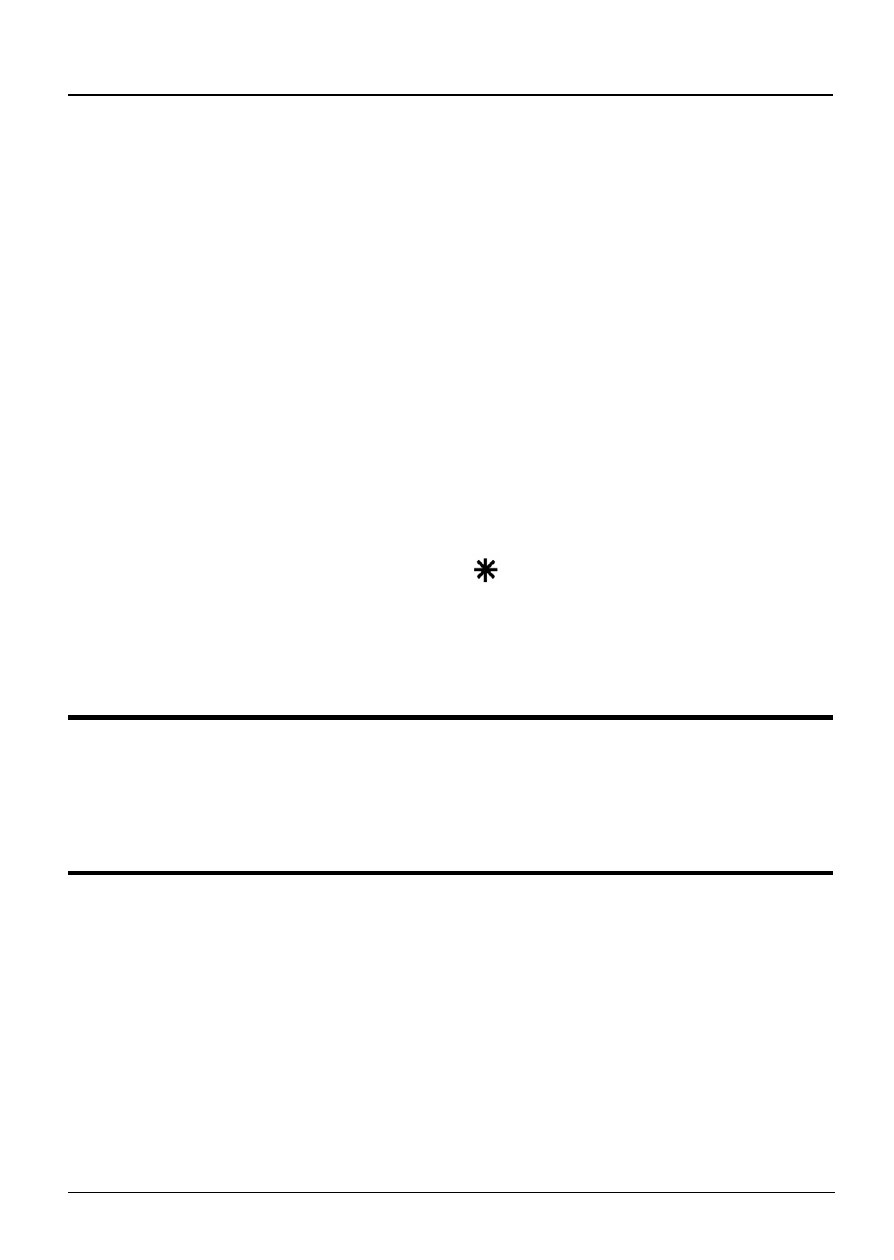
V660 Quick Start Guide
21
10 Locking and Unlocking the Phone
You can lock the V660 when you are not using it. The V660
has two kinds of lock:
1 Key Lock. This prevents accidental calls by turning off the
keypad. Anyone can unlock and use the V660.
• To turn the key lock on: go to the Home screen (see
), then press and hold the Home key for a few
seconds.
• To turn the key lock off: press the Left Softkey (Unlock
displays on the LCD screen when the V660 is locked).
Then, press the asterisk (
) key.
2 Device Lock. This not only locks the keypad but also
requires a password to unlock the phone. Only people
who know the password can use the V660.
"
If you forget the Device Lock password, you
cannot use the V660. If this happens, contact
your vendor.
• To configure the device lock password: go to the Home
screen (see section
), then press Start > Settings >
More > Security > Device Lock. If you already set up a
password, you are asked to enter it before you can
make changes.
• To turn the device lock on: go to the Home screen (see
), then press and hold the Up key for a couple
