ZyXEL Communications V660 User Manual
Page 18
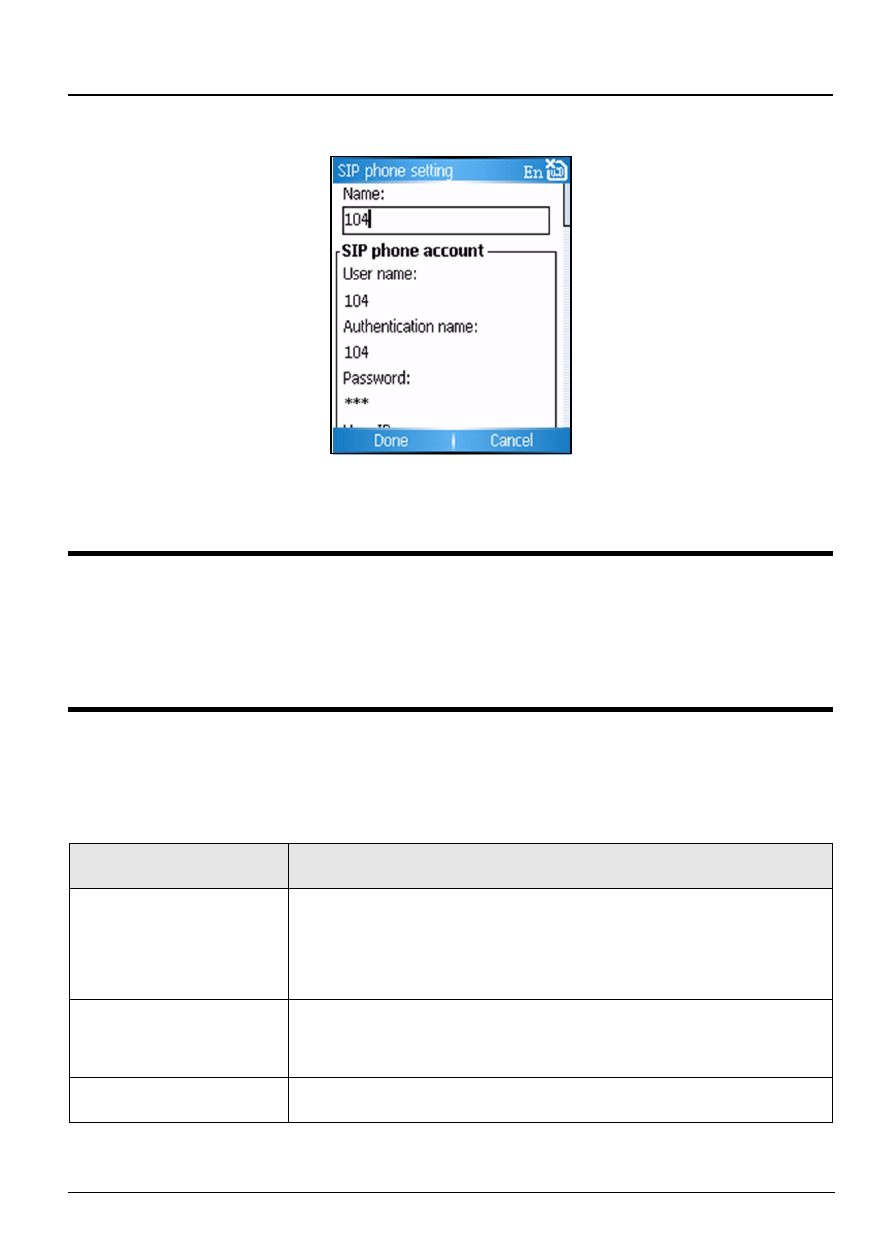
V660 Quick Start Guide
17
2 Press New. The following screen appears.
Enter your account information exactly as it was given to
you.
"
If you were not given information for some of the
fields in this screen, leave them at their default
settings.
The following table describes how to fill in the fields in this
screen.
FIELD
DESCRIPTION
Name
Enter a name for this SIP phone account.
This name appears in the SIP Phone page.
You can choose any name.
SIP Phone
Account
Enter your account information in this
section.
User Name
This is the user name for this SIP account.
