5 making cellular phonecalls, Making cellular phonecalls – ZyXEL Communications V660 User Manual
Page 13
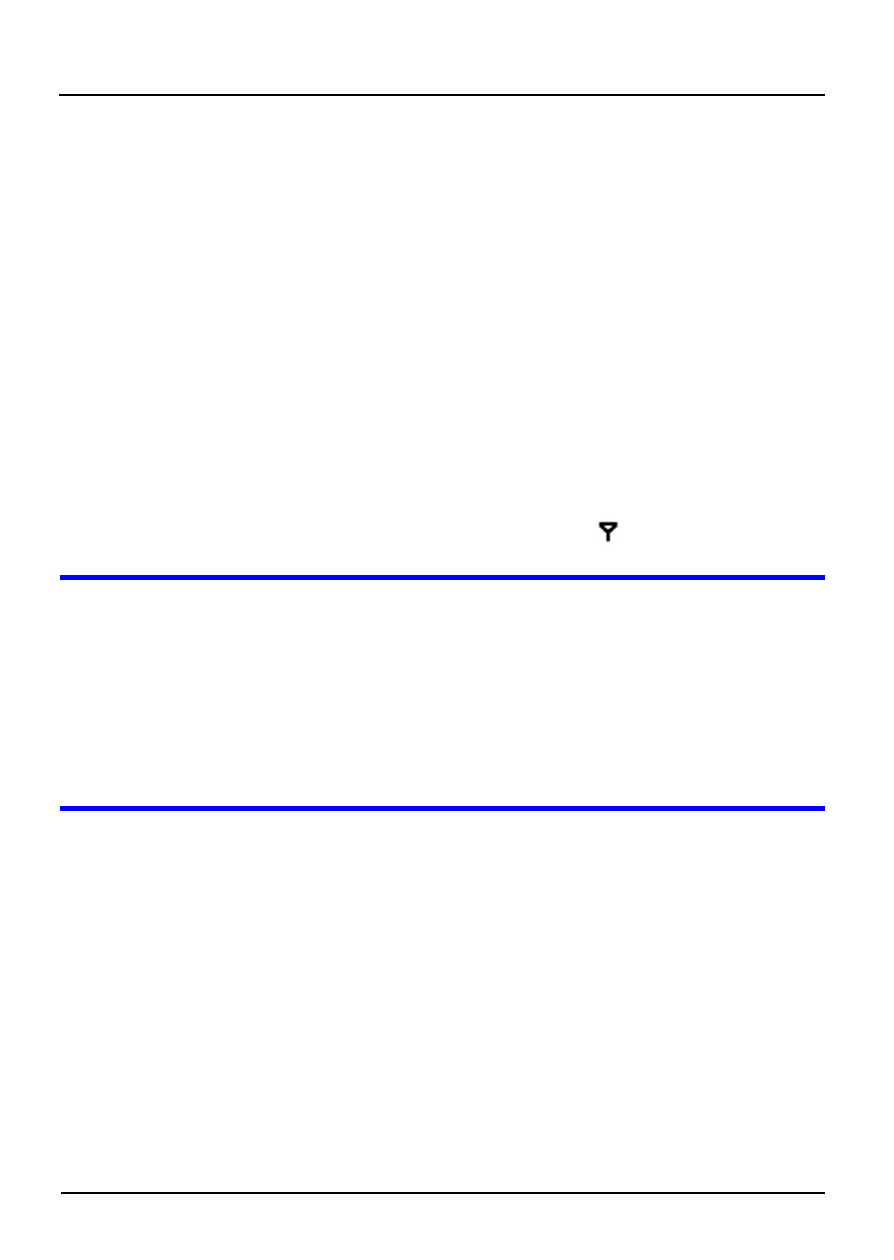
12
V660 Quick Start Guide
• Use the Left and Right Softkeys to perform the functions
shown in the Softkey Functions section.
5 Making Cellular Phonecalls
Take the following steps to make a phonecall over the regular
GSM cellphone network.
1 If you did not already install a SIM card, do so now (see
). Turn on the V660.
2 When the main screen displays, check that your phone
service provider’s network name and a
icon display.
V
If the name of your cellphone network does not
display in the Home screen, reinstall the SIM
card and check its contacts are free of dirt and
corrosion. If you still cannot see the network
name, you may be out of its coverage area.
3 Enter the number you want to call and press the Start key.
4 When you want to end the call, press the End key.
