ZyXEL Communications V660 User Manual
Page 16
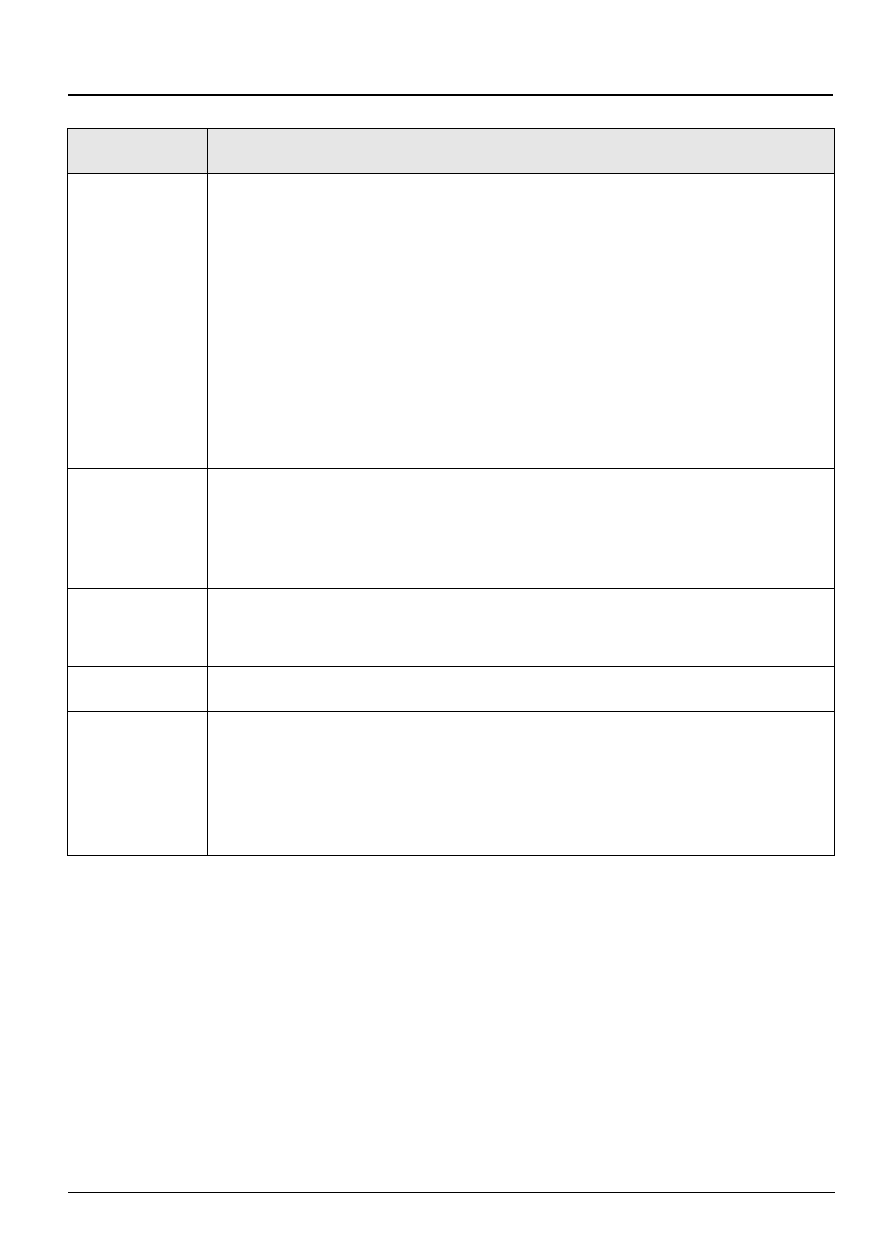
V660 Quick Start Guide
15
3 Click Done to return to the previous page.
Select the new profile and press Menu. Select Default to
always use this profile first.
4 Return to the Home screen (press the Home button). The
LCD screen displays WiFi: Connecting... while it searches
for the AP, then displays the wireless network’s ESSID
(network name) when it is successfully connected.
DHCP
Select this if you were not given an IP address to
use.
When this is selected, your V660 gets its IP
address automatically. When it is not selected, you
have to enter your IP settings manually.
If you select this, leave all the following fields in this
screen blank unless you have a specific reason to
do otherwise.
IP
If you were given an IP address to use, enter it
here.
If you do this, ensure DHCP is not selected.
Submask Enter the subnet mask associated with the IP
address above.
Gateway
Enter the IP address of your network gateway.
Preferred/
Alternate
DNS
server
Enter the details of your Domain Name Servers
here. If you have only one DNS server address,
enter it in the Preferred DNS Server field.
FIELD
DESCRIPTION
