ZyXEL Communications V660 User Manual
Page 10
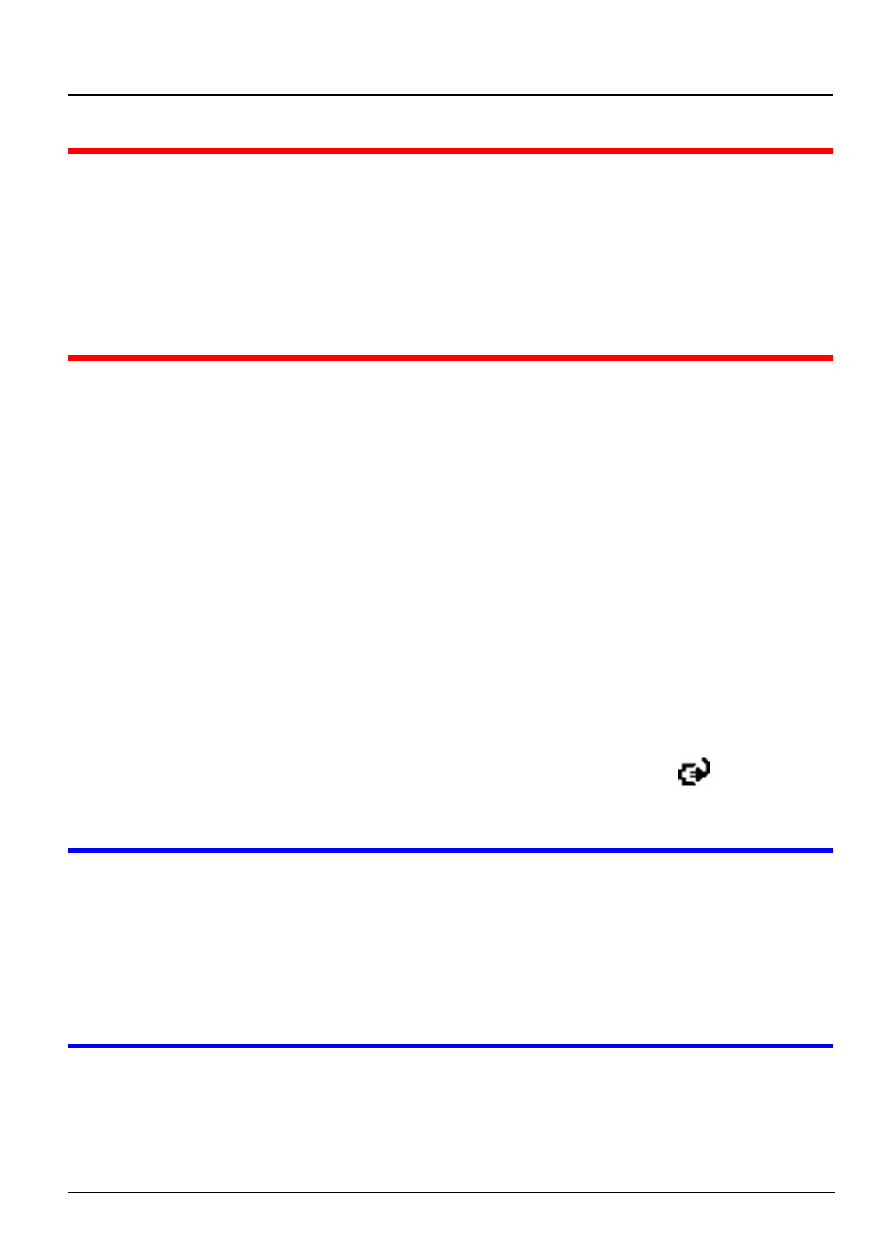
V660 Quick Start Guide
9
1
WARNING: Use only the charger that came
with your V660. Using a different type of
charger might damage the V660 or its
battery.
Do the following to recharge the V660’s battery using the
included charger:
1 Insert the USB end of the charger cable into the USB/
Recharge port.
2 Connect the charger’s plug to a power socket. Turn the
power on.
3 The Operation LED comes on after a few seconds.
4 If the V660 is turned off, the LCD screen shows a battery
icon and then goes blank. If it is turned on, a
icon
appears at the top of the screen.
V
If the Operation LED does not come on, check
your connections and ensure the power supply
is switched on. If the problem persists, you may
have a faulty cable. Contact your vendor.
