Voice effects (cvp-105), Setting the effect depth for each part, Varying the effect – Yamaha CVP-109 EN User Manual
Page 60
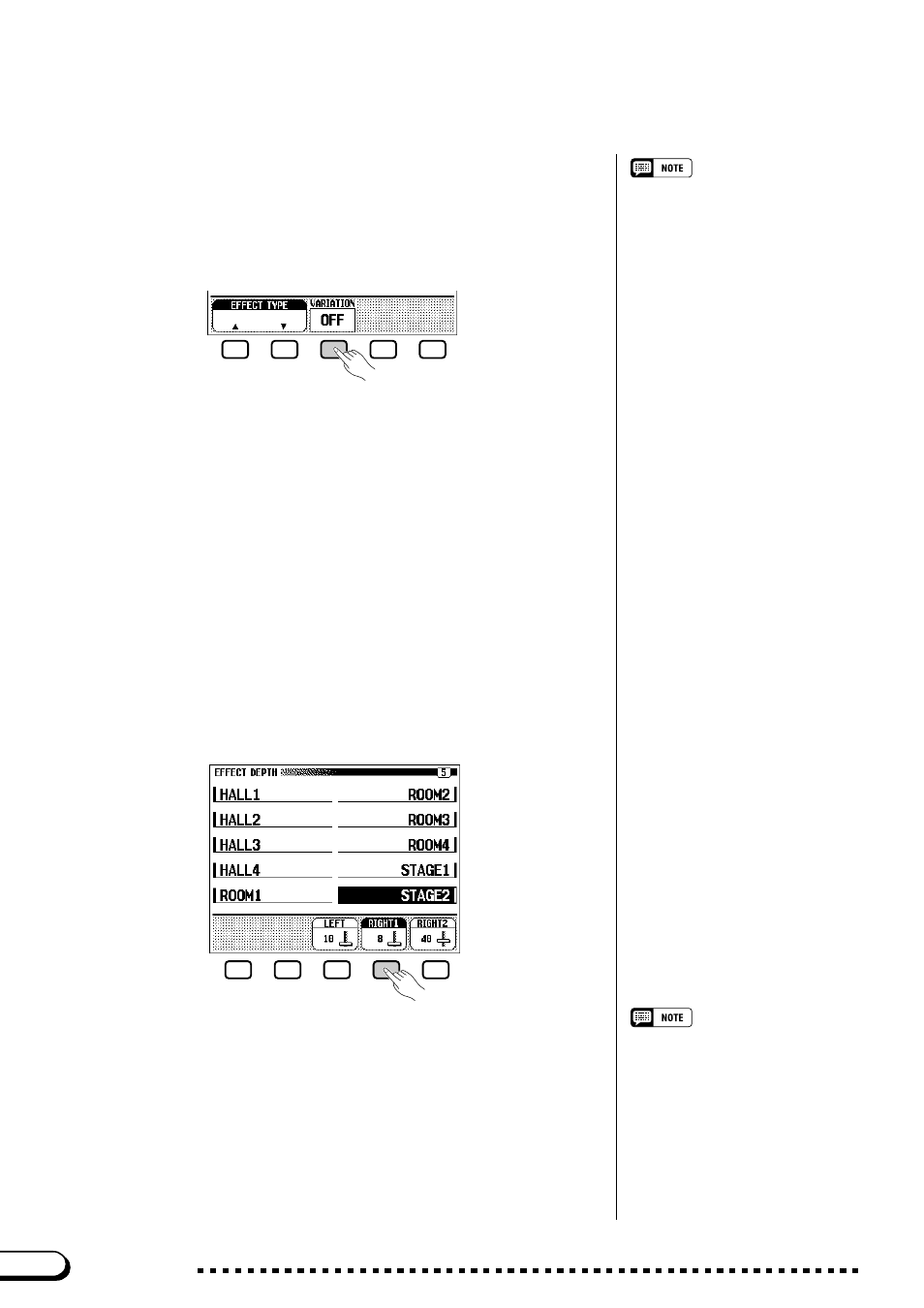
60
CVP-109/107/105/700
Effect Depth functions
• Range: 0 (no effect) — 127 (max.)
• Basic setting: Depends on voice.
X Set the effect depth.
Set the effect depth for the highlighted part by using the data dial or
[–] and [+] buttons.
You can also advance a value by pressing the corresponding LCD
button. To reset a value to its basic setting, simultaneously press the
[–] and [+] buttons.
Because the basic settings of the effect depth functions depend on the
voices selected, an effect depth setting may change automatically
when you select a different voice.
■
Setting the Effect Depth for Each Part
.......................................
The settings in the second EFFECT page (page 5 of the display) let you
set the effect depth separately for each part you play from the keyboard.
Z Select a part.
Press
LEFT, RIGHT1, or RIGHT2 to set the effect depth for the cor-
responding keyboard part.
➔
The selected function is highlighted.
○ ○ ○ ○ ○ ○ ○ ○ ○ ○ ○ ○ ○ ○ ○ ○ ○ ○ ○ ○ ○ ○ ○ ○ ○ ○ ○ ○ ○ ○ ○ ○ ○ ○ ○ ○ ○ ○ ○ ○
Voice Effects (CVP-105)
➔
The value displayed by the
VARIATION
function switches be-
tween
OFF
and
ON
, and the effect changes.
The way in which the effect changes depends on the effect type (see
the table on page 219). Also, because the basic setting of the
VARIA-
TION function depends on the voice, the setting of this function may
change automatically when you select a different voice.
■
Varying the Effect
.............................................................................................
Each of the Clavinova’s effect types has a variation that can be se-
lected using the
VARIATION function in the first EFFECT page (page 4
of the display). To vary the effect produced by the selected effect type,
press the LCD button under
VARIATION.
VARIATION function
• Settings: OFF, ON
• Basic setting: Depends on voice.
58
