1 reset the nsa, Button (see, Reset the nsa – ZyXEL Communications NSA-220 User Manual
Page 146
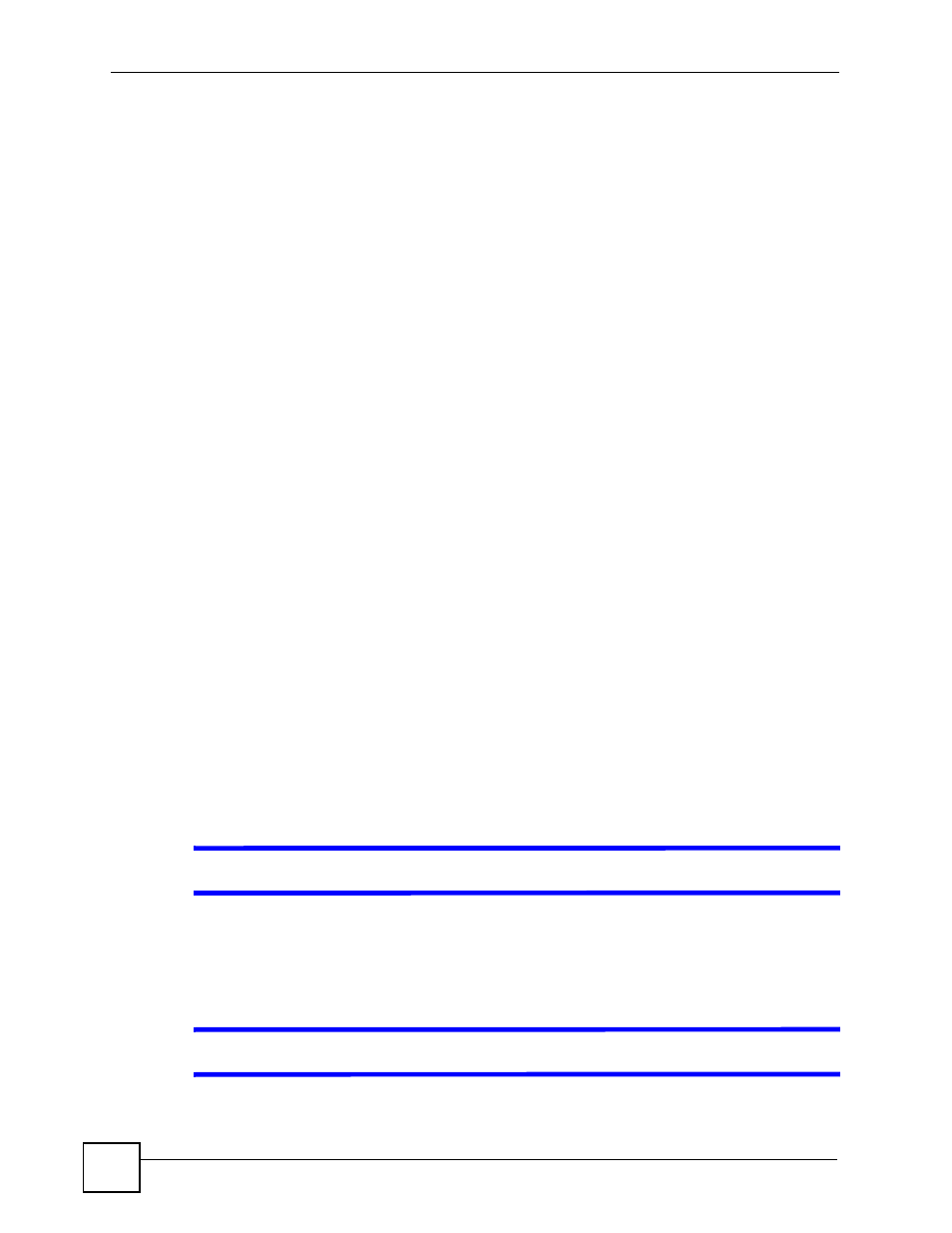
Chapter 15 Troubleshooting
NSA-220 User’s Guide
146
• By default, the NSA gets an IP address automatically. The NSA assigns itself an IP
address if no device assigns one. If your computer is also set to get an IP address
automatically, the computer and the NSA can both assign themselves IP addresses and
communicate. See
if you need to configure the NSA with a static IP
address.
• Make sure your computer’s IP address is in the same subnet as the NSA’s IP address. You
can use the NDU to find the NSA’s IP address. See
for how to
change your computer’s IP address. Skip this if you know that there are routers between
your computer and the NSA.
• Ping the NSA from your computer. Make sure your computer’s Ethernet adapter is
installed and functioning properly. In a (Windows) computer, click Start, (All) Programs,
Accessories and then Command Prompt. In the Command Prompt window, type
“ping” followed by the NSA’s IP address (use the NDU to find the NSA’s IP address if
you don’t know it) and then press [ENTER].
• Make sure you are using Internet Explorer 6.0 (and later) or Firefox 1.07 (and later).
• Make sure your Internet browser does not block pop-up windows and has JavaScripts and
Java enabled. See
. With Internet Explorer 6, you may also have
to enable scripting of safe ActiveX controls. See
.
15.3.1 Reset the NSA
If you forget your password or cannot access the web configurator, use the RESET button at
the rear of the NSA. When you use the following reset procedure, the system name and admin
password are returned to the factory defaults.
You may need to close and re-open the NDU to discover the NSA. This is because the NSA
automatically re-acquires IP address information, so its IP address may change since. If no IP
address information is assigned, the NSA uses Auto-IP to assign itself an IP address and
subnet mask. For example, you could connect the NSA directly to your computer. If the
computer is also set to get an IP address automatically, the computer and the NSA will choose
addresses for themselves and be able to communicate.
1 Press and hold the RESET button (for about two seconds) until you hear a beep, and
then release it.
2 The NSA automatically restarts to complete the reset.
V
I forgot the password.
• The default password is 1234.
• If you have changed the password and forgotten it, you will have to reset the NSA - see
V
The NDU cannot discover my NSA.
