Notes on pairing, If you need help – Zoom 4311F User Manual
Page 10
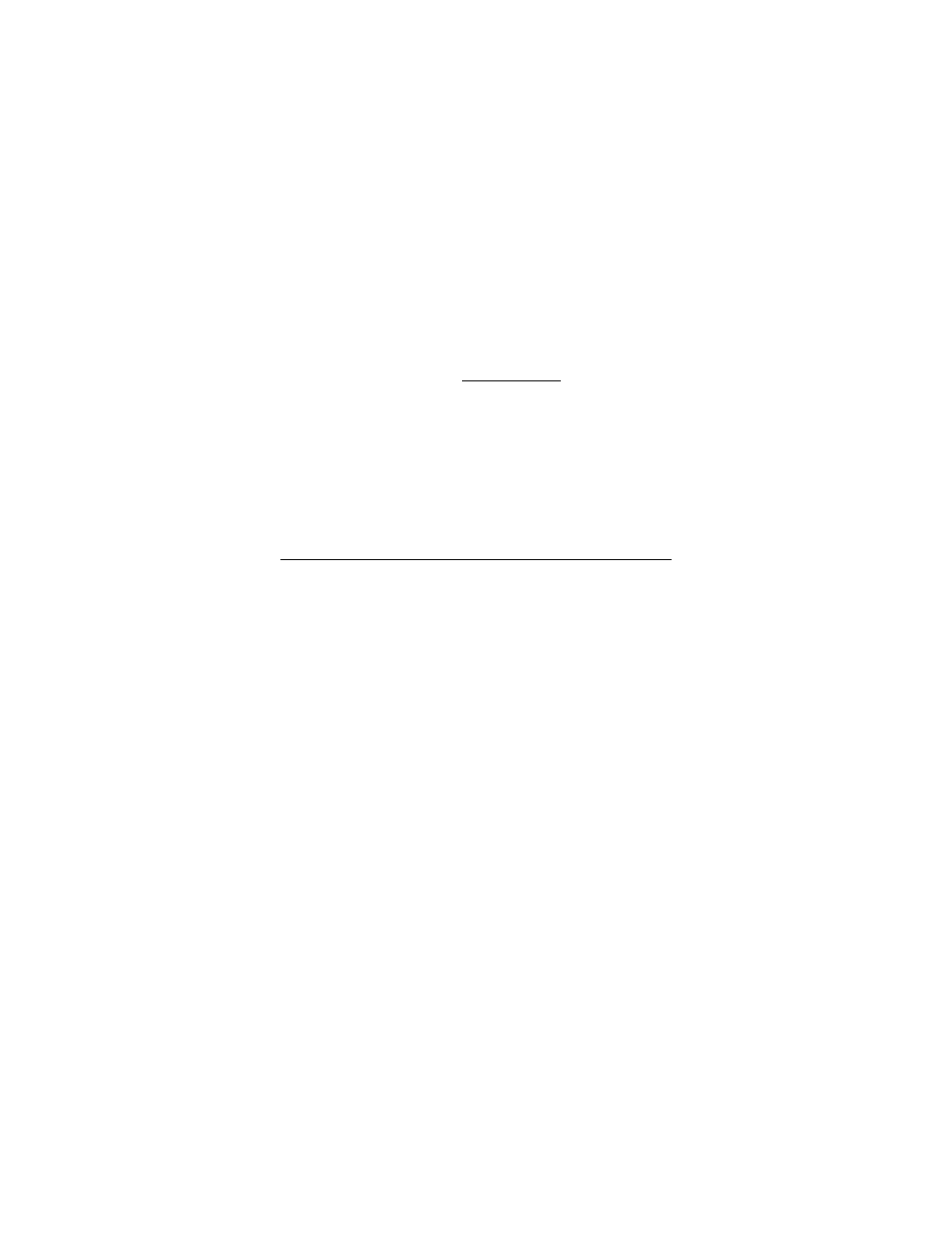
10
Notes on Pairing
• If the Adapter fails to pair with the desired device, move
the device closer to the Adapter and start the pairing
process again.
• Pairing usually takes only about 10 seconds. However, it
can take up to three minutes if there are other Bluetooth-
enabled devices nearby that you don't want to pair with.
Move those devices out of range or switch them off.
• When the Bluetooth Adapter is plugged into the computer,
it will typically try for 10 seconds to pair with the most
recently paired device. If the most recently paired device is
not found (because, for instance, it’s off), then the Adapter
will try to pair with another Bluetooth device.
• If pairing doesn’t occur within three minutes, the Adapter
enters Idle mode and stays in Idle mode until it is removed
from the computer and then re-inserted.
If You Need Help
For assistance, please go to www.zoom.com and select
Technical Support. From here you can register your product,
contact our technical support experts, use our intelligent
database SmartFacts™, and/or get warranty information.
If you choose to call a Zoom technician, the appropriate
number depends on your country:
US: (561) 997-9686
UK: 0870 720 0090
Other (US number) (561) 997-9683
