4 phone calls – ZyXEL Communications P-2302R-P1 Series User Manual
Page 10
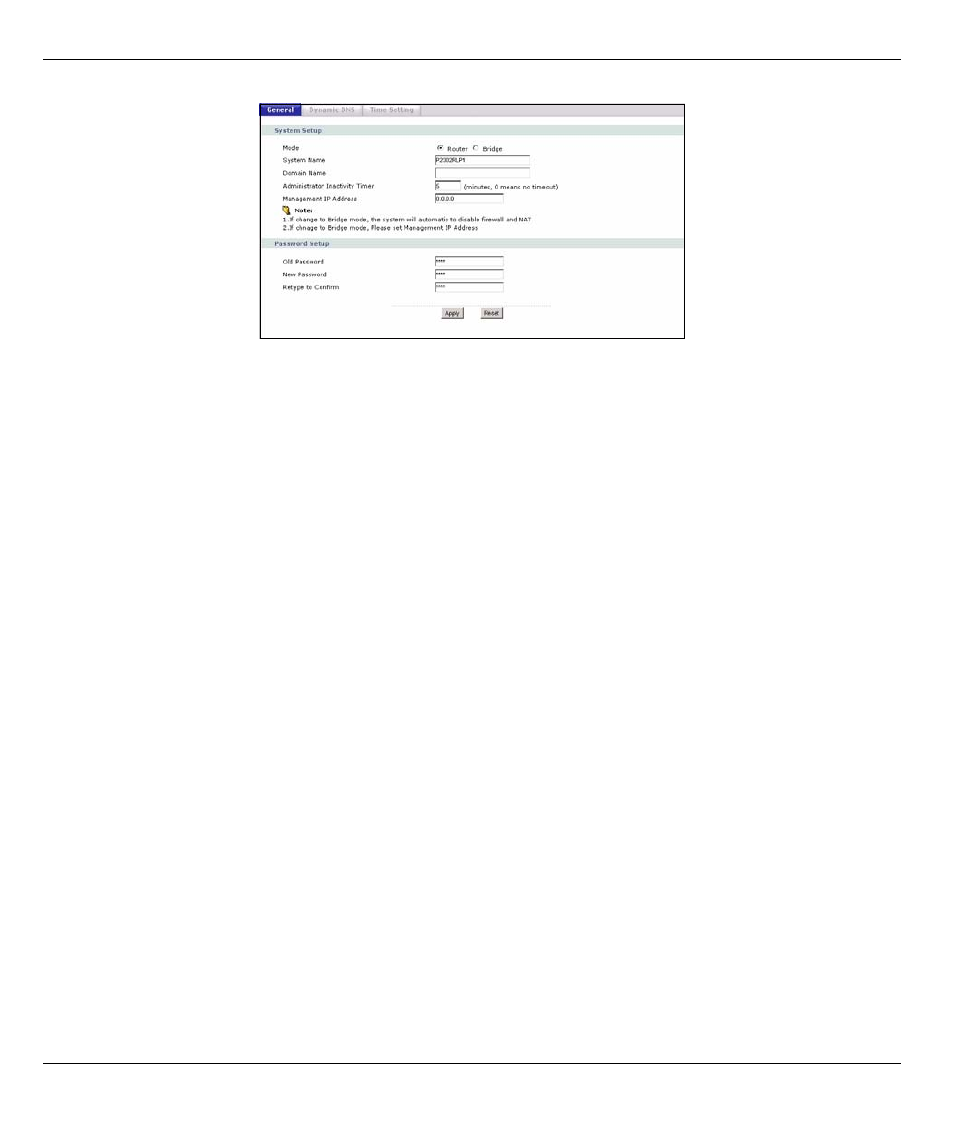
P-2302R-P1 Series Quick Start Guide
10
1 In the main screen, click Maintenance > System > General.
2 In the Mode field, select Bridge.
3 In the Management IP Address field, enter the IP address you want to use to access the P-2302R-P1 in
Bridge mode. For example, enter 192.168.5.1.
4 Click Apply.
The P-2302R-P1 automatically restarts. When the POWER light stops blinking and stays on, follow the
directions in section
to log in to the web configurator again. However, use the Management IP Address
you set up in step
3
, instead of
http://192.168.1.1
. If your computer’s IP address is in a different subnet, follow
the directions in the appropriate appendix of the User’s Guide to change your computer’s IP address.
See the User’s Guide for more details about Bridge mode.
4 Phone Calls
Follow these directions to make calls over the Internet.
• If you want to dial a SIP number that only uses numbers (for example, “12345”), dial the number on your
phone’s keypad. You can also set up a speed-dial entry, if you want. See the User’s Guide for instructions.
• If you want to dial a SIP number that uses letters or if you want to make a peer-to-peer call, set up a speed-dial
entry first. See the User’s Guide for instructions. Then, dial the speed-dial number to make the call.
• If you want to call regular telephone numbers, use your VoIP service provider’s dialing plan.
For the P-2302RL-P1, follow these directions to make phone calls that do not use the Internet.
• If you set up the phone number in the Relay to PSTN section (section
), just dial the phone number.
• If the PHONE light is off, just dial the phone number.
• Otherwise, first dial the prefix you set in section
, and then dial the phone number.
Note: If the P-2302RL-P1 is turned off, you can only use the phone that is connected to the PHONE1
port to make phone calls (regardless of the settings in any screen). Make sure you know which
phone this is, in case you want to make an emergency call.
