N digital effect section, N main section – Yamaha EMX68s User Manual
Page 13
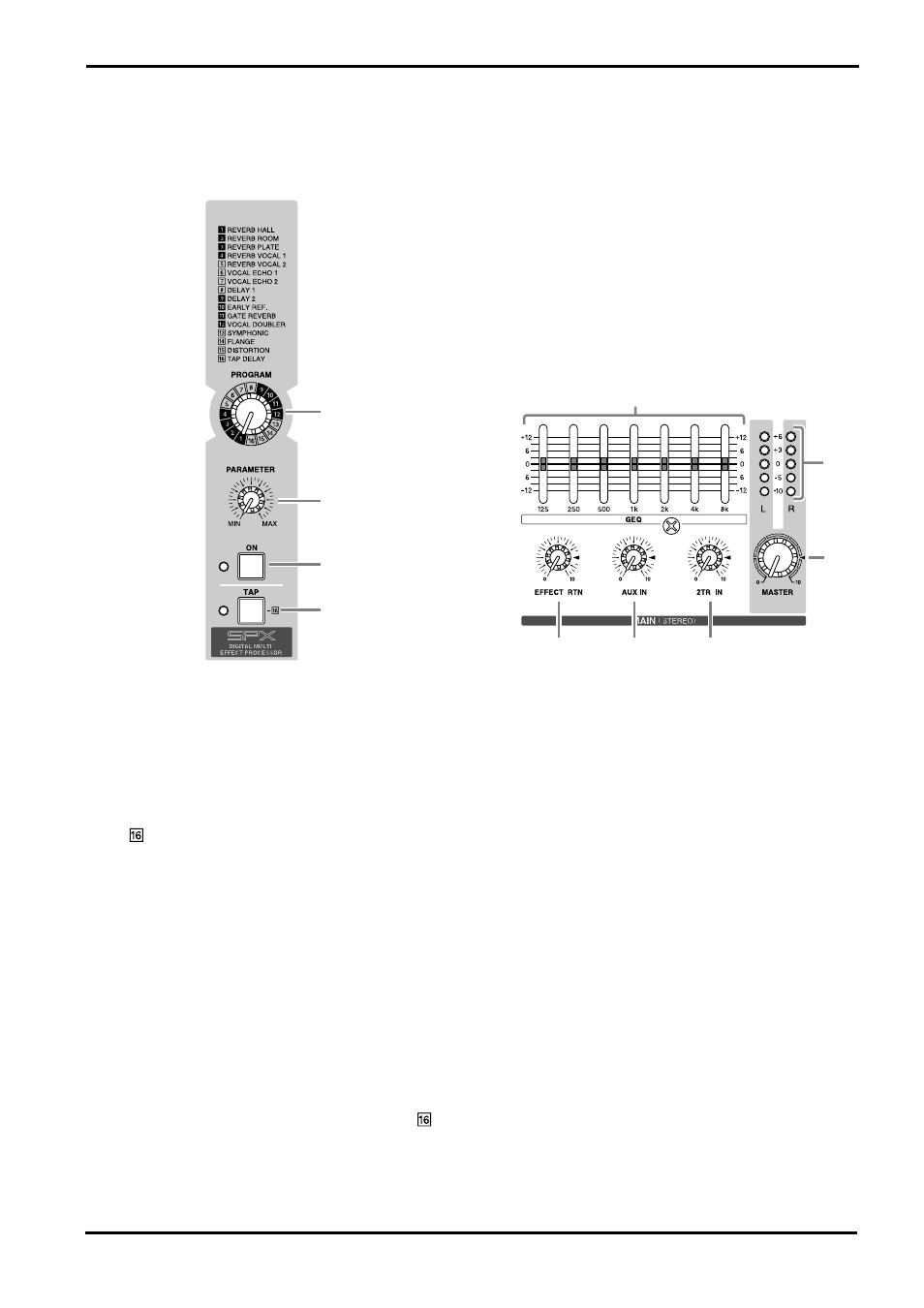
Control panel
11
EMX88S/EMX68S—Owner’s Manual
■
DIGITAL EFFECT section
This section allows you to turn the built-in digital
effect on/off and to select the effect type.
7
PROGRAM selector
This knob selects the effect type for the internal
digital effect.
8
PARAMETER control
This knob adjusts the parameter of the internal
digital effect.
* If TAP DELAY is selected by the PROGRAM
selector, this adjusts the amount of feedback.
9
DIGITAL EFFECT ON switch
Use this switch to turn the digital effect on and
off. When this switch is on, the effect bus signal
processed with the built-in digital effect is sent to
the stereo (MAIN L, R) bus and MONITOR bus.
The mix level of the effect sound is adjusted with
the EFFECT RTN control in the MAIN and
MONITOR sections.
The LED beside the switch will light when the
effect is on.
0
TAP switch
Only if the PROGRAM selector has selected
TAP DELAY as the internal effect type, you can
press this switch to set the desired delay time.
Press the TAP switch several times, and the inter-
val between the last two presses will be set as the
delay time. The specified time will be remem-
bered even if the power is turned off.
The LED beside the switch will blink in synchro-
nization with the delay time only when the effect
type is TAP DELAY.
■
MAIN section
This section allows you to adjust the tone and
volume of the stereo (MAIN L, R) bus, the mix
level of the built-in effect, and the mix level of the
external input.
A
Graphic equalizer
The EMX88S/EMX68S has a 7-band graphic
equalizer for adjusting the frequency response of
the stereo (MAIN L, R) bus signal. This allows
you to cut or boost each frequency band by a
maximum of ±12dB.
These graphic equalizer settings affect both the
stereo (MAIN L, R) bus signal output to the
speakers and the line level signal output from the
MAIN (STEREO) jack (input/output panel
7
).
B
EFFECT RTN control
Use this control to adjust the effect signal sent to the
stereo (MAIN L, R) bus from the built-in digital
effect.
C
AUX IN control
This control adjusts the amount of signal that is
sent from the AUX IN jack to the stereo (MAIN
L, R) bus.
7
8
9
0
A
F
E
B
C
D
