Status indicator lights, Status indicator lights –10, Figure 5-2 – Xantrex Technology GT 2.5-DE User Manual
Page 64: Location of status indicator lights –10, Table 5-11, Status indicator leds –10
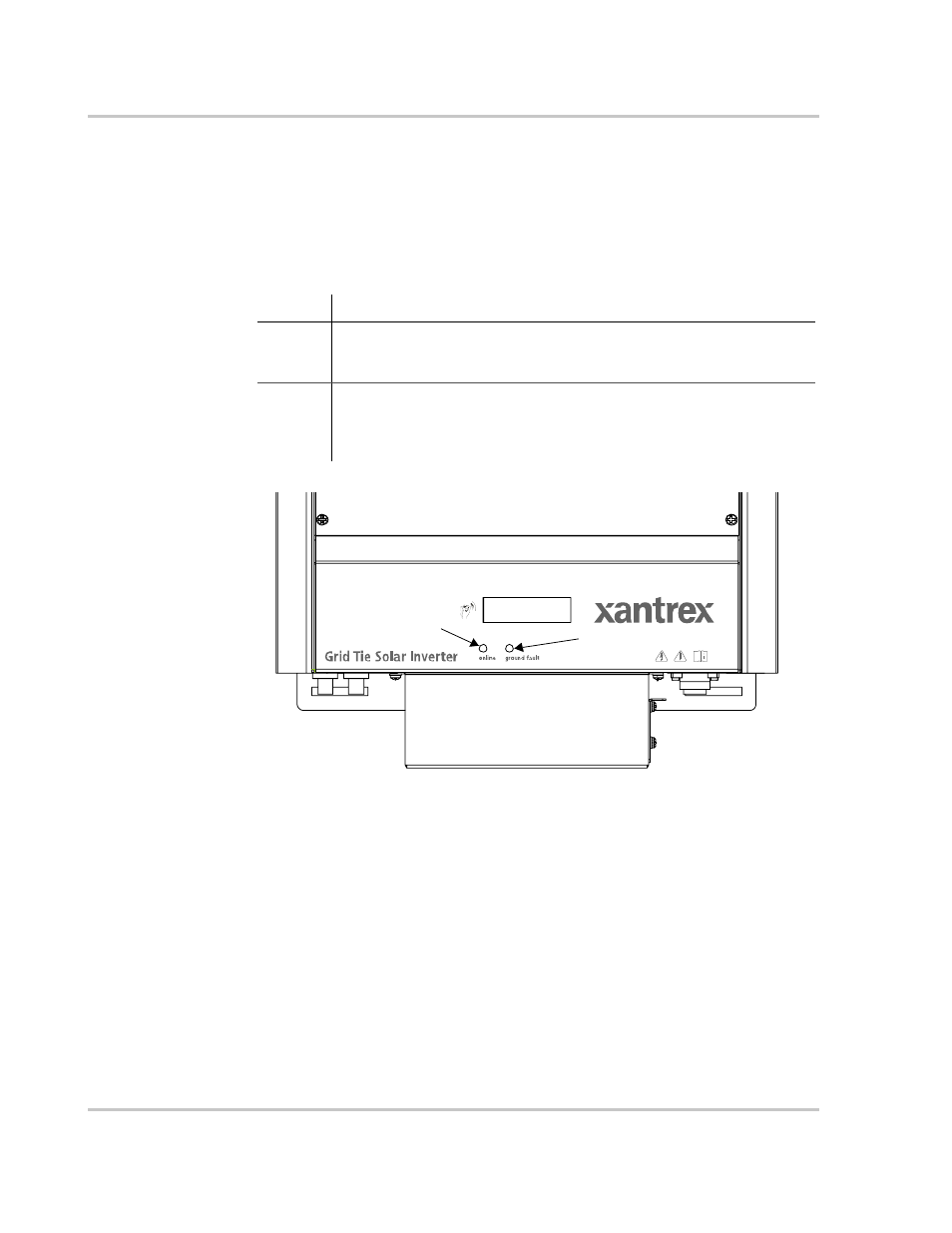
Monitoring the Inverter
5–10
975-0253-01-01
Status Indicator Lights
The GT Inverter is equipped with two status indicator lights (LEDs) located below
the front panel LCD (Figure 5-2). These LEDs indicate the inverter’s current
status (Table 5-11) and assist in troubleshooting the performance of the unit.
Only one indicator light will be lit at any time.
Table 5-11 Status Indicator LEDs
LED on
Means
Green
GT Inverter is on (DC voltage and AC voltage are qualified and the
protection timer has finished) and delivering energy to the grid. No action
required. Turns off when a fault state is detected.
Red
Ground fault condition detected.
Check for any fault messages on the display (see Table 5-8), and refer also
to Table 6-1, “Troubleshooting the GT Inverter” on page 6–4 to resolve the
fault condition.
Figure 5-2 Location of Status Indicator Lights
Green LED
Red LED
