Editing discs, Push enter, Min max optical – Yamaha CDR-HD1500HDD User Manual
Page 72: Coaxial analog
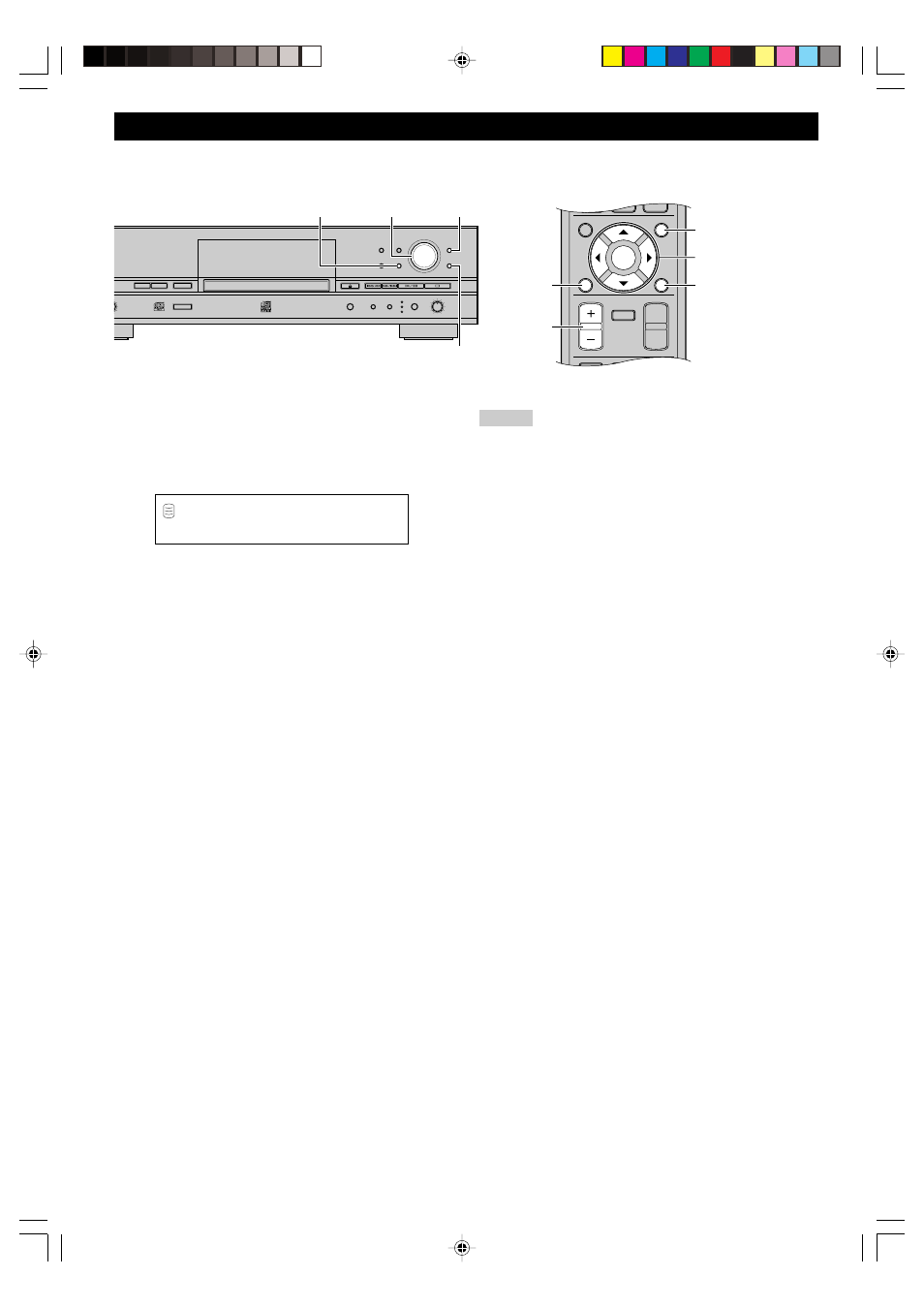
66
EDITING DISCS
You can do various editing operations on the discs that have been recorded on the HDD.
RAL SOUND HDD/CD RECORDER
TEXT/TIME
MODE
MULTI JOG
DIGITAL REC LEVEL
PUSH ENTER
TRACK NO.
FINALIZE
ERASE
BOOKMARK
COMPLETE
MENU
CLEAR
MIN
MAX
OPTICAL
ANALOG REC LEVEL
INPUT
REC
COAXIAL
ANALOG
COPY
A.M.Q.R.
CDR
HDD
MAX
L
MULTI JOG
MENU
COMPLETE
CLEAR
0
MODE
ENTER
MENU
COMPLETE
TRACK NO.
WRITE
HDD
CDR
CLEAR
10
Cursor buttons, ENTER
+, –
COMPLETE
MENU
CLEAR
1.
Press MENU while the HDD is selected (P.14).
The display changes for the menu item selection.
2.
Rotate the MULTI JOG knob (press +/–, H or G on the
remote control) to select “Disc Edit”.
3.
Press MULTI JOG knob (ENTER on the remote
control).
The display changes for the editing menu item selection.
4.
Rotate the MULTI JOG knob (press +/–, H or G on the
remote control) to select a menu item, then press
MULTI JOG knob (ENTER on the remote control) to
confirm the selection.
The followings are the disc editing menu items:
• Disc Rename (P.67)
• Disc Erase (P.67)
• Disc Combine (P.68)
• Disc Divide (P.68)
• Disc Pack* (P.69)
• Disc Title (P.69)
* “Disc Pack” cannot be selected during playback.
D i s c
E d i t
L
R
dB
–30 –10
–6
–2
0
Memo
• If MENU is pressed during editing, entry of the selection is
canceled, and then this unit returns to the following state;
– This unit returns to the editing menu item selection if having
started editing during the stop mode.
– This unit returns to the playback of the disc to be edited if
having started editing during playback.
• If a is pressed during editing, all entry of the selection is
canceled, and this unit returns to the stop mode.
106_HD1500(E)58-70.p65
3/18/05, 15:46
66
