Enjoying surround sound, Carry out the auto setup (intellibeam), Press enter – Yamaha DIGITAL SOUND PROJECTOR HTY-750 User Manual
Page 98: Disconnect the intellibeam microphone, Enjoy tv or dvd digital audio in surround sound, Press standby/on on the remote control, 10 enjoying tv in surround sound 3, Press tv on the remote control of this unit, 1) press dvd on the remote control of this unit, Press and hold auto setup for more than 2 seconds
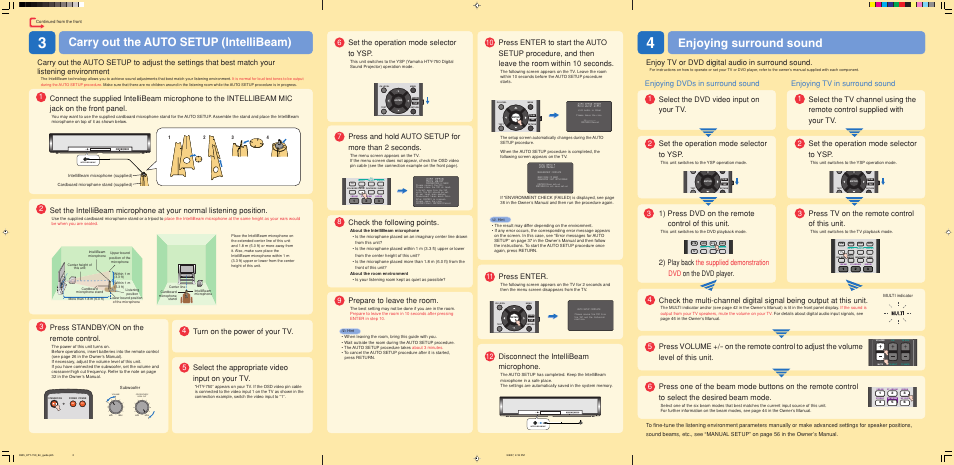 Enjoying surround sound, Carry out the auto setup (intellibeam), Press enter | Disconnect the intellibeam microphone, Enjoy tv or dvd digital audio in surround sound, Press standby/on on the remote control, 10 enjoying tv in surround sound 3, Press tv on the remote control of this unit, 1) press dvd on the remote control of this unit, Press and hold auto setup for more than 2 seconds | Yamaha DIGITAL SOUND PROJECTOR HTY-750 User Manual | Page 98 / 98
Enjoying surround sound, Carry out the auto setup (intellibeam), Press enter | Disconnect the intellibeam microphone, Enjoy tv or dvd digital audio in surround sound, Press standby/on on the remote control, 10 enjoying tv in surround sound 3, Press tv on the remote control of this unit, 1) press dvd on the remote control of this unit, Press and hold auto setup for more than 2 seconds | Yamaha DIGITAL SOUND PROJECTOR HTY-750 User Manual | Page 98 / 98 