Remote setup, Lcd contrast, Remote setup lcd contrast – Xantrex Technology RC/GS RC7 User Manual
Page 28
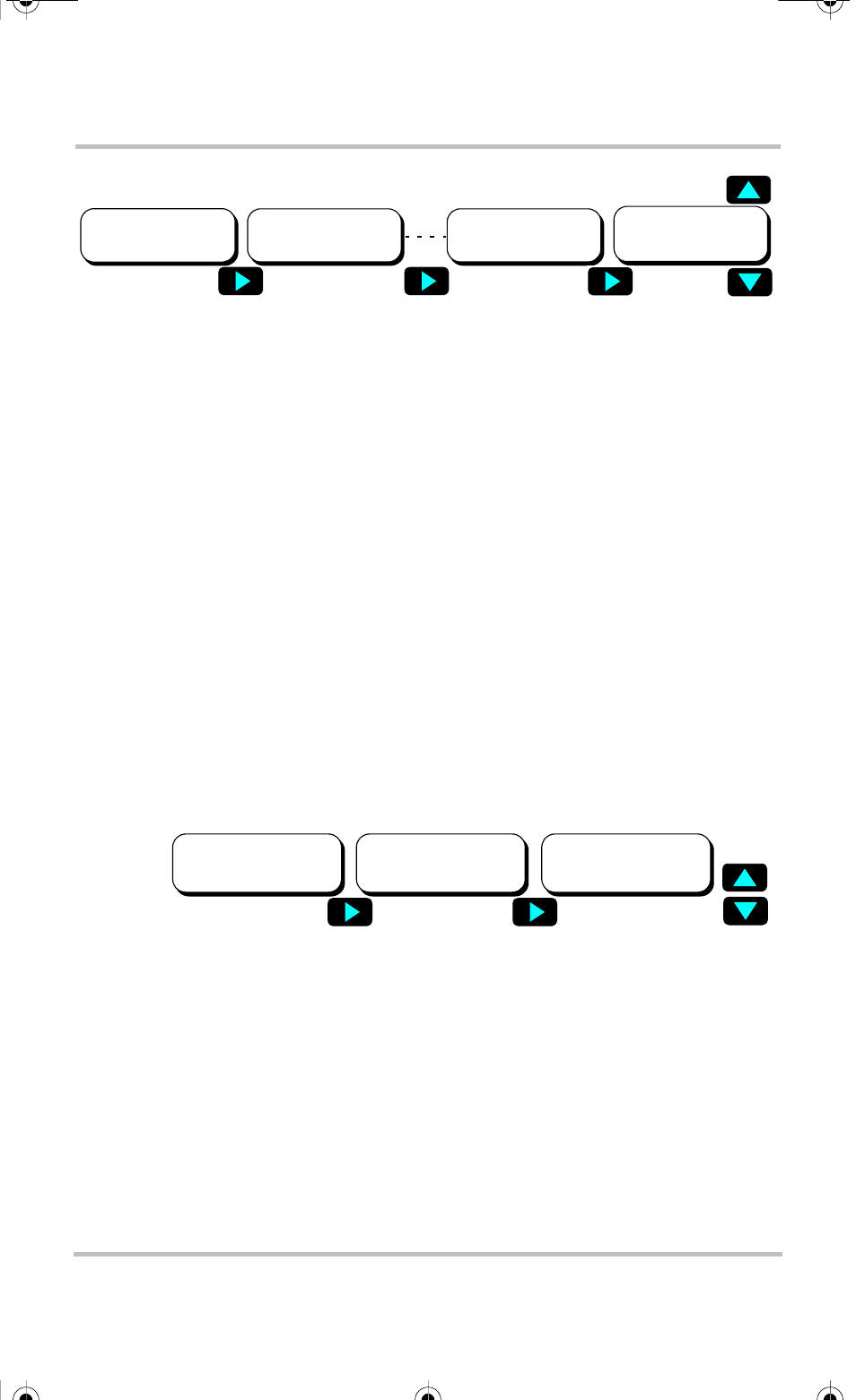
Configuration
16
975-0210-01-01
Remote Setup
The Remote Setup screen displays system status and error
messages that occur during normal operation. From the Setup
menu you can select:
•
Last Key (default) to display the last system status
message displayed after exiting the Setup menu.
•
Rolling Display to automatically show system status,
state-of-charge, time left to run, time left to charge, set
shore power and gen start/stop (RC/GS only).
•
Power Saver to shut off the screen and LEDs after five
minutes without a button press or new error message.
Pressing any key will reactivate the screen and LEDs for
another five minutes. Errors during the power saver mode
will “wake up” the remote.
LCD Contrast
You can use the LCD Contrast menu to adjust the screen
contrast to accommodate changing lighting conditions and
viewing angle. The default setting is Maximum Contrast.
Figure 3-7 Set Shore Power menu items
Figure 3-8 Remote Setup menu items
Set Shore Power:
30A or more
Set Shore Power:
25 Amps
Set Shore Power:
10 Amps
Set Shore Power:
5 Amps
Remote Setup:
Last key
Remote Setup:
Power Saver
Remote Setup:
Rolling Display
RC-GS_manual.book Page 16 Thursday, May 26, 2005 4:58 PM
