Wave data can also be saved in a song, Opening the wave editor twe – Yamaha SW1000XG-E User Manual
Page 31
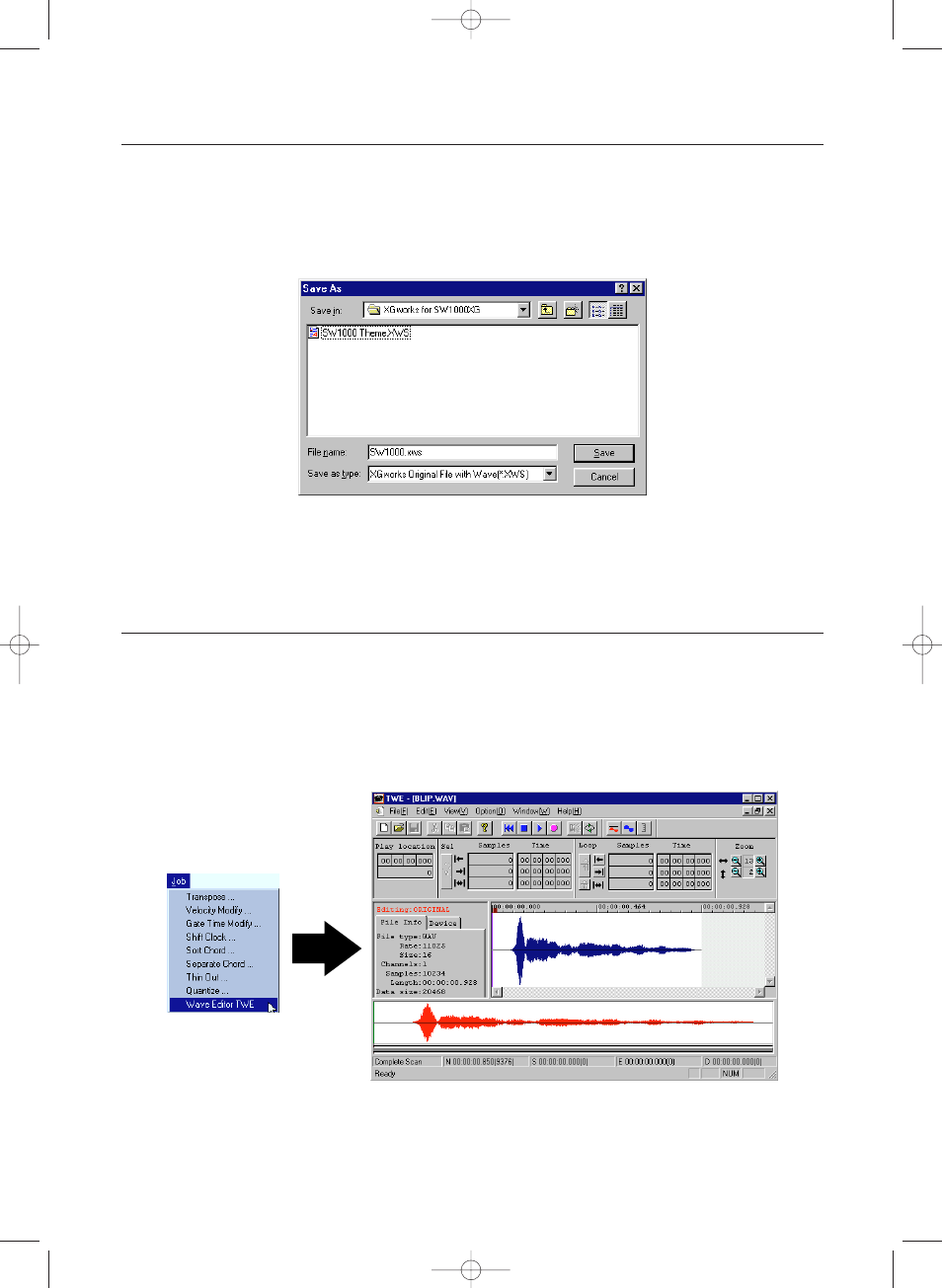
Wave Data Can Also Be Saved in a Song
As explained in the section “Saving the Song” on page 40 of the XGworks V2.0 Owner’s Manual,
songs that include wave data must be saved as .XWS files (XGworks original song file). However
the wave data (.WAV file) itself was not included in the conventional type of .XWS file (see
“About WAV Files” on P. 39 of the XGworks V2.0 Owner’s Manual). XGworks for SW1000XG now
can save .XWS files with the wave data (.WAV file) itself included.
Select [XGworks Original File with Wave (*.XWS)] in the Save as type box of the [Save As] dialog
(
→
XGworks V2.0 Owner’s Manual P. 202) to save the .XWS file with the wave data included.
n
It is possible that .XWS files with wave data included will be much larger in size than expected. If this happens, the
file can also be saved as a conventional .XWS file (.XWS file without the wave data itself included) or as a .MID
file.
Opening the Wave Editor TWE
Wave data editing software called WAVE Editor TWE has been included with your sound card. To
use it, simply open it in XGworks for SW1000XG.
n
You must already have Wave Editor TWE installed before you open it. You can have Wave Editor TWE installed at
the same time that you install XGworks for SW1000XG. For details, see page 16.
With the wave block you want to edit selected in the Track View Window of XGworks, click on
the [Job] menu on the menu bar, then select [Wave Editor TWE] from the pull-down menu.
31
SW1000XG-E.qx 4/2/99 4:31 PM Page 31
