Yamaha SW1000XG-E User Manual
Page 11
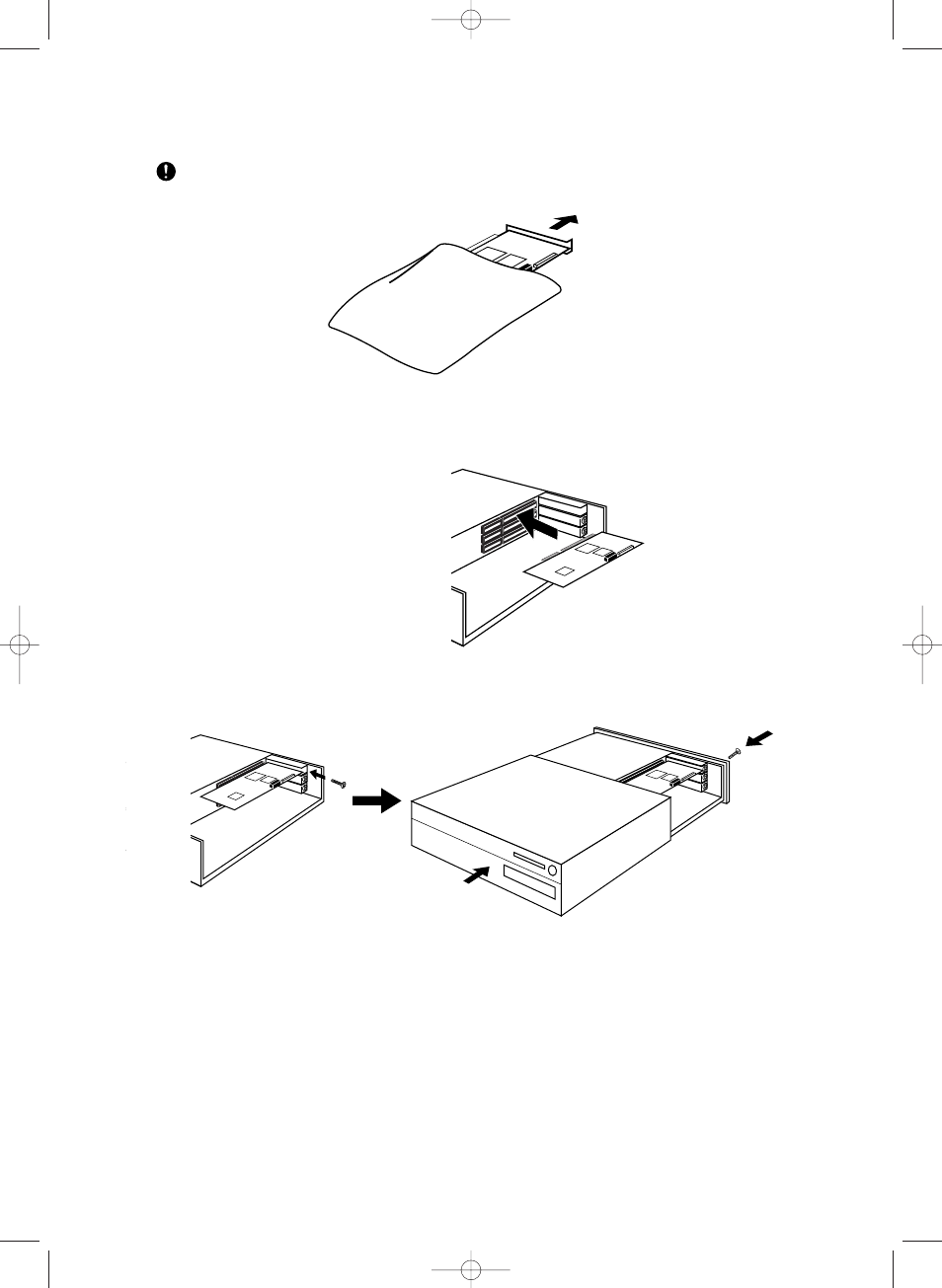
4.
Remove the sound card from its anti-static bag.
Before handling the sound card, make sure to eliminate any static electricity in your clothes or body by touch-
ing a metal surface that is definitely grounded. Also, be careful to avoid touching any parts on the sound
card’s circuit board, or any of the connectors.
5.
Insert the connector on the sound card into the connector on the computer. Hold the card
by both ends with both hands, and slowly push the card into the computer slot. When doing
this, make sure that you are not installing the card upside down.
6.
Secure the sound card with the screw if this is required in your computer, then reinstall the
cover for the main body of the computer.
n
The method for securing the PCI expansion card, and for reinstalling the cover varies for each computer
model. Refer to the owner’s manual for your computer to obtain this information.
7.
Connect the external devices you will use with your sound card (such as speakers, mixer, or
MIDI keyboard) to the appropriate connectors on the SW1000XG.
n
When removing your sound card, follow the steps above in reverse order.
11
SW1000XG-E.qx 4/2/99 4:31 PM Page 11
