Yamaha RX-SL80 User Manual
Page 5
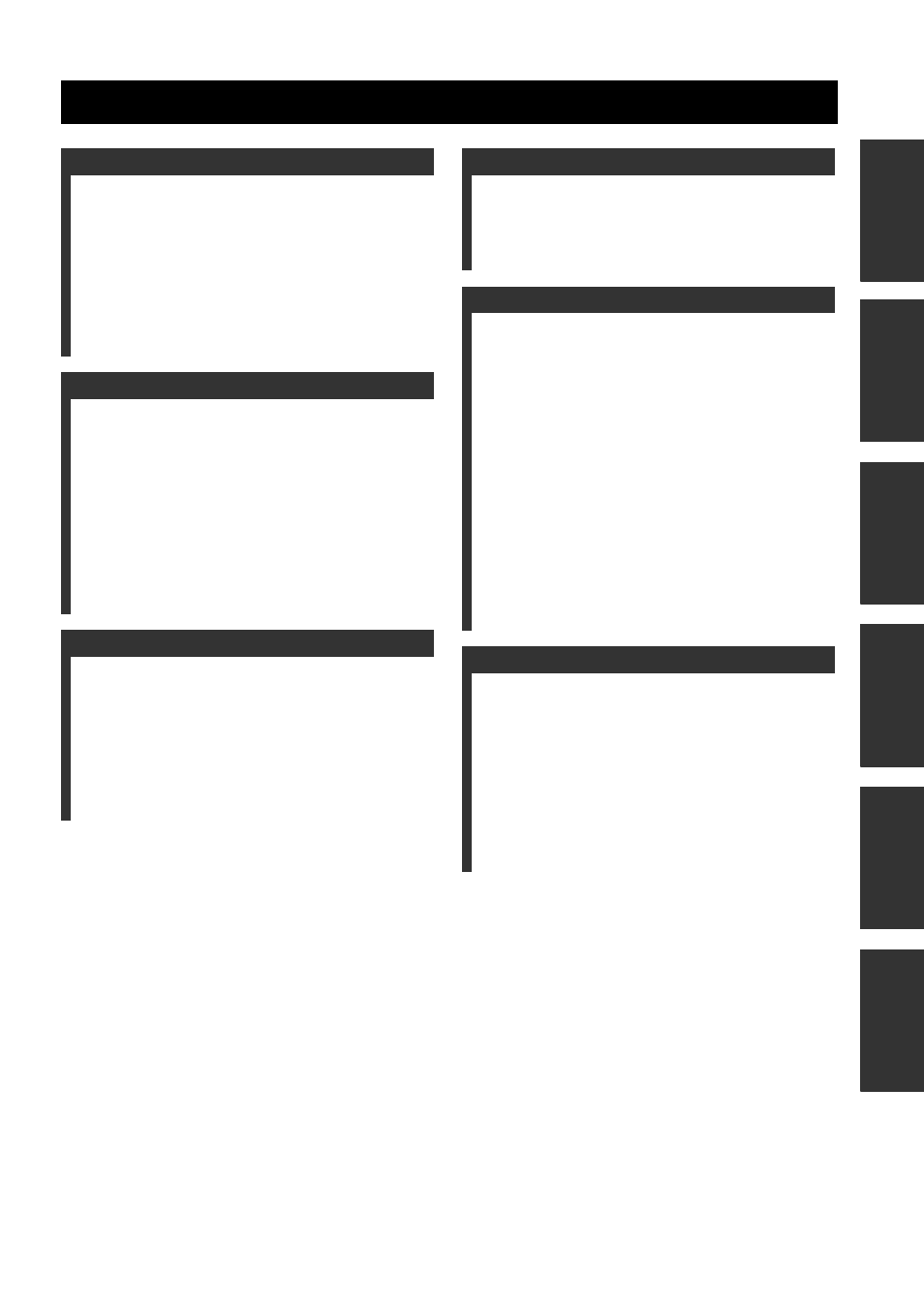
1
PREP
ARA
TION
INTR
ODUCTION
BA
S
IC
OPE
R
A
T
IO
N
SOUND
FIELD
PR
OGRAMS
AD
V
A
N
C
ED
OPERA
T
ION
ADDITIONA
L
INF
O
RMA
T
IO
N
FEATURES............................................................. 2
GETTING STARTED............................................ 3
CONTROLS AND FUNCTIONS ......................... 4
Front panel ................................................................. 4
Remote control (AMP mode) .................................... 5
Using the remote control ........................................... 6
Front panel display .................................................... 7
SPEAKER SETUP ................................................. 8
Speaker placement ..................................................... 8
Speaker connections .................................................. 9
CONNECTIONS .................................................. 11
Before connecting components................................ 11
Connecting other components ................................. 12
Connecting the antennas .......................................... 14
Connecting the power .............................................. 15
Turning on the power............................................... 15
BASIC SETUP ...................................................... 16
Using BASIC setup.................................................. 16
PLAYBACK.......................................................... 18
Basic operations....................................................... 18
Selecting sound field programs ............................... 20
TUNING ................................................................ 22
Automatic and manual tuning.................................. 22
Presetting stations .................................................... 24
Selecting preset stations........................................... 25
RECORDING ....................................................... 27
DESCRIPTIONS...............................................28
For movie/video sources.......................................... 28
For music sources .................................................... 30
ADVANCED OPERATIONS ..............................31
Using the sleep timer ............................................... 31
Enjoying multi-channel software............................. 31
Enjoying 2-channel software ................................... 32
Virtual CINEMA DSP............................................. 33
Selecting input modes.............................................. 33
Manually adjusting speaker levels........................... 35
Using the test tone ................................................... 35
SET MENU ............................................................36
Changing parameter settings ................................... 37
1 SOUND MENU.................................................... 38
2 INPUT MENU...................................................... 41
3 OPTION MENU................................................... 42
REMOTE CONTROL FEATURES ...................44
Control area ............................................................. 44
Setting remote control codes ................................... 45
Controlling other components ................................. 46
EDITING SOUND FIELD PARAMETERS ......47
TROUBLESHOOTING .......................................49
GLOSSARY...........................................................53
Audio formats .......................................................... 53
Sound field programs............................................... 54
Audio information ................................................... 54
Video signal information ......................................... 55
SPECIFICATIONS...............................................56
CONTENTS
INTRODUCTION
PREPARATION
BASIC OPERATION
SOUND FIELD PROGRAMS
ADVANCED OPERATION
ADDITIONAL INFORMATION
