Getting started, Overview of studio manager – Yamaha 01V User Manual
Page 12
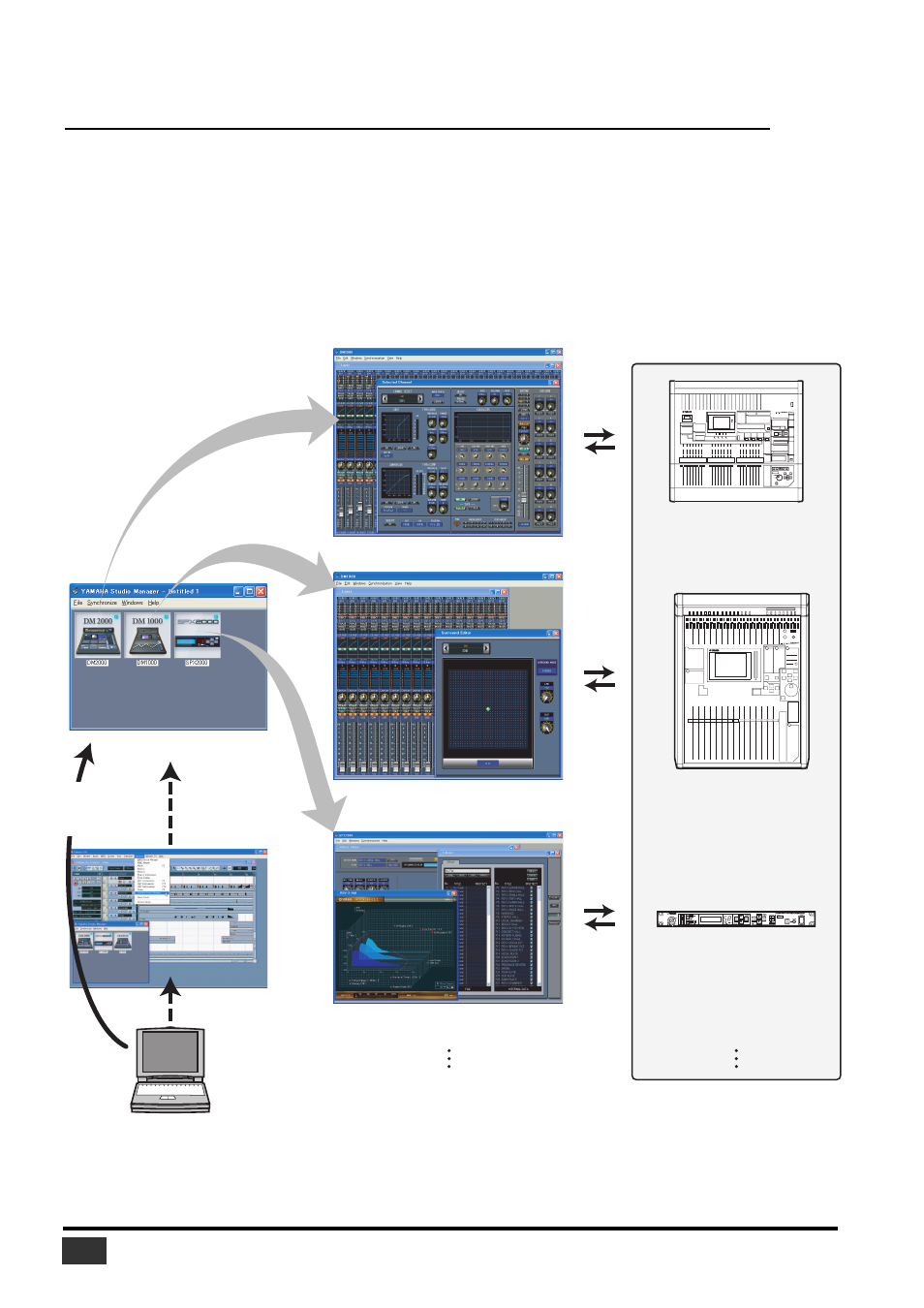
Studio Manager V2 Installation Guide (for DM2000/02R96/DM1000/01V96)
12
Getting Started
Overview of Studio Manager
Studio Manager is a cross-platform application that enables you to start multiple Editors that control YAMAHA
hardware products remotely, and to save multiple Editor settings.
You can run Studio Manager as a stand-alone application, or as a plug-in within supported DAW (digital audio
workstation) / sequencer applications, such as Cubase SX 3.0.1 or later. In either case, the basic functionality is the
same. For the latest information on compatible DAW applications, refer to the following website.
The settings of each editor can be saved and recalled together from Studio Manager or the DAW application. In other
words, you can change the settings of your entire system in a single operation by recalling the settings for multiple
devices from Studio Manager or your DAW application.
- C7S (64 pages)
- YT-240 (7 pages)
- BST1 (2 pages)
- BKS1 (1 page)
- FX310P (2 pages)
- LS6 (2 pages)
- GC82S (2 pages)
- RGX-TT (1 page)
- RGX820Z (1 page)
- BB714BS (1 page)
- AA5 (4 pages)
- AR-1500 (4 pages)
- AR-1500B (4 pages)
- AS60-112T (22 pages)
- BBT110S (18 pages)
- BBT410S (18 pages)
- BBT500-110 (21 pages)
- DG-1000 (20 pages)
- DG100-212 (32 pages)
- DG100-212A (84 pages)
- DG80-112A (84 pages)
- DG60-112 (40 pages)
- DG60FX-112 (32 pages)
- DG80-210A (84 pages)
- DS60-112 (22 pages)
- GA-15 (1 page)
- GA-15 (2 pages)
- HA-G1 (4 pages)
- VA-10 (4 pages)
- VA-2 (4 pages)
- VA-5 (4 pages)
- VA-7W (2 pages)
- YCL-622 II (16 pages)
- YBS-62S (12 pages)
- AV1 (57 pages)
- YRT-304B II (8 pages)
- VSD1460 (1 page)
- Tour Custom (4 pages)
- Junior Kit (8 pages)
- BP80 (4 pages)
- DTT3KSTD (1 page)
- DTXPRESS II (184 pages)
- DTXPRESS III (196 pages)
- HH80 (4 pages)
- DTX700 (69 pages)
