ZyXEL Communications IES-5005 User Manual
Page 71
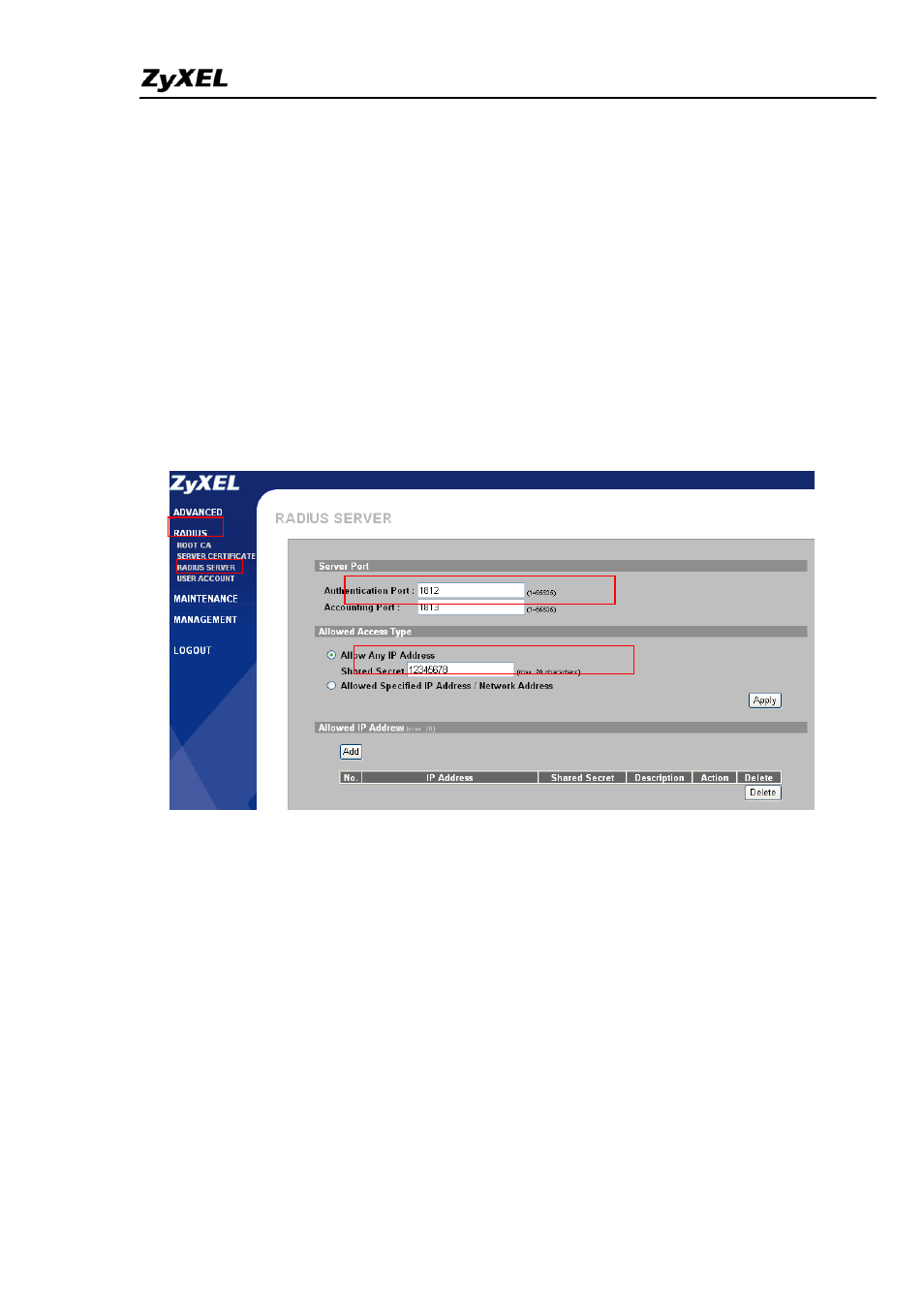
IES-5000/5005/6000 Support Notes
70
2. RADIUS Setup: Vantage 50
You can use any RADIUS server (such as Funk Steel-Belted RADIUS, Cisco Access
Control Server or MeetingHouse Aegis server). In this example, we will use ZyXEL
Vantage 50 as the RADIUS server. You can configure Vantage 50 through its web
configurator (the default management IP address is 192.168.1.3).
2.1 RADIUS server setup
Click RADIUS and RADIUS SERVER in the navigation panel to display the configuration
screen as shown. You can use the default values or change the Authentication port, Shared
Secret settings. Make sure these values MUST are the same as on the client.
2.2 Create a User Account
Click RADIUS and USER ACCOUNT in the navigation panel to display the configuration
screen as shown. You can use existing user accounts or create a new one by clicking the Add
New User button. Clients must enter the correct user name and password to log into the
network.
All contents copyright (c) 2008 ZyXEL Communications Corporation.
