Workcentre – Xerox WORKCENTRE 4250 User Manual
Page 6
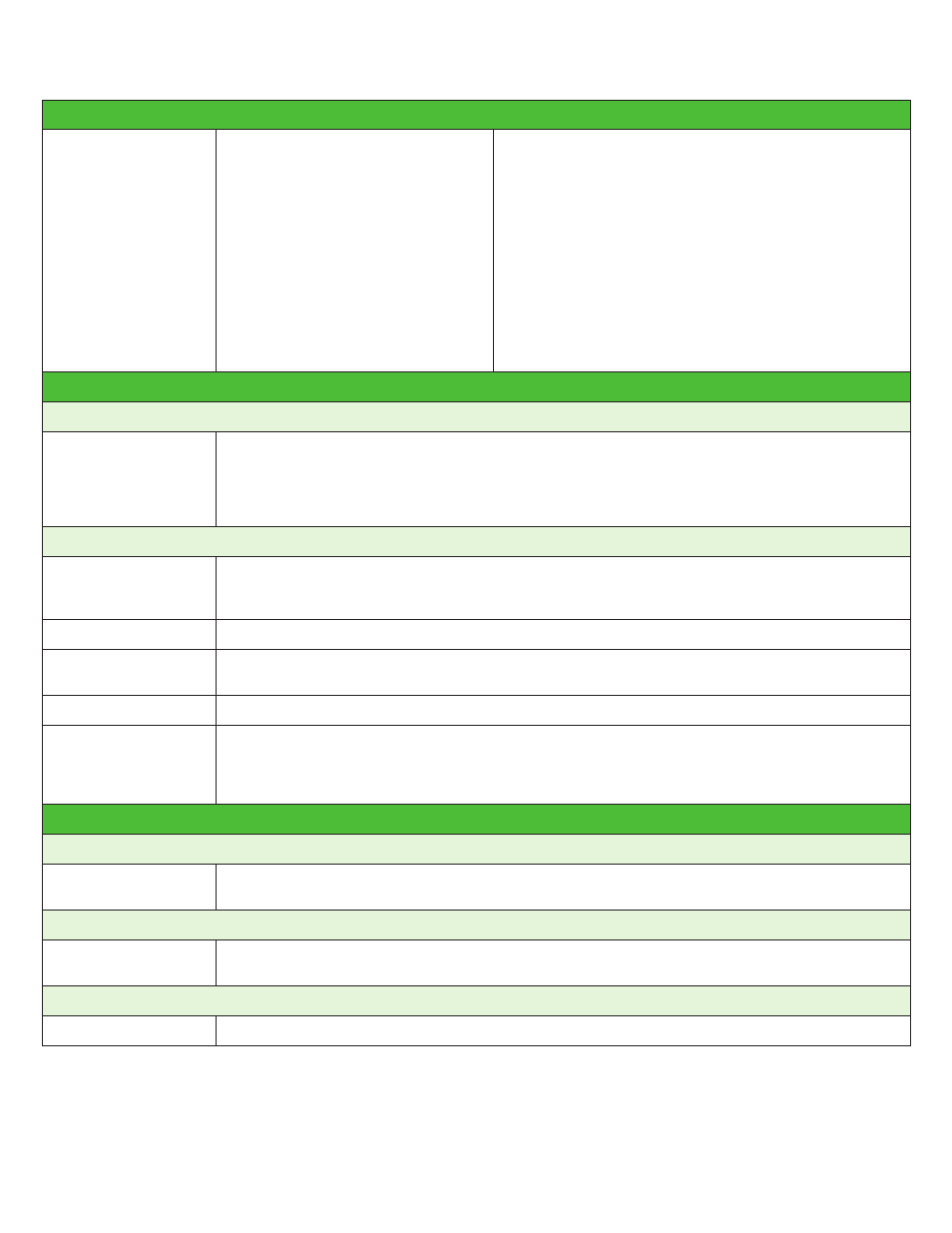
WorkCentre
®
4250/4260
Detailed Specifications 6
Security
Security Features
WorkCentre 4250 Copier only
Image overwrite security
Secure Print (enabled with Print
from USB Memory Drive)
Secure Fax (enabled when Fax Kit
is added)
Common Access Card Enablement Kit
(optional)
WorkCentre 4250S/4260S, 4250X/4260X, 4250XF/4260XF
Image overwrite security
Network Authentication
802.1X
SNMPv3
Audit log
HTTPS (SSL)
Secure Print
Secure Fax (enabled when Fax Kit is added)
IPsec
Secure LDAP
IPv6
Xerox Secure Access
6
Common Access Card Enablement Kit (optional)
Device Management
Xerox CentreWare
®
Web
• A web-based server application for network administrators that permits web browser-based device management
from any workstation, whether running Windows or UNIX or any other operating system
• Works with any SNMP-managed printer from any manufacturer
• Provides help with device discovery and installations, health checks and troubleshooting, and device upgrades, as
well as basic accounting and asset management
Xerox CentreWare
®
Internet Services - Integrated Device Web Page
Device Status
Web server embedded
• Tray status/contents
• Consumables status
Print Queue Viewing
Complete job print queue management—hold, release, promote and delete
Job Submission
Print-ready files (PS, PCL, TIFF, PDF)
Output feature selection
Device Administration
Allows simple, remote installation setting of configuration options and management of the device
Browsers
Windows
®
XP, 2000: Netscape Navigator
®
, Firefox
®
Microsoft
®
Internet Explorer
Macintosh
®
9.x/OS X: Netscape Navigator
®
6.x, Apple
®
Safari™, Firefox
®
Linux: Netscape
®
6.x
Device Specifications
Duty Cycle
4250: Up to 200,000 pages per month
4260: Up to 250,000 pages per month
Recommended Monthly Print Volume
4250: Up to 20,000 pages per month
4260: Up to 30,000 pages per month
Rated Engine Life
Up to 1,500,000 pages
6
Without EIP functionality.
