Workcentre – Xerox WORKCENTRE 4250 User Manual
Page 3
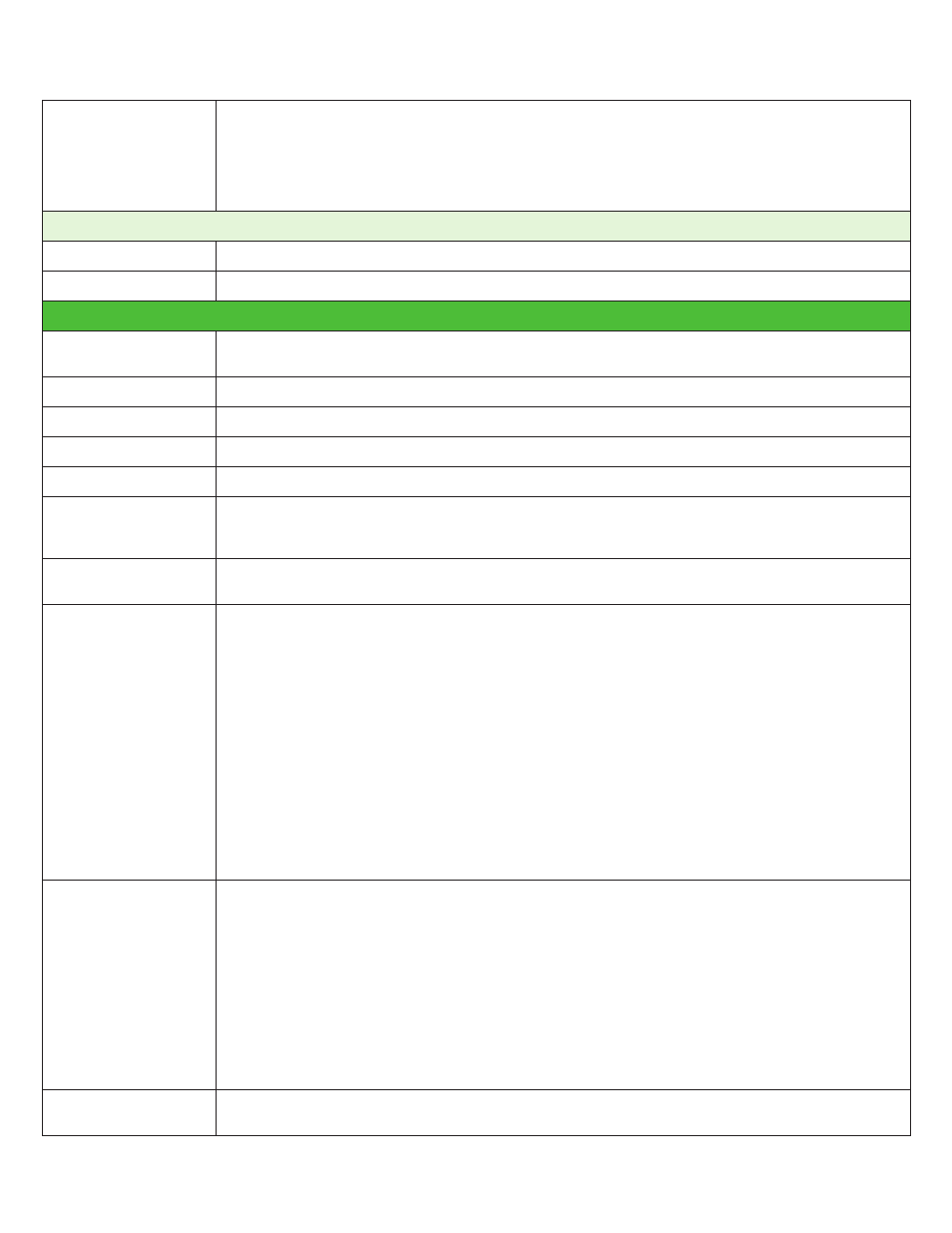
Detailed Specifications 3
WorkCentre
®
4250/4260
Media Types
Plain paper
Card Stock
Recycled
Punched
Pre-printed
Archive
Paper Handling - Output
Standard Output
500 sheets
Finishing
Offline Convenience Stapler: 50-sheet, single position (standard on 4260XF)
Print (available with all configurations except Copier only model)
First-Page-Out-Time
4250: As fast as 8 seconds
4260: As fast as 6 seconds
Print Resolution
600 x 600 dpi (up to 1200 x 1200 enhanced image quality)
Memory (Std/max)
256 MB / 512 MB
Processor
500 MHz
Hard Disk Drive
80 GB (Standard)
Language Support
PostScript
®
3™ compatibility
PCL
®
5e emulation
PCL
®
6 emulation
Connectivity
USB 2.0, 10/100/1000 Base-TX Ethernet
Direct connect via USB (4250 Copier only)
Printing Features
2
Custom page size
Watermark
Secure Print
Sample Set
Delayed Print
Cover Selection
Paper Selection by Attribute
Toner Saver
N-Up
Image Rotation
Saved Settings
Booklet Creation
Fit to New Paper Size
Collation
Print to / From Hard Drive
Print from USB Memory Drive
2
Print Drivers
Microsoft
®
Windows
®
2003 Server/XP/XP Professional/Vista
Mac OS
®
X version 10.3 and above
Sun Microsystems Solaris™ 9/10
Linux Red Hat
®
ES
Fedora™ Core 4
SUSE
IBM AIX
®
5
HP-UX 11.0/11i
Novell NetWare
®
(IP only)
SCO
®
Xerox Global Print Driver
®
Xerox Mobil Express Driver
®
Font Capability
136 PostScript
®
fonts
80 PCL
®
fonts
2
Print from USB memory drive enables print features on 4250 Copier only model.
